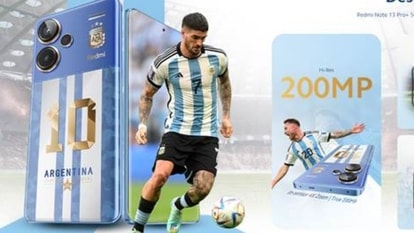How to turn WhatsApp dark mode on or off- Here is a simple guide
Do you use WhatsApp dark mode? If not, have you tried enabling WhatsApp dark mode? Dark mode allows you to change the color theme of WhatsApp from white to black and it can be enabled or disabled easily. It is available on Android phones and iPhones. Know how to turn WhatsApp dark mode on or off.





_1638014454731.jpg)
_1638014454731_1638014463263.jpg)




First Published Date: 14 Mar, 14:47 IST
Tags:
whatsapp
whatsapp guide
NEXT ARTICLE BEGINS