Google’s Android Messages is now like WhatsApp, iMessage: Here are its new features
Google’s official SMS app, Android Messages can now be used on desktop to send and receive texts.
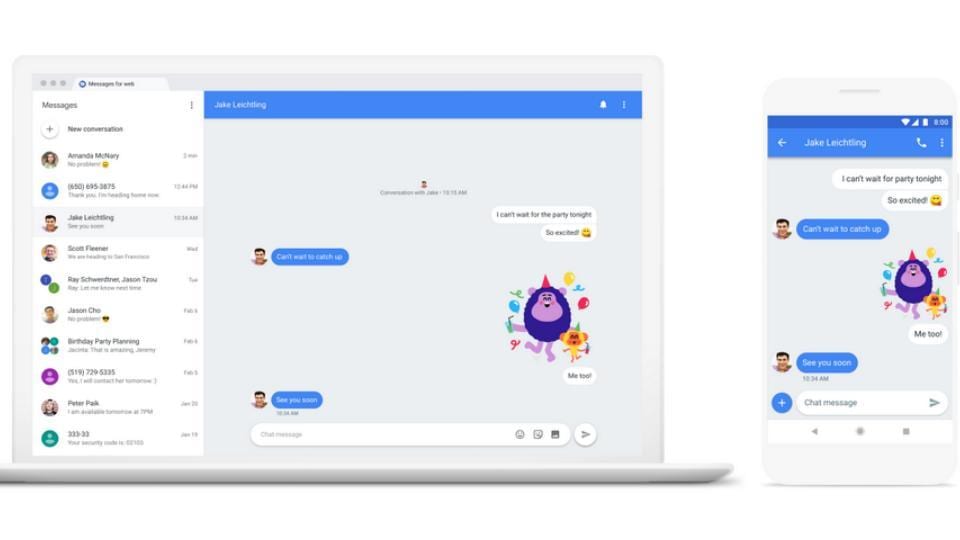
Google on Tuesday rolled out desktop browser support for Android Messages. Users can now send and receive text messages from their computer. Google has started rolling out this feature and it should reach all users over the next week.
If you have Android Messages app on your smartphone you can check to see if this feature is available. The process to use Android Messages on the web is quite similar to WhatsApp Web.Open the app and click on the three dotted menu button and select 'Messages for web'. After this, visit messages.android.com on your computer and scan the QR code with your smartphone.
In addition to sending text on Android Messages, users can also send stickers, emoji, and attach images. Google says that users should toggle their Wi-Fi off and on if they are unable to use Android Messages on the web.


Google has also announced new features for Android Messages. You can now send and search for GIFs by tapping on the '+' button located on the left side of the text bar. Android Messages also gets Smart Reply which suggests quick texts or emoji responses. Smart Reply is currently available in English with support for more languages rolling out soon.
Google has also enabled link previews within the app on Android Messages. You can also copy one-time passwords directly from the message without having to open the app.
Catch all the Latest Tech News, Mobile News, Laptop News, Gaming news, Wearables News , How To News, also keep up with us on Whatsapp channel,Twitter, Facebook, Google News, and Instagram. For our latest videos, subscribe to our YouTube channel.


























