Drag and drop for more: You too can build your own app in just 2 hours!
Looking to plan a party, form a book club or take on a culinary challenge? You can now build your own app for all that, free and in minutes.
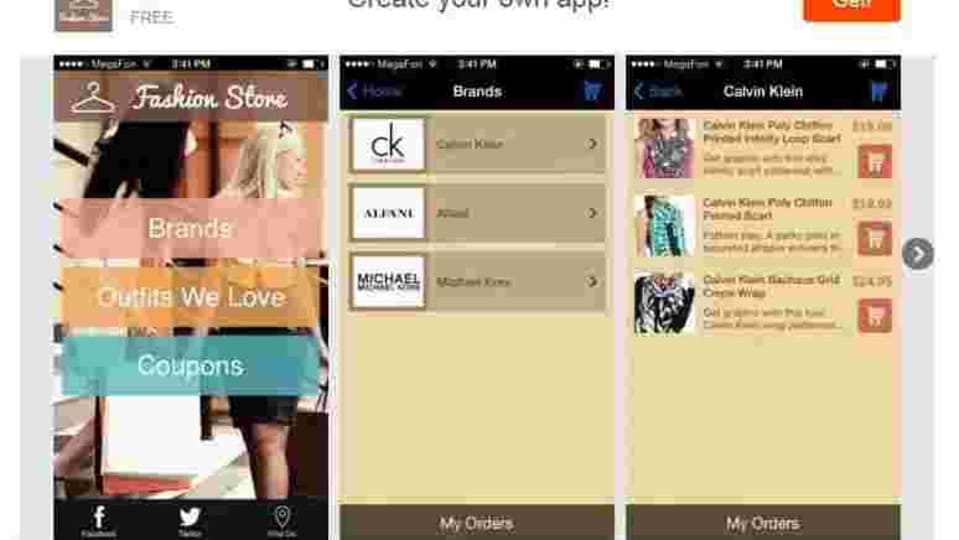
Prepping for the next marathon or for a 365-day cooking challenge? Want to get a virtual book club going? Planning a wedding, and need to manage your décor, event dates and guestlist? There can now be an app for all that — one you can build yourself, with no coding knowledge required.
Packed with a range of themes, colour schemes and layouts, a number of websites let you use simple drag-and-drop technology to get your mobile app running in just a few minutes, and send it to friends and family for free. To publish it on the app stores, it can cost up you anywhere between ₹63 and ₹2,580 a month.
"Individuals are increasingly turning to building their own apps, either for business or personal uses. You could be planning a wedding or a party, and use an app to manage the logistics," says Alok Kumar, head of programming at AppyPie.com, a website that lets users build their own apps. "Doing it yourself can save you a lot of time and money, and the app can be published in just a few minutes."
Read: Google will now suggest apps and sites for the store, airport or bar you're at
Go ahead, then, track your fitness levels, take on a culinary challenge or share your travel experiences with the world. Here's how to drag and drop your goals into tangible smartphone applications.
Appmakr
Best used for: Blogs, sharing music, photo galleries
AppMakr offers high-resolution photo galleries, branding and design customisation, live updates and interactive messaging boards. Once you choose your menu layout, colour scheme and customised background, you can populate your app with features such as RSS feeds, latest news, blogposts, photos and videos. You can also have a live chat option and post classified ads.
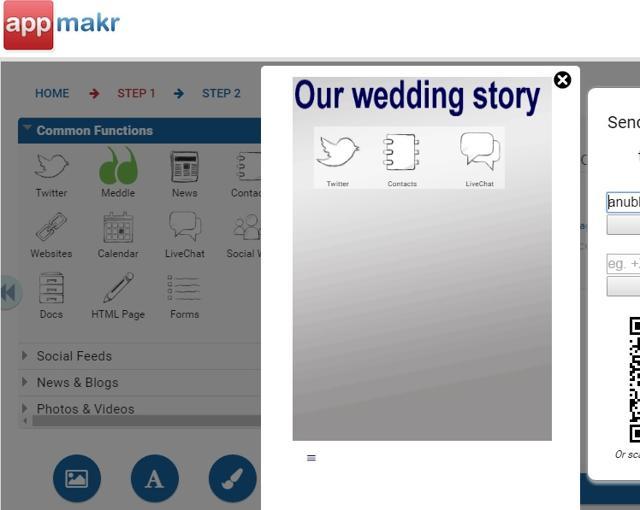
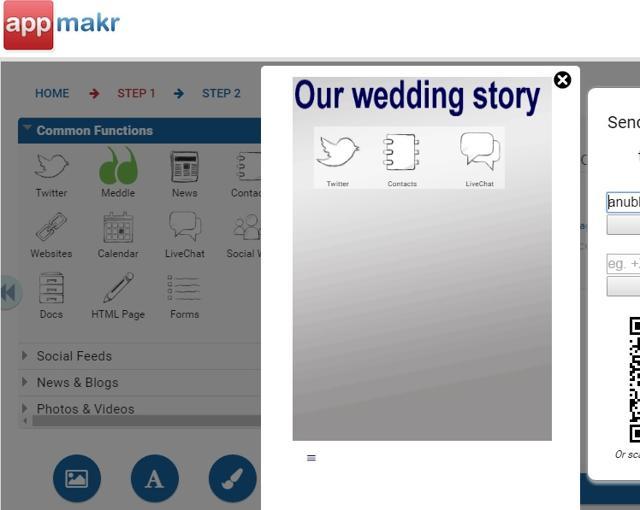
While you build the app, the platform offers a live preview of its functions. A single click lets you go live on Apple and Android app stores instantly — users can start using your app the very same day. The paid plans come with a 30-day free trial.
Prices: Start at ₹63 a month to ₹2,580 a month
AppyPie
Best used for: Weddings, birthday parties, other closed-door events
Choose between a range of app icons that fit your app category — fashion, photography, wedding and so on. Once you have customised the theme, pages, layout and social media profile, you can publish and send the app link to friends. AppyPie supports not just iOS and Android, but Blackberry, Windows and Fire OS too.
You can integrate your blog, enable live chat and messenger options and monetise the app.
Digital marketing student Ittira Joseph, 25, used it to create a campus app at his university in Dublin. It covers marketing news, time-tables, assignment deadlines and so on.


"AppyPie is easy to use, kind of like putting blocks together," says Joseph. "The best part is that you can skip the whole approval process before you get on to the app store, and your app is largely bug-free."
Prices: Start at ₹499 a month to ₹1,999 a month
Read: Make your own iPhone app in Photoshop: How to design an iPhone app in Photoshop and convert it into a code
Appsbar.com
Best used for: Events, such as weddings, charities or travel
AppsBar integrates with Facebook, Twitter, YouTube, Google+ and BlogSpot, and your app can go live in three to five days. With options to add contact information, photo and video galleries, its format is best suited for weddings, charities or travel updates.


Prices: ₹1,670 for a Google Play developer and ₹6,680 for an iTunes connect developer.
iBuildApp and Zoho
Best used for: Small businesses
If you want to set up a pop-up café or an e-store, iBuildApp and Zoho could suit your needs. For instance, you could upload a menu, announce new additions and create a photo gallery of the café, as well as have a customer feedback system on iBuildApp. When publishing, you can choose a revenue model — advertising, in-app promotions etc.
On Zoho, you can design forms, reports and custom screens, and share them with employees or clients remotely. Users can share documents or other sensitive information over the app, and control permissions for viewing and editing. Data is stored on the cloud.


"From coming up with a start-up idea to reaching customers, people now want to do it all themselves," says Gautham G, market analyst for Zoho. "Of the 30-odd products we have, the DIY app platform is the fastest selling."
Price: at iBuildapp start at ₹1,563 a month; at Zoho, prices start at ₹300 a month to ₹900 a month.
Catch all the Latest Tech News, Mobile News, Laptop News, Gaming news, Wearables News , How To News, also keep up with us on Whatsapp channel,Twitter, Facebook, Google News, and Instagram. For our latest videos, subscribe to our YouTube channel.

























