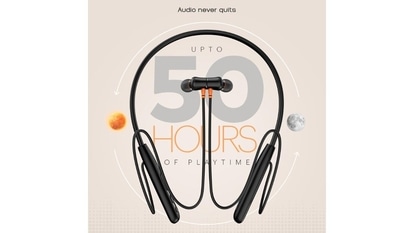Gmail's latest update makes it easy for you to change your Google profile pic
Google has also started showing a ‘Manage your Google Account’ button in the account switcher section of the Gmail app.

Google's idea of a super app is one that can connect with everything and perform any task. The company is realising this idea by adding new features and functionalities to its Gmail app. As of now, the app can not only be used for sharing emails and sending messages, but it can also be used for video conferencing and editing text-based documents and images. Now, word is that the company has rolled out a new feature to Gmail's Android and iOS-based apps that enables users to change their Google profile pictures.
The feature, first reported by 9To5 Google, is tucked away inside the account-switcher section in the Gmail app. For the uninitiated, the Gmail app has an account switcher section in the top right corner of the app, which shows a list of users' Google accounts. Tapping on any one of the accounts makes it the primary account while giving users to make changes to its settings.
Now, Google has started showing a new camera icon next to the image in the primary profile. Tapping on this camera icon opens a dialog box wherein users can remove or change the profile picture for their selected Gmail accounts.
In addition to this, Google has also started showing a ‘Manage your Google Account' button in the account switcher section of the Gmail app. Tapping on this button opens a new window that enables users to control the account settings for their selected Gmail accounts. With this, users can control settings such as Data and Personalisation, Security and Personal Info among others. Users can change their Google account passwords, enable or disable additional security features and decide on how much data Google will be able to see.
As of now, Google has rolled out this functionality only to the Gmail app. It is expected that a similar feature will be rolled out to the company's productivity tools such as Drive and Docs soon.
Catch all the Latest Tech News, Mobile News, Laptop News, Gaming news, Wearables News , How To News, also keep up with us on Whatsapp channel,Twitter, Facebook, Google News, and Instagram. For our latest videos, subscribe to our YouTube channel.