Google Chrome 85, Microsoft Edge will open file in a new tab if dragged and dropped in an unsupported section
When you drag and drop a file to a section that is not loaded properly or accidentally in an unsupported area, the image will open in a new tab by default instead in the same tab.

Since years, one of the most annoying issues included in Google Chrome is when you drag and drop a file on to a section in a tab only to realise it is not supported, the upload section is not loaded properly or accidentally you drop the file mid-way while dragging. Usually, when this happens, the file (for instance an image) ends up opening in that same tab, removing the data that you already filled (for example an online form).
So, when you move back to the web page, all the data is reset, making the entire process irritating. As it turns out, there's a solution for it in Google Chrome version 85.
What happens now:
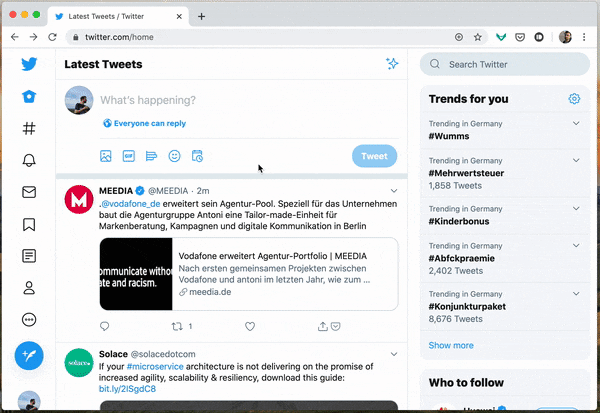
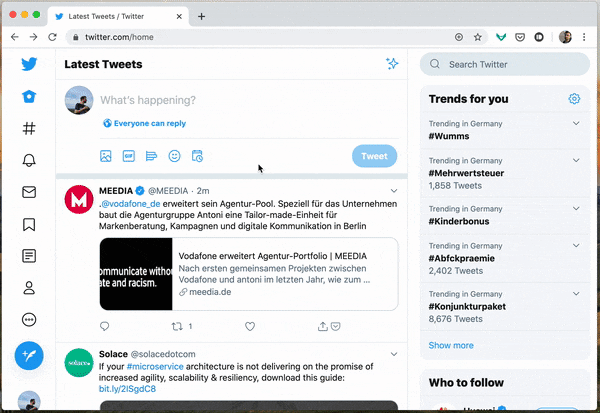
As tweeted by Microsoft Edge developer Eric Lawrence, Chrome version 85 now has a small but very useful solution to this. In future, when you drag and drop a file to a section that is not loaded properly or accidentally in an unsupported area, the image will open in a new tab by default instead in the same tab, keeping the data on that tab intact.
Here's what will happen in Chrome 85:
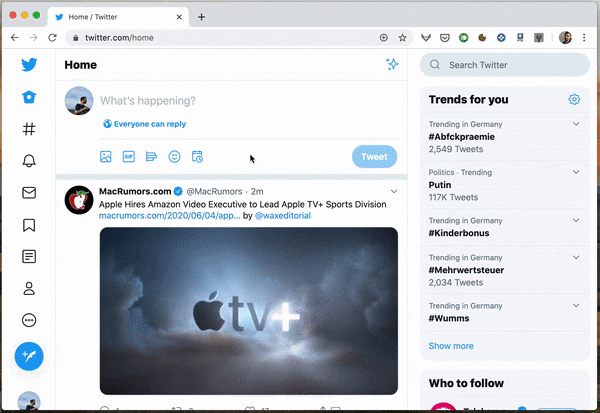
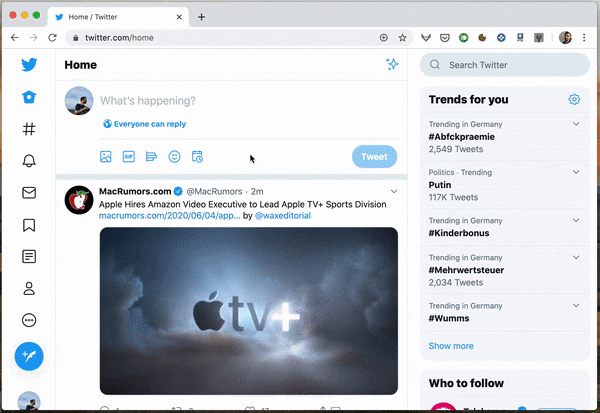
That said, it is still possible to open the file in the current tab. This can be done by dragging and dropping the file on to the top of a tab in the tab strip.
In Chromium 85, dragging and dropping a file to a content area that doesn't handle it (e.g. uploading it) will no longer navigate that tab away to show the dropped file. It will instead open a new tab. https://t.co/9APCxS6wvb
— Eric Lawrence 🎻 (@ericlaw) June 3, 2020
It is worth adding that Microsoft's new Edge browser is based on Google's Chromium, it will also get this feature. However, it has not been mentioned when exactly. For now, it looks like one would still have to wait for over a month to get Chrome 85 since Chrome version 83 came back in mid-May and version 84 may not reach before the second half of this month.
Catch all the Latest Tech News, Mobile News, Laptop News, Gaming news, Wearables News , How To News, also keep up with us on Whatsapp channel,Twitter, Facebook, Google News, and Instagram. For our latest videos, subscribe to our YouTube channel.

























