Google Docs 'Help Me Write' AI feature: Take a peek
Google Docs will soon get the "Help Me Write" AI feature, which will help you write text in seconds! Here’s how it will work.





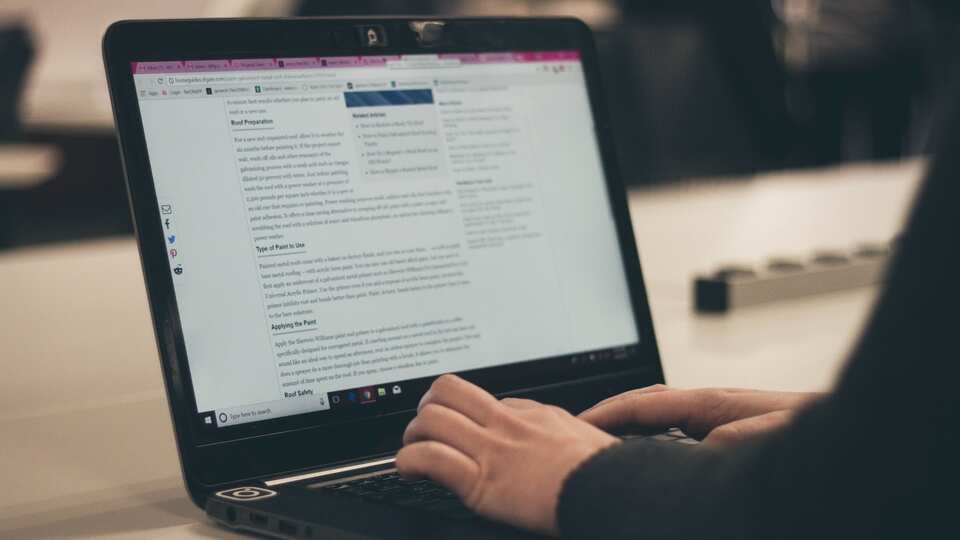
 View all Images
View all ImagesWhile everyone was thrilled by the new Google Pixel 7a and Pixel Fold during the Google I/O event 2023, what actually stole the spotlight were the artificial intelligence (AI) announcements. From its Bard chatbot to oodles of artificial intelligence tools in Google Workspace, all AI announcements by Google left us amazed as the potential for benefit, even profit, looked immense. This included the "Help me write" feature in Docs and Gmail. This innovative tool is designed to boost productivity and streamline workflow by offering valuable support for most writing tasks.
Although it is still in the development phase, it is anticipated to be released in the near future for all users. According to a report by ChromeUnboxed, several individuals who have obtained early access through the Workspace Labs waitlist have already begun using the feature. But what is the hype all about? How does the "Help Me Write" AI feature assist while writing? Know everything about this "crazy" AI tool.
"Help Me Write" AI feature in Google Docs
The "Help Me Write" feature will be accessible on both Gmail and Google Docs platforms. It aims to support users in crafting emails and composing sections by utilizing limited inputs supplied by the user. This feature serves as a valuable tool for enhancing writing efficiency and generating well-crafted content.
During the Google I/O event, explaining how it works, Google CEO, Sundar Pichai said "Help me write" to respond to an email. He took an example of a flight being cancelled. In such a situation, this AI tool can help write a quick email to the airline asking for a full refund. Similarly, "Help Me Write" can help in writing writeups in Google Docs.
How to use the "Help Me Write" AI feature in Google Docs
- The report suggests that the "Help me write" feature will be visible as soon as you visit your Google Document.
- At the top, you will find a Help Me Write icon.
- Clicking on it will give a prompt to simply start typing your command. Tap on Create.
- You will get your required text. Moreover, you can tap on "Refine" to Formalize, Shorten, Elaborate, or Rephrase the generated text again.
Catch all the Latest Tech News, Mobile News, Laptop News, Gaming news, Wearables News , How To News, also keep up with us on Whatsapp channel,Twitter, Facebook, Google News, and Instagram. For our latest videos, subscribe to our YouTube channel.


























