Google Drive team brings ‘Share Folders’ feature in beta, opens it up for select users: Here’s how it will work
Now you can have a Shared Drive accessible by all the members in your team but with specific folders accessible to specific outside users as well.

Millions of people around the world use Google Drive on a daily basis to collaborate with other teammates or users for different purposes. Most of us also use Shared Drives for better collaboration. However, while until now it was only possible to set permissions for individual files or on the shared drive level, now Google has started testing a feature wherein you can share a specific folder with others.
“With this beta, you can share a specific folder with other users, or upgrade member access to provide users with additional permissions on specific folders within shared drives,” states the G Suite blog post.
For instance, you can have a Shared Drive accessible by all the members in your team but with specific folders accessible to specific outside users as well.


It is worth adding that the folder can only be shared by managers of that shared drive. “Other shared drive access levels (e.g. content manager and commenter) are not eligible to share folders, because they are not allowed to control broad access to content,” adds the blog post. “These access levels include: Content manager (default), Contributor, Commenter, and Viewer. Note that a Contributor on a folder is an Editor on a file in that folder.”
Also mentioned is that the access level given to a user by the manager is the minimum level of access they will have for all the files and folders. For instance, a Commenter on a shared drive cannot be just a Viewer of a folder within that shared drive. But a Viewer can be given greater access to comment.
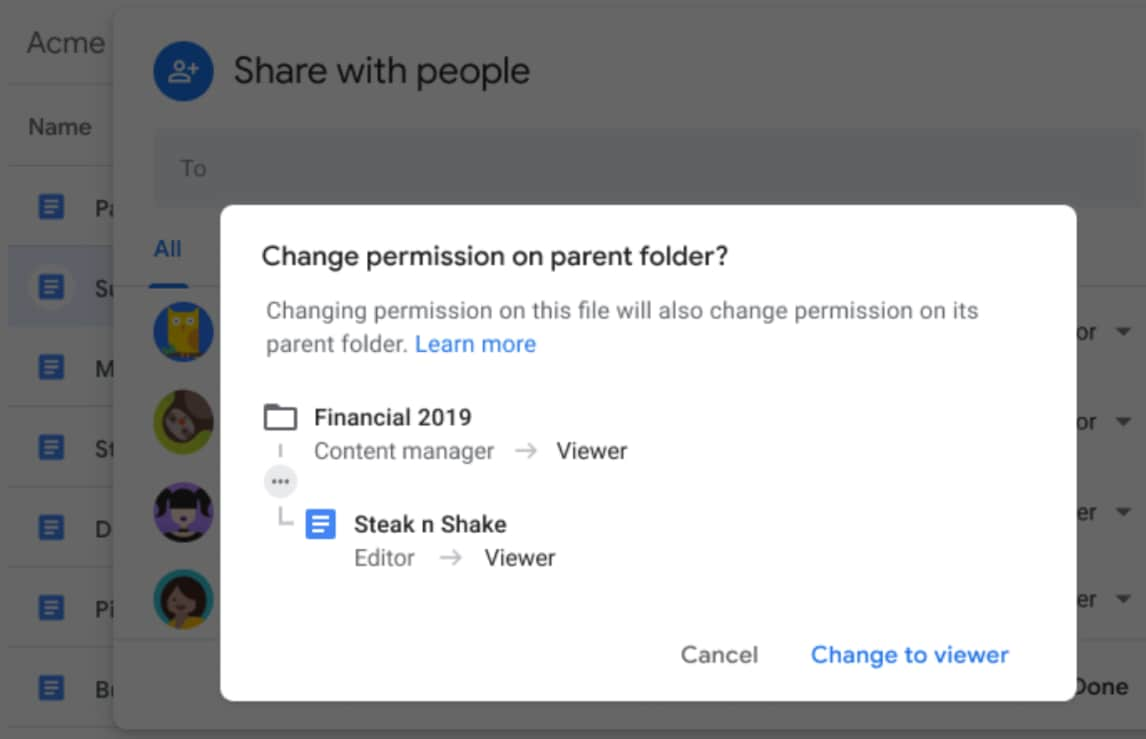
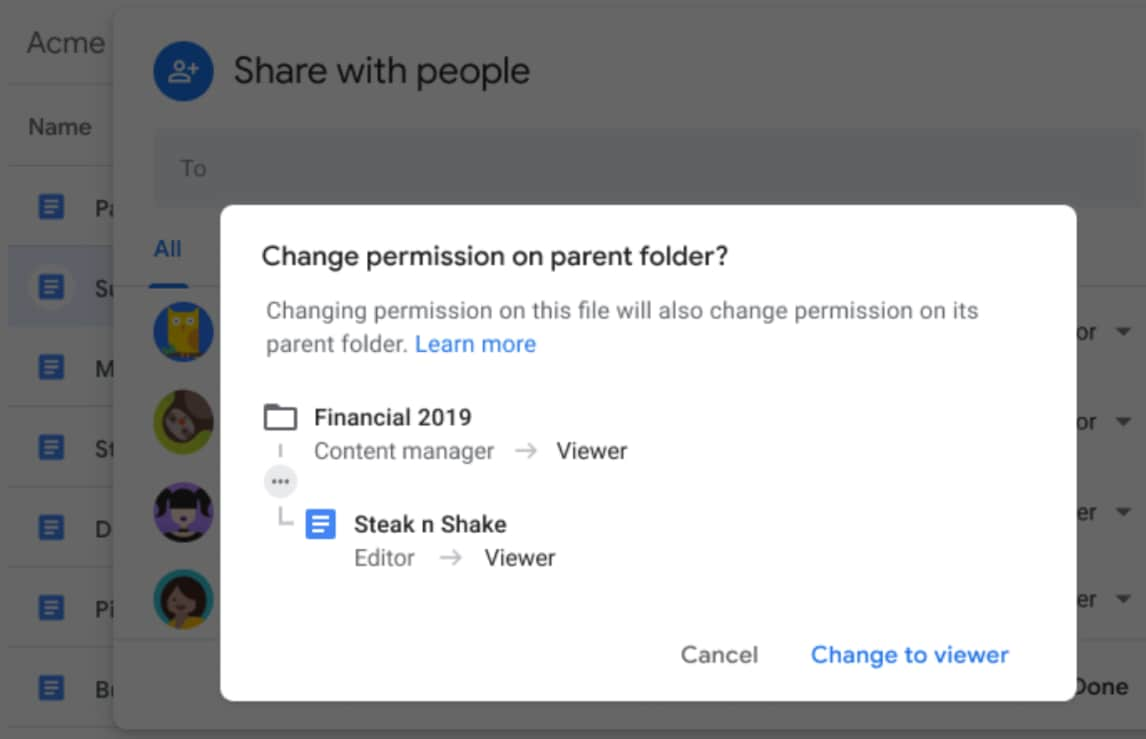
In addition, the access to the folder will change as and when it is moved between shared drives. However, this can only be done by managers.
We are yet to see when Google plans to roll out this feature for all. Right now, it is not available for personal Google accounts and basic G Suite accounts. It is only accessible to G Suite Business, G Suite Enterprise, G Suite for Education, G Suite Enterprise for Education, and G Suite for Nonprofits accounts
Catch all the Latest Tech News, Mobile News, Laptop News, Gaming news, Wearables News , How To News, also keep up with us on Whatsapp channel,Twitter, Facebook, Google News, and Instagram. For our latest videos, subscribe to our YouTube channel.

























