Google Maps transforms dining experience, matching food photos to menu details
Google Maps revolutionises dining exploration by matching users' food photos to menu details. Discover dishes seamlessly with real photos tagged with names and prices.
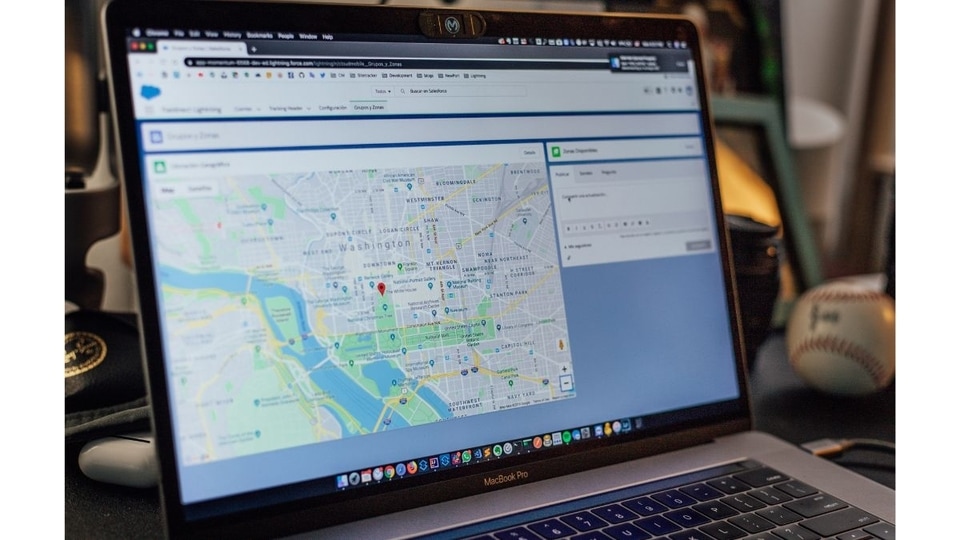

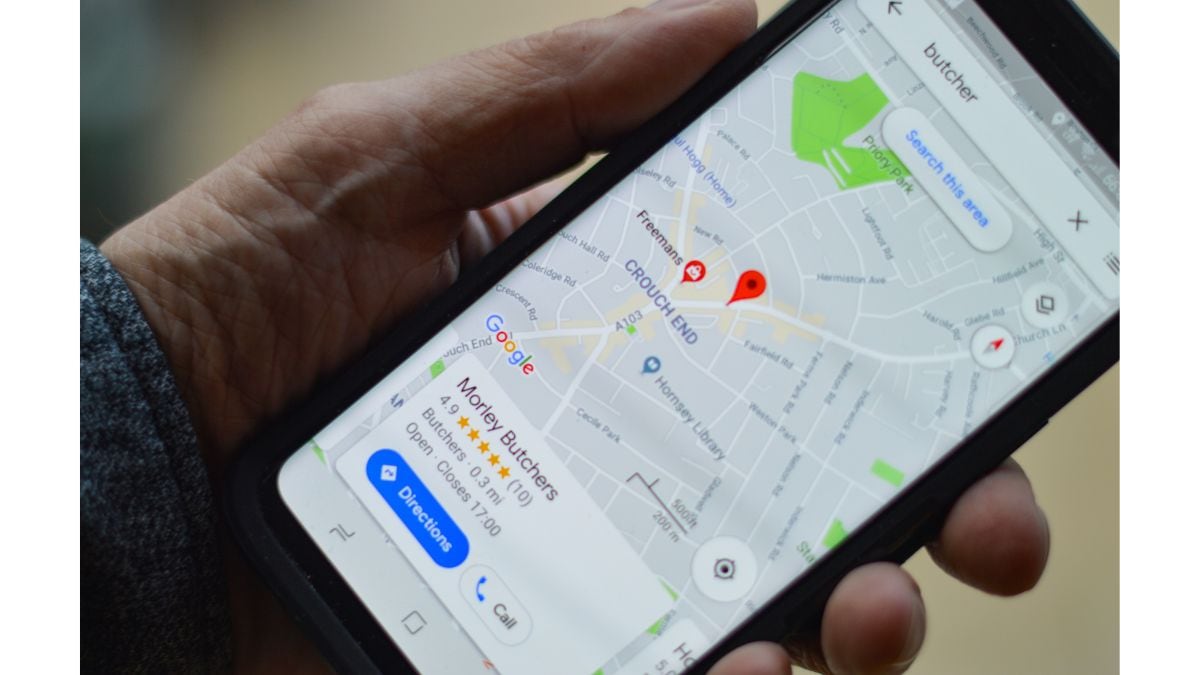
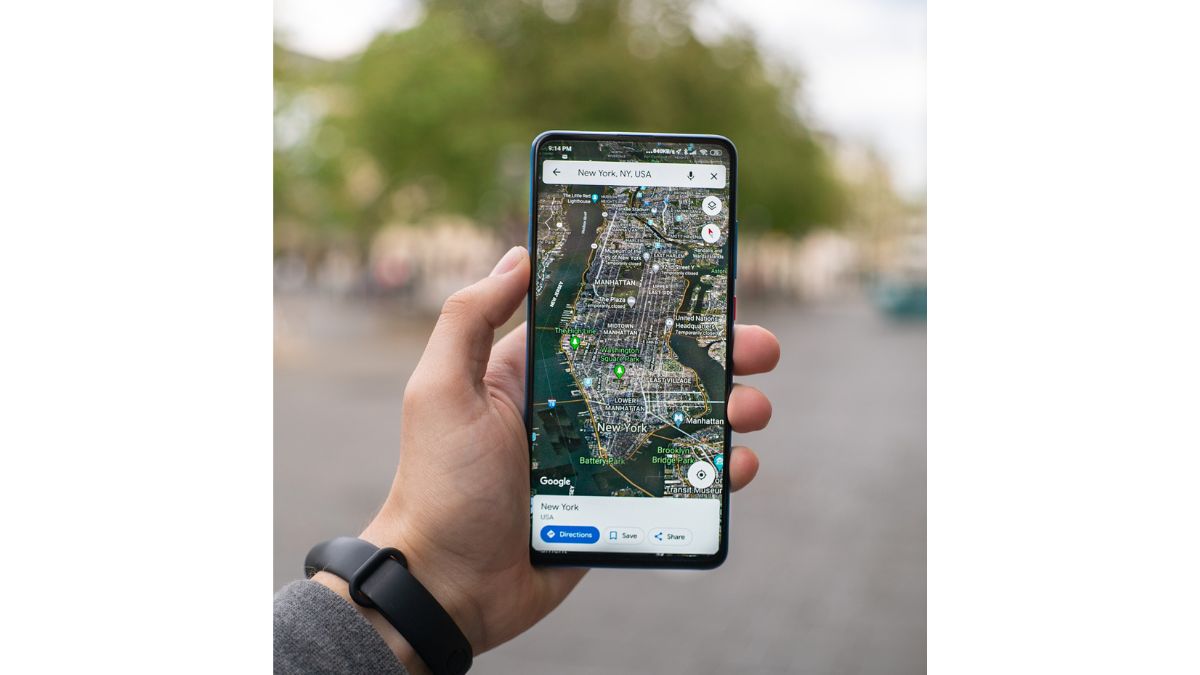


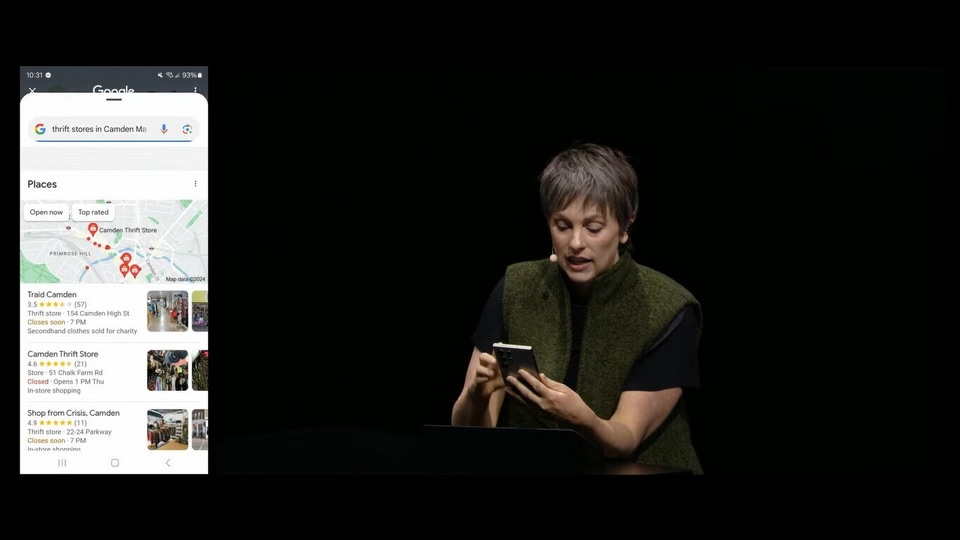
 View all Images
View all ImagesIf you have ever found yourself scrolling through restaurant images on Google Maps, desperately trying to uncover the name of that delectable dish captured in a user-uploaded photo, your culinary mystery-solving days might be coming to an end. Google is addressing this common dilemma by enriching real food photos on its platform with essential details such as dish names and prices.
A Visual Feast with Information
This feature is integrated into the Photos tab of restaurant, cafe, and similar listings. Now, as you swipe through the images, some are accompanied by a handy card at the bottom, revealing the dish's name and how it's described on the menu.
Additional details like price and labels such as "Popular" or "Vegetarian" accompany the dish information. Google collects this data from both users and businesses, analysing the aggregated information to enhance user experience. However, it's important to note that Google does not independently verify every attribute, 9to5Google reported.
User Engagement and Corrections
The Google Maps system relies on data directly uploaded by users and restaurants, providing a wealth of information. If you ever come across an error in the dish name or details, you can suggest an edit using one of the four reasons provided:
1. Suggest an edit
2. Incorrect dish name
3. Offensive dish name
4. Dish not served here
Data Limitations and Enhancements
It's crucial to understand that the automatic identification of dishes on Google Maps is contingent on the information supplied by users or establishments. Consequently, the small information card may not be available for all photos, especially those lacking user comments with essential details or without direct input from the restaurant.
This initiative aligns with Google's ongoing efforts to enhance its services and streamline user experiences. By minimising the need to switch between multiple apps for information, Google aims to make dining exploration on Google Maps a seamless and informative journey. This approach mirrors the company's patented smart suggestion system for Google Messages, reinforcing its commitment to user convenience and innovation.
Also read these top stories today:
Apple Vision Pro and the Future: Apple is already envisioning future workplace applications for the device, including using it for surgery, aircraft repair and teaching students. Know what the gadget is poised to do here.If you enjoyed reading this article, please forward it to your friends and family.
Cyber-skulduggery is becoming the bane of modern life. In 2022–23, nearly 94,000 cyber crimes were reported in Australia, up 23% on the previous year.
Know how to protect yourself here.
AI for the good or bad? If rapidly improving AI achieves its lofty goal of digital immortality -- as its advocates believe it can -- will it be a force for good or for evil? Read all about it here. Found it interesting? Go on, and share it with everyone you know.
Catch all the Latest Tech News, Mobile News, Laptop News, Gaming news, Wearables News , How To News, also keep up with us on Whatsapp channel,Twitter, Facebook, Google News, and Instagram. For our latest videos, subscribe to our YouTube channel.

























