Google Meet companion mode allows check-in with your name; Enable it THIS way
Google Meet users are getting a new companion mode check-in feature. Here is how it will provide you with your identity in the meet.
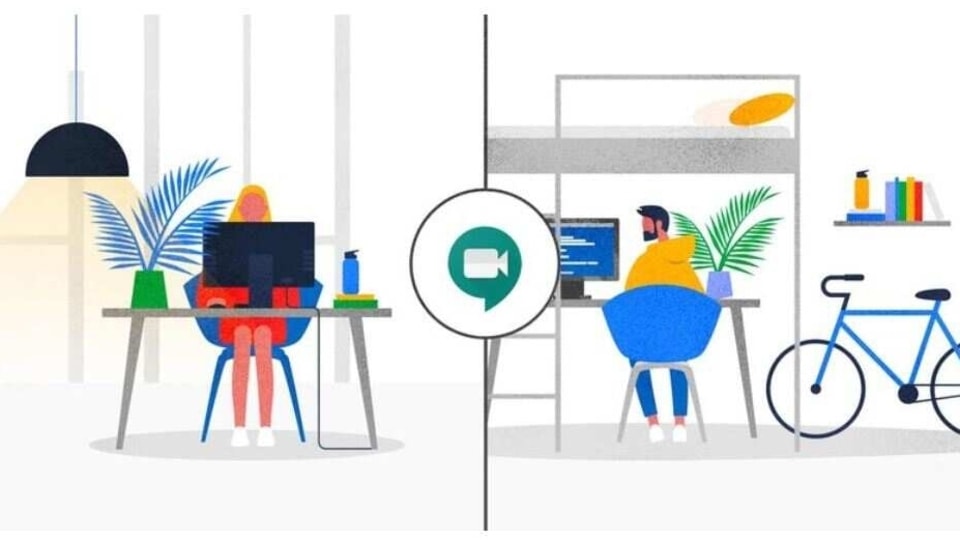



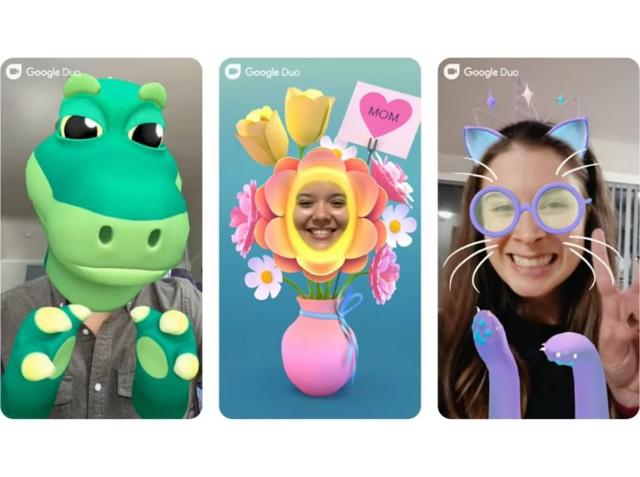

 View all Images
View all ImagesGoogle is rolling out a new feature to enhance the virtual meeting experience! In an effort to address a common hassle faced by participants while joining virtual meetings from conference rooms, Google has announced the rollout of a new companion mode check-in feature in Google Meet. Currently, when individuals join meetings from conference rooms, they are identified by the name of the room rather than their own names, causing confusion. However, with the introduction of the companion mode check-in feature, this dilemma will be resolved.
How does it work? Google explains in a blog post that the companion mode feature allows users to conveniently check in to a specific conference room using their personal devices. By using this feature, participants in the virtual meeting can now easily identify and recognize individuals who are present in the conference room, as opposed to simply seeing the generic room name displayed. Furthermore, by activating the personal video tile in companion mode, participants can showcase their own video feed alongside the conference room name while presenting.
How to use companion mode check-in feature in Google Meet
Google says that this feature will be ON by default. However, admins can be disabled at the organizational unit level for specific hardware devices or users. If it is enabled by the admin, all Google Meet users will be able to use it.
You can check-in via companion mode from meet.google.com. You can connect your laptop to a Google Meet meeting in Companion mode from a meeting invite or with a short link. In a meeting invite, click Join, and then on the meeting landing page, under Other joining options, click Use Companion mode.
Apart from this, you can use a short link. Just enter this link - g.co/companion in your browser. And on the Meet home screen, select a meeting, or enter a meeting code.
When will you get this feature?
Google has already started the rollout of the new Companion mode check-in feature in Google Meet starting on June 22. However, it may take 15 days or more for the feature visibility.
Catch all the Latest Tech News, Mobile News, Laptop News, Gaming news, Wearables News , How To News, also keep up with us on Whatsapp channel,Twitter, Facebook, Google News, and Instagram. For our latest videos, subscribe to our YouTube channel.


























