How to install apps straight from Google search
Even though this feature isn’t available to everyone yet, some Android will see an install button in their Google search results. Tapping on the install button will download the app and install it on your phone without even having to open the Play Store app.
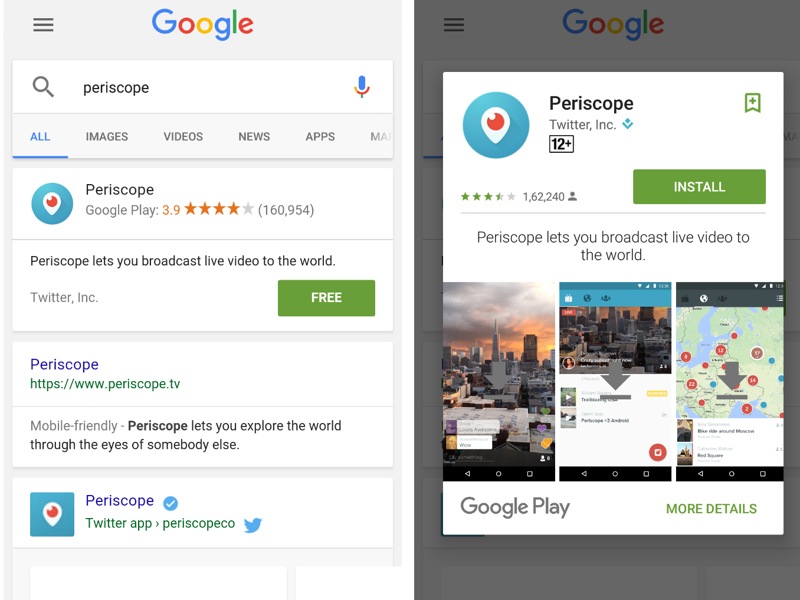
Even though this feature isn't available to everyone yet, Android users will soon see an install button in their Google search results. Tapping on the install button will download the app and install it on your phone without ever opening the Play Store app.
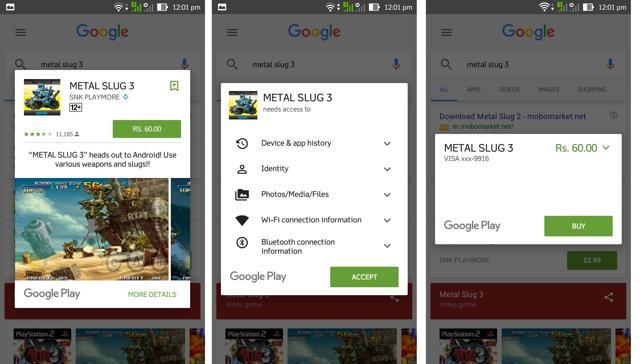
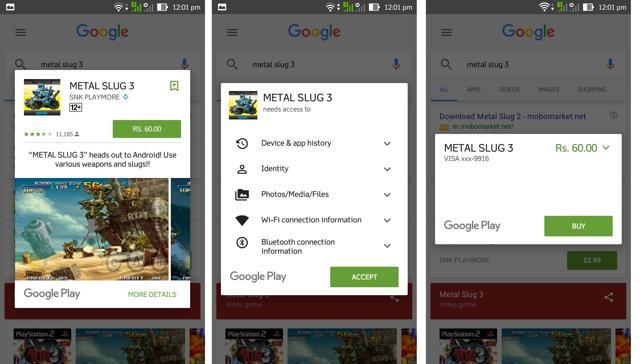
This is how it works:
# The prerequisite for this feature is that you need to be signed in with your Google account on the phone and Chrome browser. Which you most likely are.
# Now, search for an app on Google Search or Chrome app on your Android phone
# When the app icon and description shows up, look for the price (it reads Free for apps most apps ) button next to it.
#If you don't see the rectangular green button, it probably isn't rolled out to your device yet. But if you do, just hit it.
#A window with the app's screenshots and ratings shows up with the Install Button.
#Tap on install and the app will be on your phone without even having to leave the search.
# If your phone is running Android 6.0 Marshmallow, the installation process won't ask for access permissions since it does that only when the app actually needs it.
# Also, for paid apps, you will see the price of the app when you search. For some reason, it was in dollars when we searched for Metal Slug 3, but on tapping on the price, the pop-up window for the install had the price in Rupees.
# Even the payment takes place inside the pop-up, so that you aren't redirected to Play Store in this case either.
Catch all the Latest Tech News, Mobile News, Laptop News, Gaming news, Wearables News , How To News, also keep up with us on Whatsapp channel,Twitter, Facebook, Google News, and Instagram. For our latest videos, subscribe to our YouTube channel.

























