How to use Facebook Messenger Room shortcut via WhatsApp
The aim of this feature is to make it easier for users to start a Messenger Rooms video call. It’s only a shortcut and doesn’t enable larger video calls on WhatsApp itself.

A few days ago, we saw Facebook introducing Messenger Rooms shortcut on WhatsApp. Although this feature has been under tests since quite some time, it is limited to WhatsApp Web version only for now. The aim of this is to make it easier for users to start a Messenger Rooms video call. It's only a shortcut and doesn't enable larger video calls on WhatsApp itself. At present, Messenger Rooms support video calls with up to 50 people at once.
But how do you use this feature and make a call? It's simple, all you need is WhatsApp and Messenger account set up.
Step 1: Open a WhatsApp chat thread on the web version.
Step 2: Click on the paperclip attachment icon on the top right corner.


Step 3: Click on the last Messenger Room shortcut option.
Step 4: Click on ‘Continue in Messenger' option for confirmation.
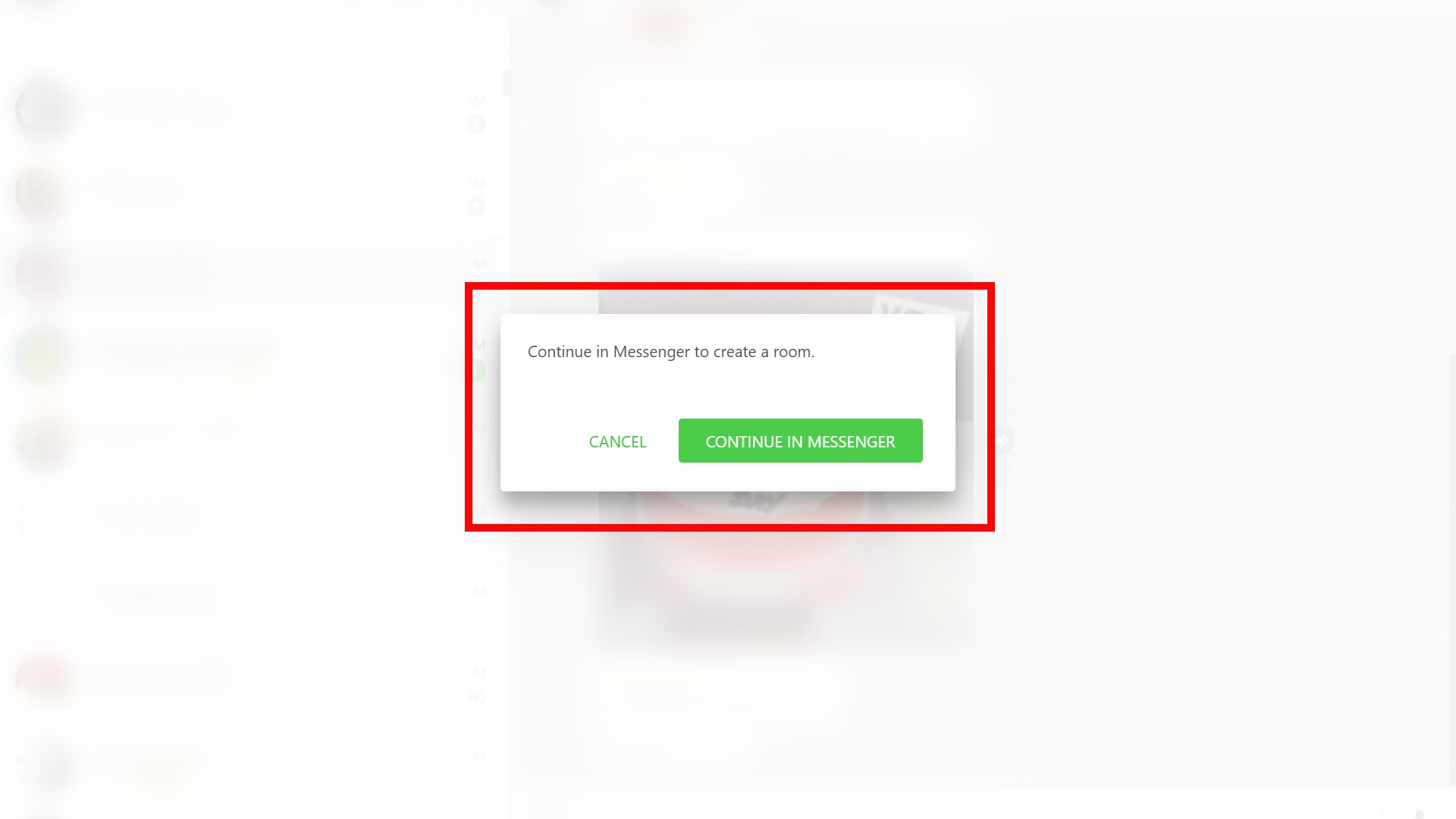
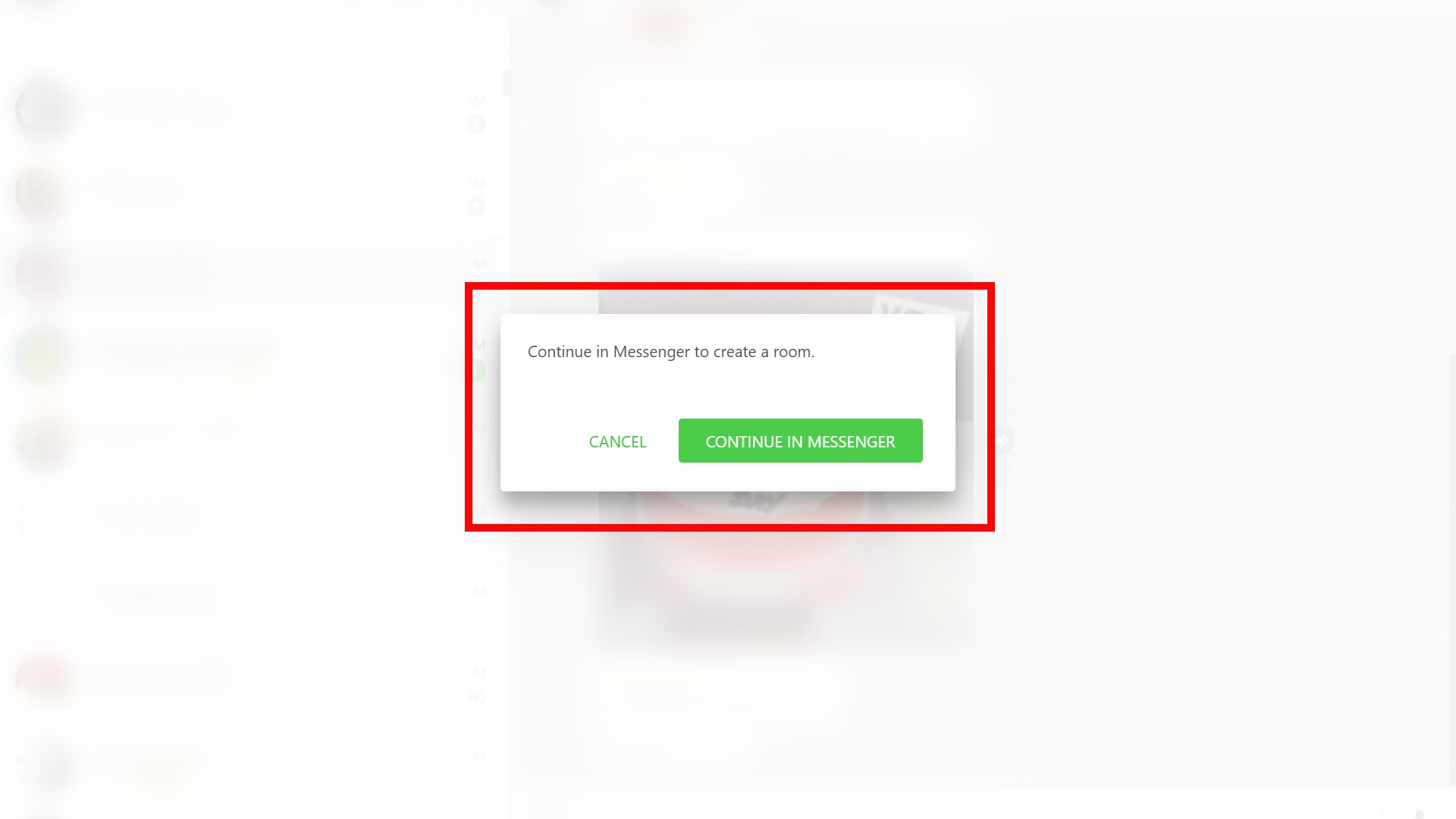
Step 5: This will navigate to Messenger Rooms platform
Step 6: From here you can ‘Create a Room' and share the link to others via email, text or other messing apps. They can then join you for the video call.
Also read: Facebook Messenger introduces ‘App Lock' for improved privacy, other upcoming features revealed
Yes, this is an easy process to jump to Messengers Rooms and a pretty swift way to navigate the user to another platform as well. However, there might be a chance that it could hurt the WhatsApp group video calling engagement times if people start moving to Messenger Rooms. WhatsApp video calling supports less number of people on a single video call but has a massive daily active user amount. It will be interesting to see how Facebook tackles that.
Facebook's Messenger Rooms shortcut with WhatsApp and Instagram is being seen as the company's plan of integrating all three platforms. The ultimate goal is to let WhatsApp, Messenger and Instagram users chat with each other from their respective apps.
Catch all the Latest Tech News, Mobile News, Laptop News, Gaming news, Wearables News , How To News, also keep up with us on Whatsapp channel,Twitter, Facebook, Google News, and Instagram. For our latest videos, subscribe to our YouTube channel.

























