Microsoft Edge rolls out ‘Sleeping Tabs’ feature with latest update
With sleeping tabs, other apps that require those limited resources can make use of the freed-up memory and a less taxed CPU, preventing your PC from getting sluggish during the day.

Along with the arrival of a strong password generator and a password breach monitor that we reported was making its way to users of Microsoft's Edge browser yesterday, the company is also adding another useful feature that should enhance performance on users' computers, the company said in a blog post.
Microsoft is calling this feature ‘Sleeping Tabs', which is basically as simple as the name suggests - a service built into the browser to put inactive tabs into an inactive state. If you're like me and you multitask between at least 30 to 45 tabs at a time (I once had over 70 tabs open) then you obviously aren't looking at all your tabs at the same time. These tabs, however, are all running a considerable amount of energy and memory (RAM) which are precious resources on limited devices.
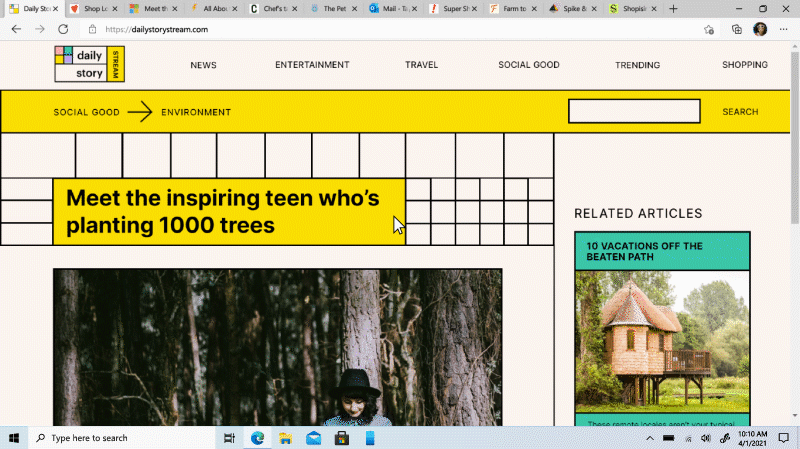
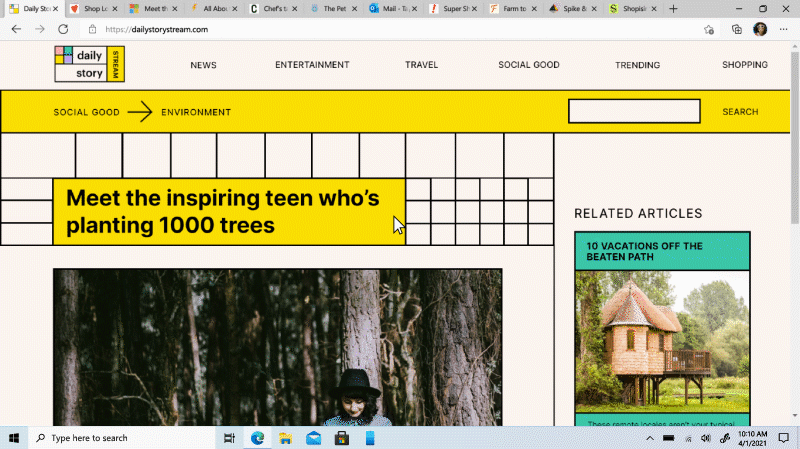
Along with the arrival of a strong password generator and a password breach monitor that we reported was making its way to users of Microsoft's Edge browser yesterday, the company is also adding another useful feature that should enhance performance on slower or older computers, the company said in a blog post.
Microsoft is calling this feature ‘Sleeping Tabs', which is basically as simple as the name suggests - a service built into the browser to put inactive tabs to sleep. If you're like me and you multitask between at least 30 to 45 tabs at a time (I once had over 70 tabs open) then you obviously aren't looking at all your tabs at the same time. These tabs, however, are all running a considerable amount of energy and memory (RAM) which are precious resources on limited devices.
With sleeping tabs, other apps that require those limited resources can make use of the freed-up memory and a less taxed CPU, preventing your PC from getting sluggish during the day. However, Microsoft also recognises that there are some important sites that you might want to keep awake at all times - think mail, calendar, music and perhaps, Twitter. You can white-list these important into a separate list, that will never be put to sleep.
Also read: Microsoft Edge update adds password generator and breach monitor
If you've already installed the update to Microsoft Edge version 88 that is rolling out to everyone, you can head over to edge://settings/system (this is a secure Edge browser settings page) and configure the cut off time after which the browser will switch an inactive tab off and “put it to sleep”. The setting to add an app to a whitelist is also on the same settings page, according to Microsoft.
Catch all the Latest Tech News, Mobile News, Laptop News, Gaming news, Wearables News , How To News, also keep up with us on Whatsapp channel,Twitter, Facebook, Google News, and Instagram. For our latest videos, subscribe to our YouTube channel.

























