Microsoft introduces Kids Mode in its Edge browser
The Kids Mode comes with custom browser themes, kid-friendly content, Bing SafeSearch, and a password requirement to exit.

Microsoft has introduced a Kids Mode in its Edge browser to help parents keep their children safe online.
“Kids Mode is a convenient browsing mode inside Microsoft Edge that's designed for kids. With its kid-friendly features and safety guardrails in place, Kids Mode is a great place for children to safely explore the web,” says Microsoft in a post.
The Kids Mode comes with features such as custom browser themes, kid-friendly content, Bing SafeSearch, and a password requirement to exit. It also offers browsing based on an allow list, which parents can edit over time. The mode does not need to create a child account or profile.
The Kid Mode on Edge browser is currently available in the US, and only on Windows and macOS. There is no word on when the feature will be available in other markets.
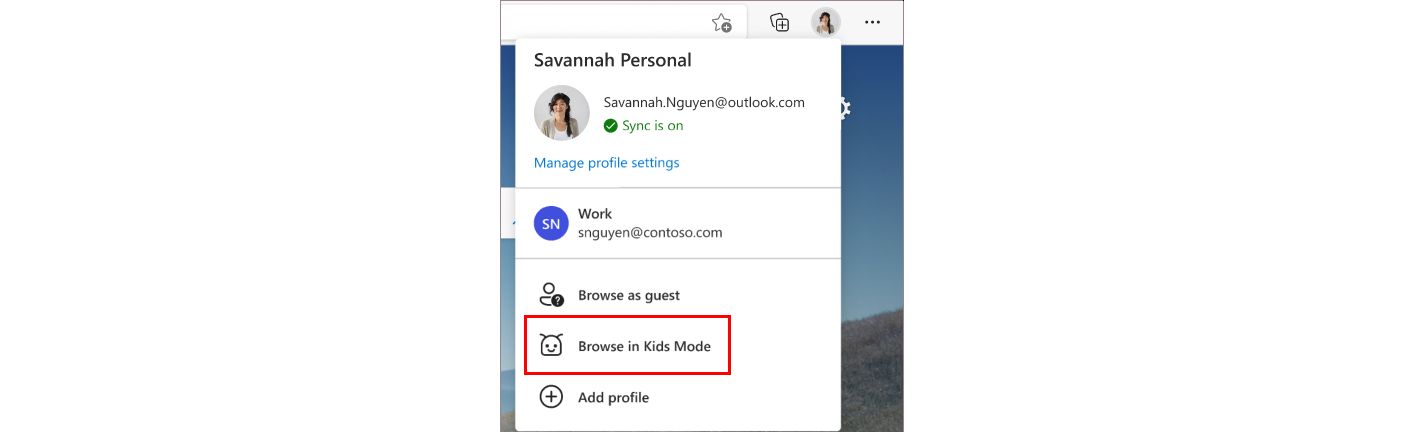
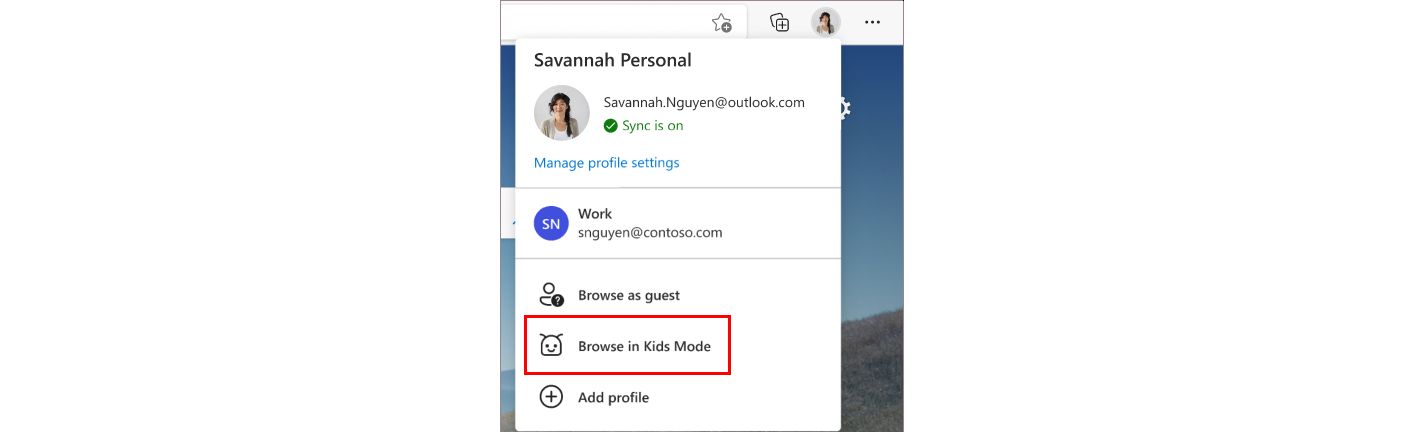
Microsoft is also allowing parents to set an age limit. For instance, the 5-8 years selection will show a simplified browser, strict Microsoft BingSearch, and changeable themes. The 9 and older age selection shows more content for kids and also has security features like SafeSearch.
It is worth noting that until you exit Kids Mode, Edge browser will always open in Kids Mode.
To get started, parents will need to click on the profile switcher in the browser. Here, select the Browse in Kids Mode. Users do not need to be signed into the browser to use the mode, but Microsoft says, signing in allows the Kids Mods settings to sync across devices.
ALSO READ: 3 important things you need to do to keep your kids safe online
A dedicated Kids Mode is likely to help parents keep their children online safe, especially when the world is relying on digital tools for education and entertainment. All major platforms such as YouTube, Netflix, and Amazon offer a Kids Mode. On the Chrome browser, Google allows users to set up parental controls.
Catch all the Latest Tech News, Mobile News, Laptop News, Gaming news, Wearables News , How To News, also keep up with us on Whatsapp channel,Twitter, Facebook, Google News, and Instagram. For our latest videos, subscribe to our YouTube channel.


























