New Microsoft Teams features out; know how you benefit
Microsoft Teams is redoubling its efforts to reach frontline workers in retail, healthcare and manufacturing.
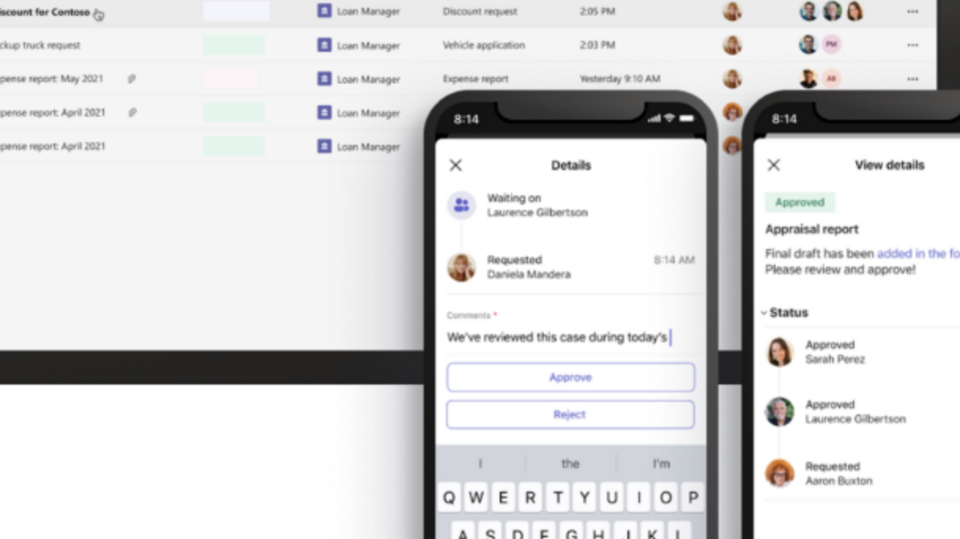
New Microsoft Teams features are being rolled out that are aimed at frontline workers. The tech giant announced these features for retail, healthcare, manufacturing, and other workers who interact directly with customers. It also released some new data about frontline workers as a part of its Work Trend Index series of reports. It states that nearly 88% of frontline workers need technology that saves them time, helps them communicate more seamlessly, and maximizes their efficiency when completing repetitive tasks. From walkie talkie app to audio notification for misplaced device, know all the new features introduced by Microsoft
Walkie Talkie app
Microsoft introduced Walkie Talkie app in Teams for a wide range of Zebra mobile devices. This brings Teams' digital Walkie Talkie functionality with a dedicated push-to-talk (PTT) button for a clear, instant, and secure communication. The feature is available on all iOS mobile devices such as iPhones and iPads as well as Android mobile devices.
Virtual appointments manager
This will provide workers a comprehensive view of virtual appointments in one location, including real-time updates on wait times, queueing, missed appointments, and staffing delays. Additionally, workers can also manage and request approvals in their line of business with Power Apps component framework (PCF) controls.
Microsoft Viva
The Viva Learning & Viva Connections will help companies prioritize and modernize training. Its new LMS assignment feature will enable corporate employees to assign training and learnings from partner solutions like SAP SuccessFactors via Teams. Additionally Vivo Connections will let frontline employees get to important company payroll and other resources and actions in one location.
Reflexis Shifts Connector
This feature will provide workers with the flexibility to own their schedule, their own way. It will be integrated with the Reflexis Workforce Scheduler (RWS) to create a seamless, real-time sync for viewing, assigning, and managing shift requests.
Audio notification for misplaced device
This feature will soon be able to trigger an audio notification to help frontline workers easily find their misplaced device. Also, the workers will be easily signed out of all supported applications—like Teams and Managed Home Screen, as well as other applications, like Workday—with a single tap on Android devices when they are enrolled in shared device mode through Microsoft Azure Active Directory (Azure AD).
Catch all the Latest Tech News, Mobile News, Laptop News, Gaming news, Wearables News , How To News, also keep up with us on Whatsapp channel,Twitter, Facebook, Google News, and Instagram. For our latest videos, subscribe to our YouTube channel.

























