Shopping? Gmail package tracking tool is here! Just check your inbox
Gmail with the help of its new feature called package tracking will help user track their orders.

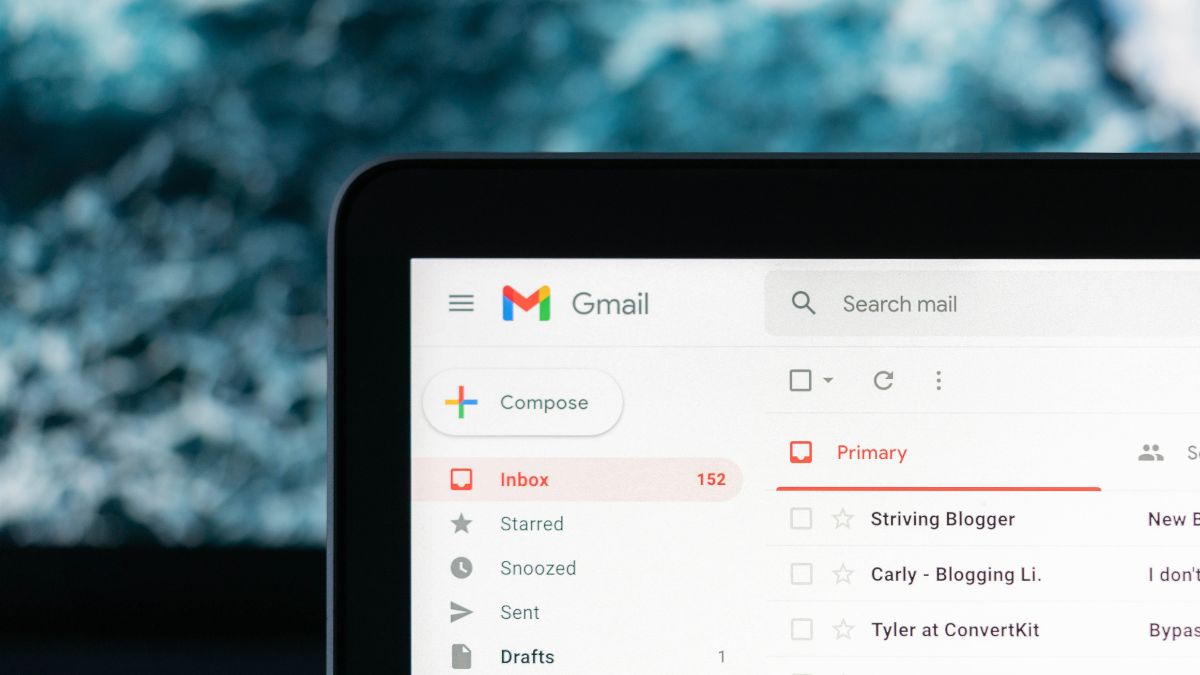



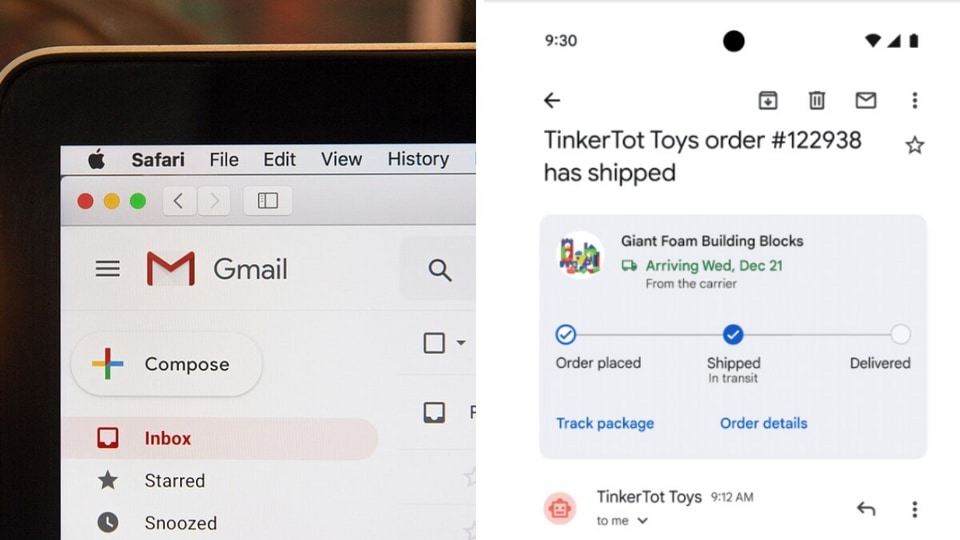
 View all Images
View all ImagesPlacing online orders is very easy and the app that you use even helps you to track your packages. However, now you will be able to track your packages with the help of this new Gmail feature. Google on Wednesday, November 2, announced a new feature for Gmail called package tracking. Hence, with the Black Friday Sale season heating up fast, and to make it easier for you to track your packages, Gmail is introducing this new feature that will allow you to stay on top of all your shipments.
Google in its blog post, says that in the coming weeks, Gmail will prominently display the current delivery status of your packages in the inbox list view and in a summary card at the top of individual emails for orders with tracking numbers. "In the coming weeks, Gmail will show a simple, helpful view of your package tracking and delivery information right in your inbox. For orders with tracking numbers, Gmail will prominently display your current delivery status in your inbox list view and in a summary card at the top of individual emails," the blog post read.
It further added that the package tracking will be available across major U.S. shipping carriers and will provide important details at a glance, such as estimated arrival date and status — like 'Label created,' 'Arriving tomorrow' or 'Delivered today.'
How Gmail will track packages
Gmail users can opt in to receive package tracking updates right from their inbox or in Gmail settings. Gmail will then automatically look up order statuses using their tracking numbers and show them in the inbox.
In case you do not want to get the package tracking update, you can opt out at any time through your Gmail settings.
Also, in the coming months, Gmail will proactively show a delay label and bring the email to the top of your inbox so that you don't miss a beat (or a package).
Catch all the Latest Tech News, Mobile News, Laptop News, Gaming news, Wearables News , How To News, also keep up with us on Whatsapp channel,Twitter, Facebook, Google News, and Instagram. For our latest videos, subscribe to our YouTube channel.


























