Tasker will now supercharge your automation with Assistant Actions
Android's most powerful customisation and device automation tool just got another powerful feature - Google Assistant integration.
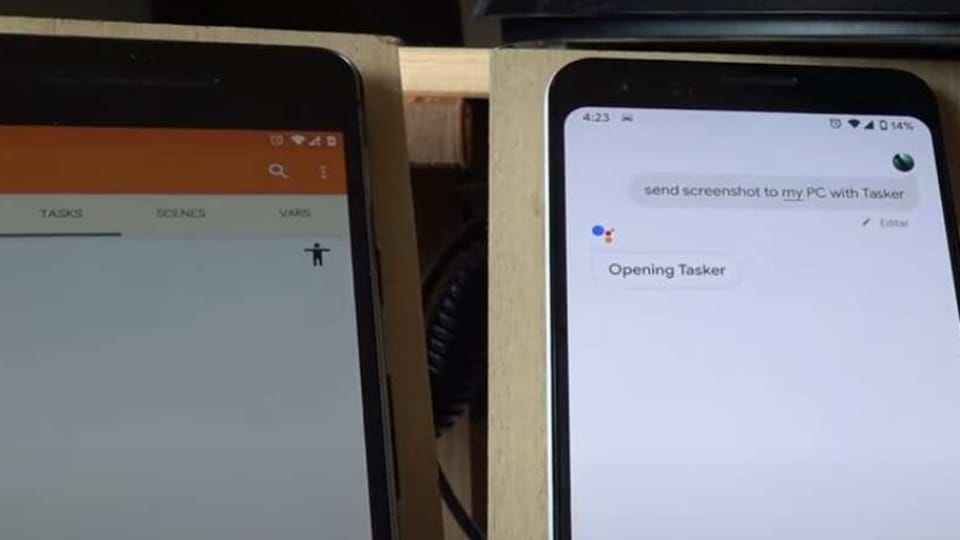
When the ownership of Tasker changed hands two years ago, there were concerns about the future of what was considered one of Android's most powerful customisation and automation apps. However, the app's new owner and developer João Dias has proven that he is more than capable of carrying on the legacy of the app, as the app has only gotten more powerful since then.
Dias has now given the app yet another powerful tool - launching tasks via the Google Assistant. That's not to say you couldn't achieve this before, there was his equally powerful plugin, AutoVoice. But instead of having another application to connect with, the new voice integration will allow for a different sort of interaction called Assistant Actions.
If all of this sounds a little complex, that's because Tasker usually is a little complicated to figure out - but once you've set everything up, there's really no going back again. Tasker Pattern Matching will let you filter commands, for example telling Assistant “run turn off my bedroom lights in 5 minutes with Tasker” will make Tasker wait for five minutes and turn off your bedroom lights after that.
Also read: Google Assistant will show your fitness data on your smart display
You can now also run tasks directly by name. Say “Ok Google, run my task in Tasker” will launch whatever task you specify. For example, “run workout in Tasker” will open your Nike+ app, start spotify and load up your preferred playlist and turn on Bluetooth so you can pair with your earphones.
In addition to the run word, you can also use words like start, do, set and send instead. “I'm thinking of adding turn to it as well so that you can say stuff like turn on my PC or turn off my lights,” Dias, who regularly interacts with his users for feedback, posted on Reddit.
Catch all the Latest Tech News, Mobile News, Laptop News, Gaming news, Wearables News , How To News, also keep up with us on Whatsapp channel,Twitter, Facebook, Google News, and Instagram. For our latest videos, subscribe to our YouTube channel.


























