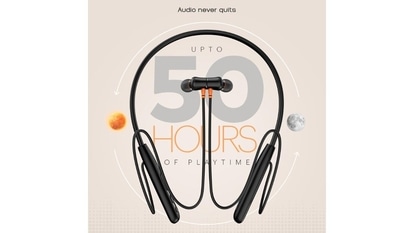Why Google Photos is temporarily turning off automatic backups
The move comes in a bid to ease off the strain on the networks at a time when the usage of social media apps has gone up due to the pandemic.

Google Photos has temporarily turned off the automatic backup option for photos and video for social media apps. The decision has been made in a bid to ease off the strain on the networks at a time when the usage of social media apps has gone up due to the pandemic.
The news comes as a courtesy of a blog by a Googler on one of the company's support pages. “Due to COVID-19, people are sharing more photos and videos. To save internet resources, backup & sync has been turned off for device folders created by messaging apps like WhatsApp, Messages, and Kik,” the company wrote in the post.
It is worth noting that while Google mentioned that the auto-sync feature has been disabled just for three apps, XDA Developers found out that the change has affected more apps. As per the publication's findings, Google has also disabled the automatic backup option for Facebook, Helo, Instagram, Line, Messages, Snapchat, Twitter and Viber. That said, older backups will not be affected by the change.
It is worth noting that while the company has turned off the feature, users can manually turn it on by following this path: Open Google Photos app > go to Back up and Sync option > tap on Turn on Backup if it is turned off.
Catch all the Latest Tech News, Mobile News, Laptop News, Gaming news, Wearables News , How To News, also keep up with us on Whatsapp channel,Twitter, Facebook, Google News, and Instagram. For our latest videos, subscribe to our YouTube channel.