Windows 11 widgets rolling out for Spotify, Xbox Game Pass, Phone Link SOON
The Beta Channel Insiders have received the new Windows 11 widgets for Spotify, Facebook Messenger, and many more apps. Here’s what’s changing for you.

_1633403265594_1633403274964.jpg)

_1633403772972.jpg)

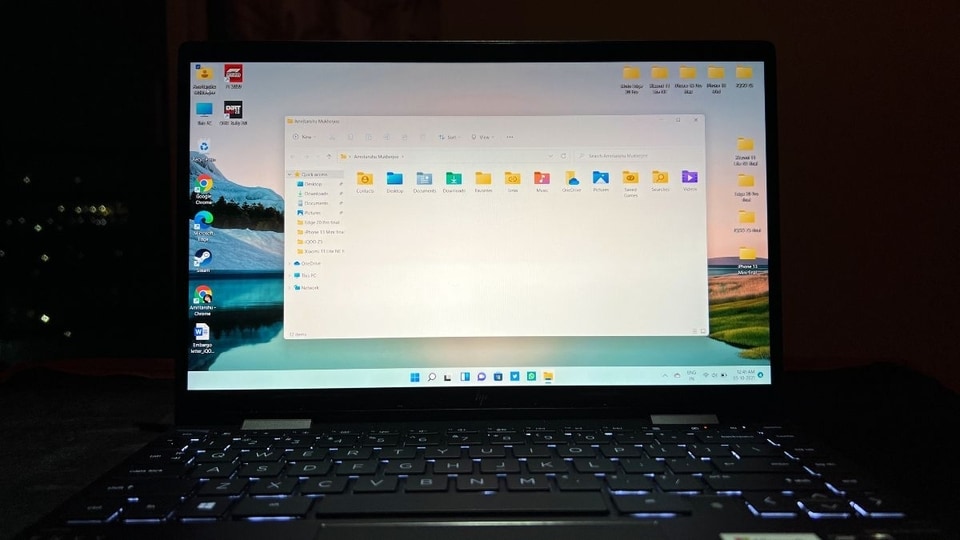
 View all Images
View all ImagesMicrosoft has recently released two new builds available to Insiders in the Beta Channel: Windows 11 Build 22621.1325 and Build 22623.1325. While the former has certain features disabled by default, the latter includes new features that are already enabled. Among these new features, the most significant one is the addition of widgets for Facebook Messenger, Spotify, Phone Link, and Xbox Game Pass. In an effort to enhance the functionality of the Widgets Panel, Microsoft is also incorporating support for third-party widgets, a Windows Insider Blog confirmed.
The blog also suggests that you can give new widgets a try. To do so, just go to the widgets collection in the Microsoft Store and update to the latest version of the apps. Then you will need to open the widgets board and navigate to the widgets picker by clicking the “+” button at the top-right of the board to pin your widgets. “You should expect to see additional new widgets as more developers create and release widgets for their apps,” the blog mentioned.
It further says that with the latest release of Windows App SDK 1.2, developers are now able to create widgets for their apps. Resultantly, Windows 11 widgets board in current Dev Channel Insider Preview builds can be used. However, there is a lot more which has been rolled out in the latest two Windows 11 Build. Here's everything that you need to know.
What's new in Windows 11
Start Menu is getting a makeover! For devices that are Azure Active Directory (AAD) joined, Windows is personalizing your experience by delivering AI-powered recommended content within your Start menu. How will it change your experience? So when you open the Start menu, you will find related content to help you prepare for upcoming meetings, quickly access files you're collaborating on, and more.
Apart from this, there are several bug fixes in both Build 22621.1325 and Build 22623.1325 such as an issue that was causing the taskbar to be cut off after resolution changes, compatibility issues with printers, and an issue that affected copying from a network to a local drive.
Catch all the Latest Tech News, Mobile News, Laptop News, Gaming news, Wearables News , How To News, also keep up with us on Whatsapp channel,Twitter, Facebook, Google News, and Instagram. For our latest videos, subscribe to our YouTube channel.


























