Create video documentation, how-to guides, in a jiffy, just try Guidde; Know all about this AI tool
Developed by Yoav Einav, a Belmont-based entrepreneur, Guide can create video documentation quickly and efficiently. Know all about this AI tool.
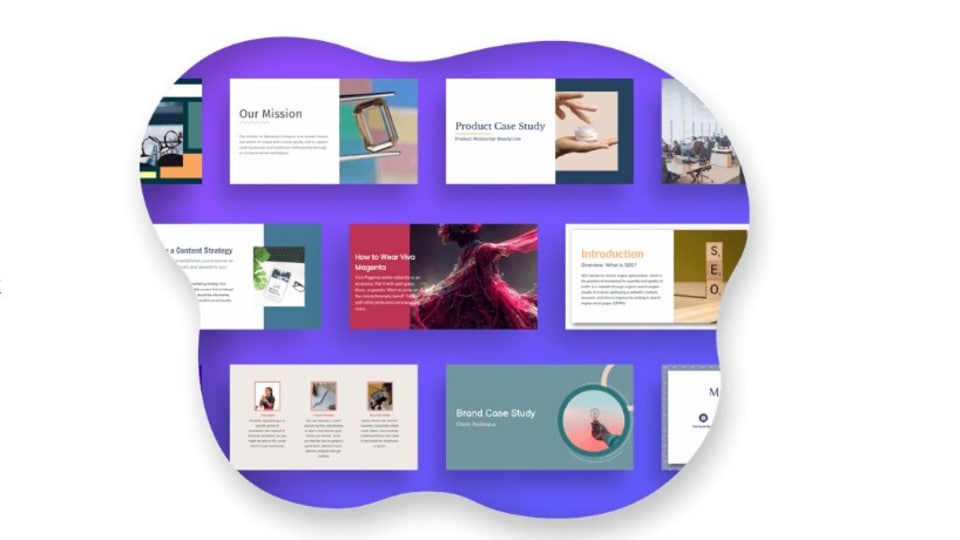
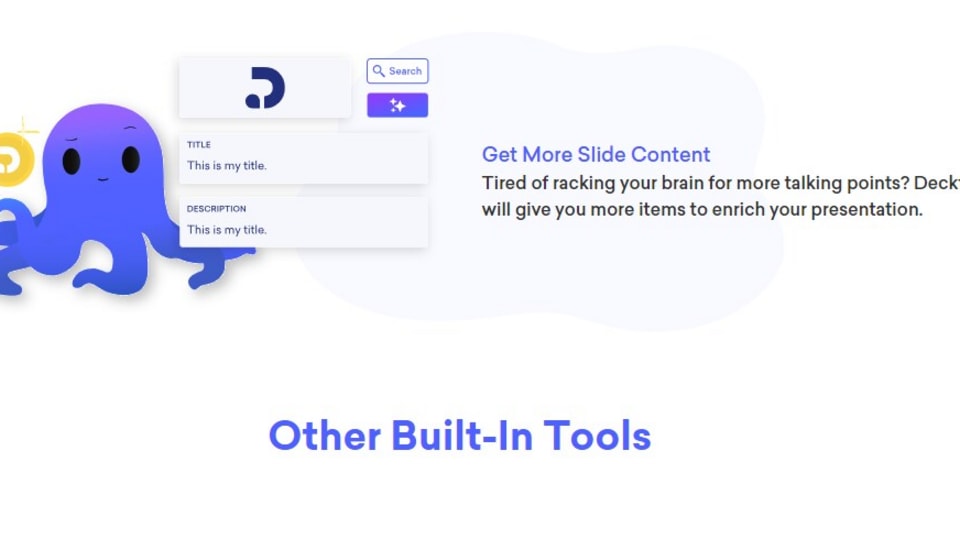
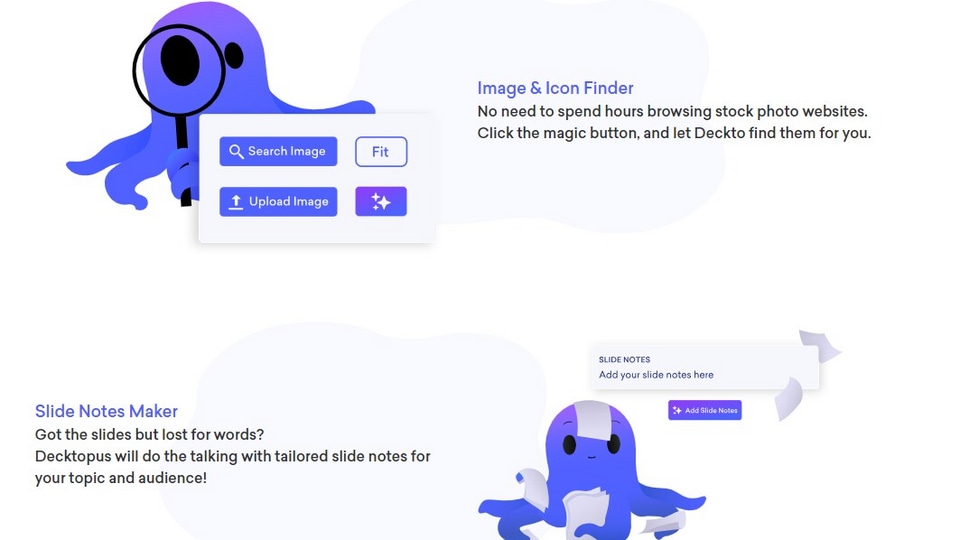
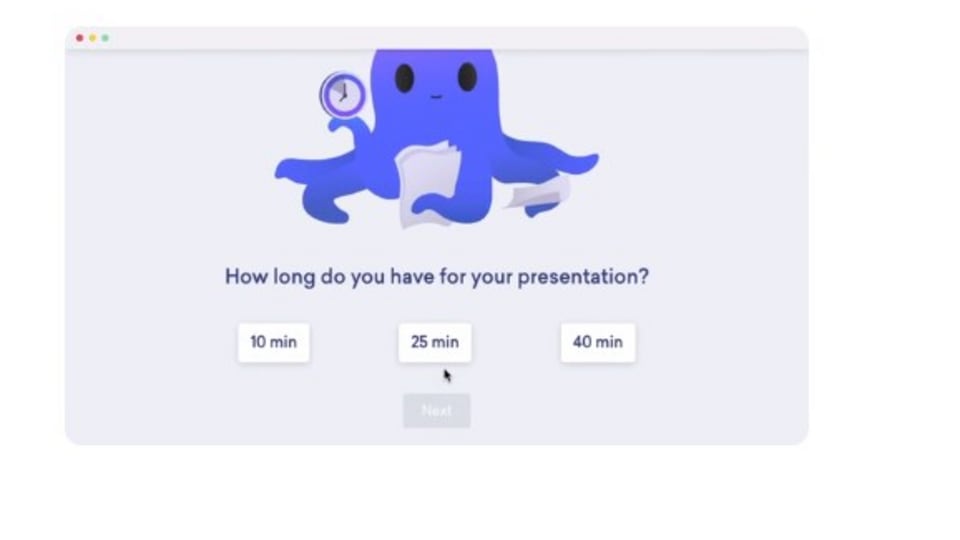
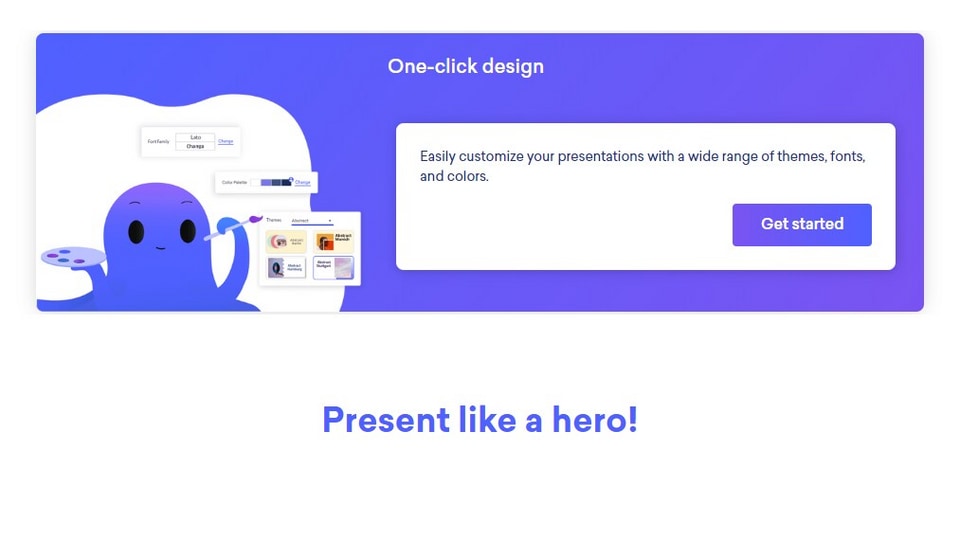
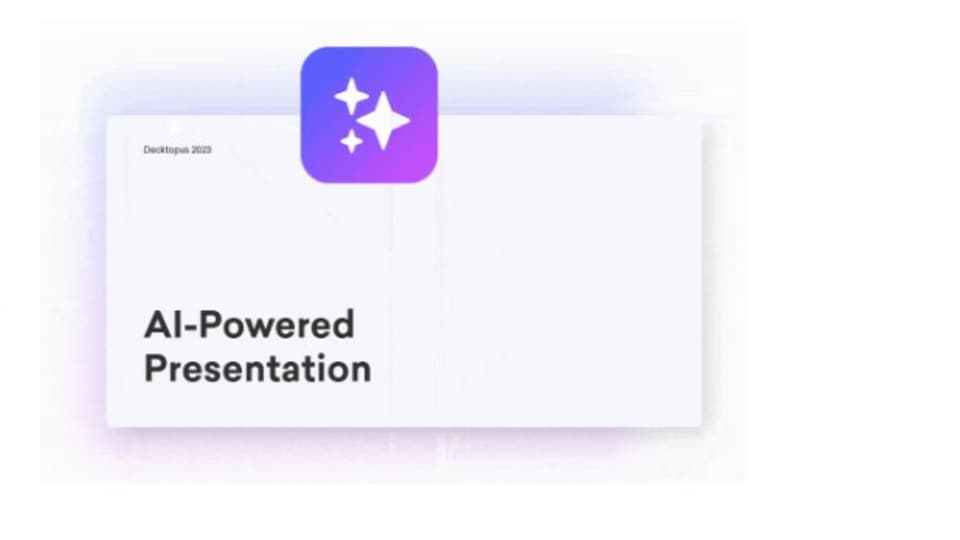

 View all Images
View all ImagesEver since the introduction of OpenAI's ChatGPT, the adoption of artificial intelligence (AI) by almost every entity that is online has been rapid. As a result, we've witnessed the emergence of new AI tools including AI chatbots, even as the tech has also been integrated into legacy applications such as Microsoft Office, and Adobe Photoshop. New AI tools have also surfaced, that make light work of tasks like image generation, and copywriting. Some of them can even generate videos for you using AI! One such AI-powered tool is Guidde AI. Developed by Yoav Einav, a Belmont-based entrepreneur, Guide can create video documentation quickly and efficiently. Know all about this AI tool.
Guidde: What is it?
Guidde is a generative AI-powered platform that aims to make video documentation up to 11 times faster than traditional methods. Using machine learning algorithms and the power of GPT, it analyzes your recorded content and automates the tasks of creating new videos out of it, complete with a storyline. Thus, it streamlines the process of video documentation. As such, Guidde can be used to create how-to guides, SOPs, training material, onboarding docs, and much more.
Guidde: Features
1. Browser extension - With a browser extension, users can click capture from it and click stop when they're done. Guidde does the rest for them and captures the whole workflow.
2. Personalization - Guidde also features AI-powered voiceovers for your how-to guides and other video documentation.
3. No skills required - Using AI, Guidde makes your video documentation look like they were edited by a professional, without requiring the skills to master the craft of video editing. That means even beginners can create professional-looking video documentation with the power of AI!
4. Share it everywhere - Guidde allows users to share the video documentation with a link. Moreover, they can also embed it in their organization courtesy of the smart sharing feature.
Guidde: How much does it cost?
The basic Guidde plan does not require a subscription. Instead, you can simply install the Guidde extension on Google Chrome and use it effortlessly! This plan allows users to make up to 25 how-to videos, in addition to capabilities like recording voiceovers, applying motion and transitions, using auto subtitles, and drag-and-drop video editor.
It also has 3 plans - Pro, Business, and Enterprise, which start at $16 per user per month for the Pro plan. The Business plan costs $35 per user per month, while large businesses can contact the company to know about the pricing of the Enterprise plan.
Also, read these top stories today:
A more innovative M2M/IoT (Internet of Things) landscape coming in India!
"The DoT is committed to ensure building a secure and innovative M2M/IoT (Internet of Things) landscape," an official release said. Some interesting details in this article. Check it out here.
TN Makes Big Moves
Tamil Nadu has signed investment pacts worth more than $4.39 billion with firms such as Apple suppliers Tata Electronics and Pegatron, as well as auto major Hyundai Motors, it said on Sunday. Check it all out here.
Reliance Data Centre in Chennai Soon
Billionaire Mukesh Ambani said his firm Reliance in partnership with Brookfield will open a data centre in next week, marking entry into the fast-growing market.
Know what it all entails. Dive in here.
One more thing! We are now on WhatsApp Channels! Follow us there so you never miss any updates from the world of technology. To follow the HT Tech channel on WhatsApp, click here to join now!
Catch all the Latest Tech News, Mobile News, Laptop News, Gaming news, Wearables News , How To News, also keep up with us on Whatsapp channel,Twitter, Facebook, Google News, and Instagram. For our latest videos, subscribe to our YouTube channel.


























