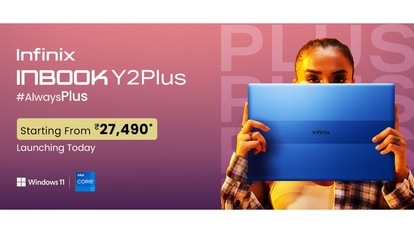Gmail AI tool 'Help me write' announced: Write emails in a jiffy-Sundar Pichai shows how to use
Google CEO Sundar Pichai has announced a new AI tool for Gmail called 'Help me write'. Here is all you need to know.
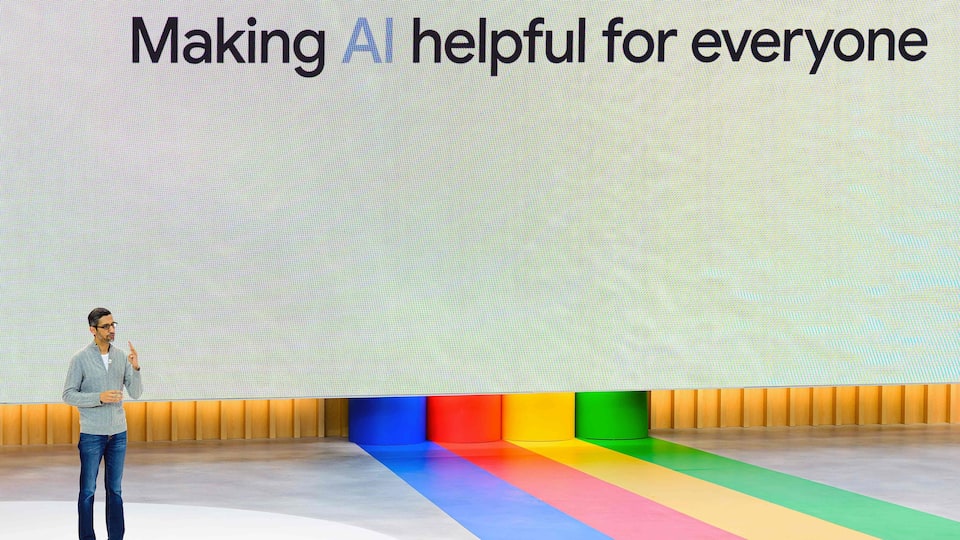
Google I/O 2023 event held on Wednesday May 10 brought a lot of new and exciting hardware and software news. Some of them were related to bringing Artificial Intelligence in most of its products including Google Workspace. In fact, even the newly launched Pixel 7a smartphone got an AI link. But for those who find writing emails a pain, here is some great news.
Sundar Pichai, the CEO of Google says the company has now made writing mails so much easier. During the event he announced the launch of "Help me write," which is an AI-powered feature part of Gmail that can generate instant responses to emails-virtually in seconds.
"Seven years into our journey as an AI-first company, we're at an exciting inflection point. We have an opportunity to make AI even more helpful for people, for businesses, for communities, for everyone. We've been applying AI to make our products radically more helpful for a while. With generative AI, we're taking the next step. With a bold and responsible approach, we're reimagining all our core products, including Search," Pichai stated.
'Help me write' email in Gmail
Gmail has been evolving to make the users work a lot easier. "There are some great examples of how generative AI is helping to evolve our products, starting with Gmail. In 2017, we launched Smart Reply, short responses you could select with just one click. Next came Smart Compose, which offered writing suggestions as you type. Smart Compose led to more advanced writing features powered by AI. They've been used in Workspace over 180 billion times in the past year alone. And now, with a much more powerful generative model, we're taking the next step in Gmail with “Help me write,” Pichai stated.
Explaining how it works, in a demonstration of the tool, Pichai used "Help me write'' to respond to an email saying the recipient's flight got canceled. The airline has sent a voucher, but what you really want is a full refund. You could reply, and use 'Help me write' to do the same. All you will have to do is simply type in the prompt of what you want, which is an email that asks for a full refund. Click on create, and a full draft appears. It conveniently pulls in flight details from the previous email.
However, in case you are not happy with the mail and want to refine it further, you can do it too with the help of the tool as it has a button that allows users refine the mail, with prompts like "formalize", "elaborate," and "shorten."
Pichai also informed that 'Help me write' will start rolling out as part of Google Workspace updates and just like with Smart Compose, people will see it get better over time.
The tool has been launched for testers only at the moment.
Catch all the Latest Tech News, Mobile News, Laptop News, Gaming news, Wearables News , How To News, also keep up with us on Whatsapp channel,Twitter, Facebook, Google News, and Instagram. For our latest videos, subscribe to our YouTube channel.