Telegram update: Custom Animated Emoji, Gifting Telegram Premium, and more; know how to use
Telegram has introduced several new features like Custom Animated Emoji, Gifting Telegram Premium, and more. Here is how you can use them.

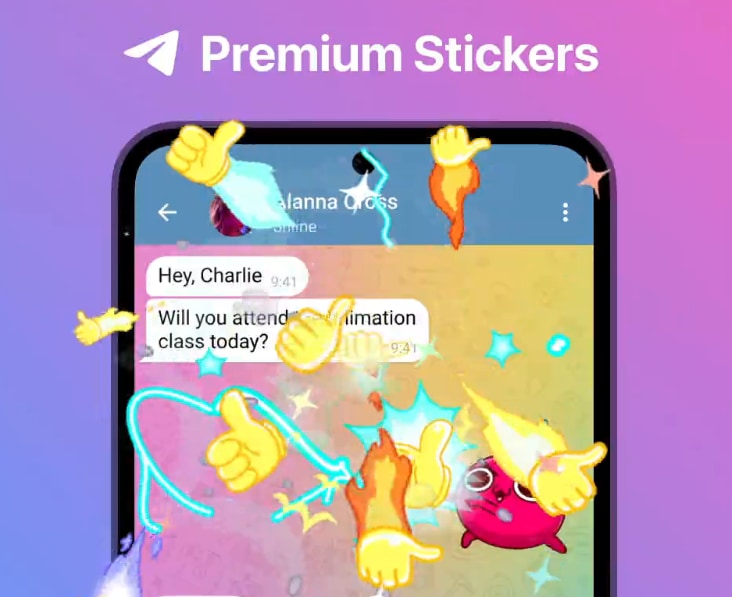



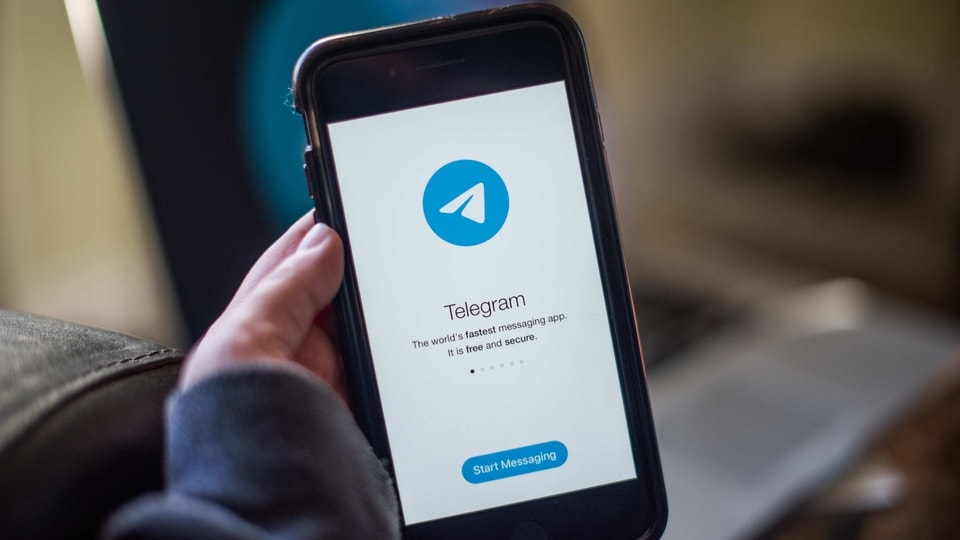
 View all Images
View all ImagesTelegram users now have more premium features to explore! The application recently introduced Telegram Premium after it passed 700 million active users. If you are a Telegram Premium user you get access to exclusive additional features which the app has introduced via latest updates like Telegram Emoji Platform, animated emoji in messages and captions, custom emoji packs, the ability to give Telegram Premium as a gift, a new privacy setting for voice messages – and more. Here is how to use the newly updated features.
1. Custom Animated Emoji
Telegram has launched an open emoji platform where anyone can upload custom packs with unique art styles and characters for Telegram Premium users. The new animated emoji can be included in the text of messages and media captions, adding even more emotion to your chats. Premium users get access to 10 initial custom emoji packs, containing more than 500 Premium emoji – and more coming.
How to use: When you start typing a message, the Stickers button will turn into an Emoji button that opens the redesigned emoji panel – so you can quickly browse your emoji packs or add new ones. All users – Premium or not – can see any animated emoji. Everyone can also use all custom emoji for free in their Saved Messages chat to try them out – or to add extra flair to notes and reminders. All packs are included in emoji suggestions – type a shortcut like: smile or :lol and you will see results from your entire library. Typing a static emoji will also show suggestions from all of your animated packs.
2. Interactive Custom Emoji
Many popular custom emoji are also interactive when sent in 1-on-1 chats – any user can tap to play synchronized, full-screen effects.
3. New Sticker, GIF and Emoji Panel on iOS
The sticker panel has a new look on iOS, with separate tabs for stickers, GIFs and emoji – just like on the Android, desktop and web apps. On all apps, the GIF section now has thousands of high-quality GIFs from your favorite movies and shows.
4. Privacy Settings for Voice Messages
Premium users have a new setting that allows them to control who is able to send them voice and video messages – like Everyone, My Contacts, or Nobody. Like other privacy settings, this also supports exceptions, so you can choose specific people or groups of users that can Never or Always send you voice messages. If someone on your Always list chooses a bad time for verbal communication, you can convert their voice message to text. To modify this setting, go to Settings > Privacy and Security > Voice Messages.
5. Gifting Telegram Premium
If you already have Telegram Premium, you can now share the experience with friends, family and coworkers by sending them a prepaid subscription for 3, 6 or 12 months – at a discount. Open a user's profile and tap Menu iOS or Menu Android and choose Gift Premium. The gifted subscription will instantly arrive as a special message in your chat with that user – containing an animated gift box.
Catch all the Latest Tech News, Mobile News, Laptop News, Gaming news, Wearables News , How To News, also keep up with us on Whatsapp channel,Twitter, Facebook, Google News, and Instagram. For our latest videos, subscribe to our YouTube channel.


























