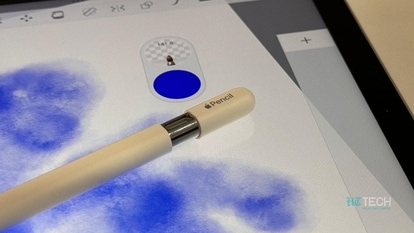Tired of slow Wi-Fi speed? Stop doing THIS; Know how to get faster Internet
If you are frustrated with slow internet speeds on your Wi-Fi, there is a chance that you might be doing something wrong. Know how to get the most out of your Wi-Fi router to get fast internet.






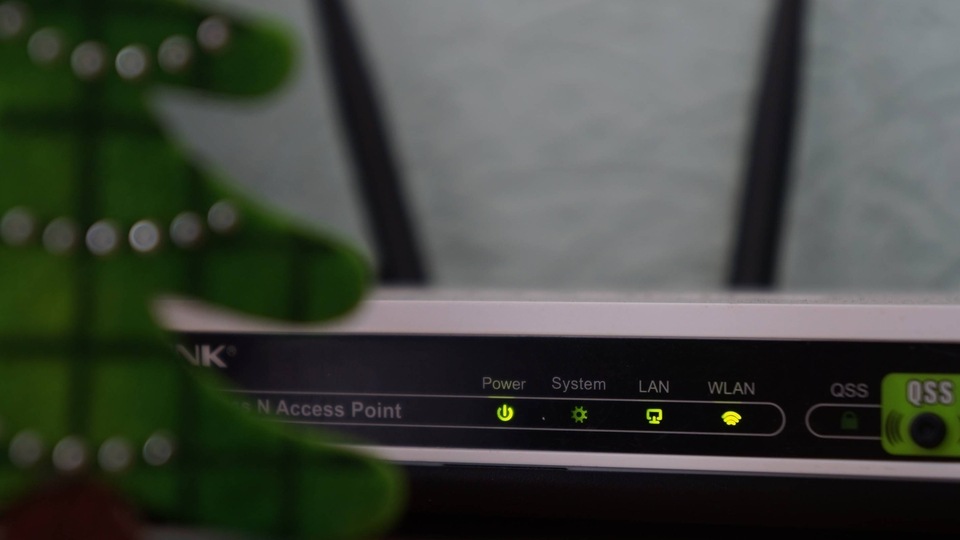
 View all Images
View all ImagesOne of the biggest frustrations of the modern world is dealing with slow internet. While the expectations from mobile internet are anyway non-existent, the annoyance of your Wi-Fi internet beginning to slow down is unparalleled. And if this happens during an important virtual meeting or while downloading a particularly large game or a movie, then that annoyance can really get intolerable. But while we have established that slow Wi-Fi is horrible, is there anything a user can do to improve the internet speed? Actually, yes. There are some things you can do to drastically improve the internet speed. So, read on to know how to get fast internet without having to upgrade your plan.
Why does the Wi-Fi internet slow down?
There could be a number of reasons why the Wi-Fi internet connection can get slow. Some of these reasons can be exclusive to your internet service provider. They might be facing a server overload, or a power outage or some other issue. But if that is not the case, then the problem might be inside of your Wi-Fi router. Yes, the same router that you probably have not touched ever since the technician set it up. The location of the router is often one of the biggest reasons behind getting a throttled speed. And it is incredibly easy to fix as well. Check out the best location and general hygiene tips around a Wi-Fi router to fix your internet speed woes.
How to increase the Wi-Fi internet speed
One of the overlooked aspects is the type of router that you might need. Not all routers are made the same and they do not deliver the same speed. For most homes (which are not multi-floor), a single access point is good enough. But you should ensure that it supports 802.11ax or Wi-Fi 6. If your house is larger, then you should look into mesh networks.
You should always choose a central location for your Wi-Fi router. That easy spot next to a window might not be the most optimal spot if you want good internet speed from the other end of the house.
Ensure to keep the router at a higher plane. As Wi-Fi routers tend to spread the network, you will get the best coverage by keeping it as high as possible. Mount it on a wall or keep it on top of a book shelf. Your slow speed could be due to keeping it on the table.
Make sure to keep the router away from other electronics and large metal objects. These can interfere with the Wi-Fi signal and give you a bad reception and internet speed.
If your Wi-Fi router comes with an antenna, you better not ignore it. The antenna is what spreads the signal and gaps in signal could be because the antennas are not well directed. Ideally, you should keep one of the antennas vertical and the other leaning horizontal for maximum coverage. But depending on your house, you can experiment with its direction and see what works the best for you.
Catch all the Latest Tech News, Mobile News, Laptop News, Gaming news, Wearables News , How To News, also keep up with us on Whatsapp channel,Twitter, Facebook, Google News, and Instagram. For our latest videos, subscribe to our YouTube channel.