Apple's iOS 14.5 update released with better privacy and FaceID with masks: Here's how to download it
Apple's most important update since the release of iOS 14 is finally here, so it's time to request the update from your Settings — here's how to do it.

Apple's highly anticipated iOS 14.5 update is finally here and has begun rolling out to several iPhone (with iOS 14.5 for iPad users) around the world, bringing important privacy improvements to Apple's operating system and app ecosystem - App Tracking Transparency, along with better FaceID unlocking with masks and much more.
Also read: Here are the most important features coming to iOS 14.5
Along with those system-level changes, Apple is also bringing smaller changes to its apps, which we will discuss in detail shortly. iPhone 11 users will benefit from battery improvements after a lengthy recalibration that will be performed after the update is installed. Similarly, iPhone 12 users will be able to use two 5G SIMs at the same time, as the update enables dual SIM support.
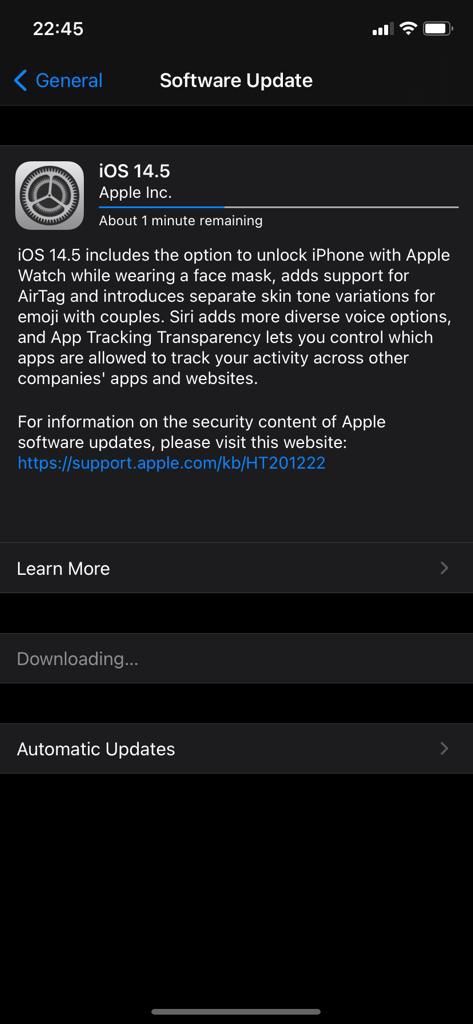
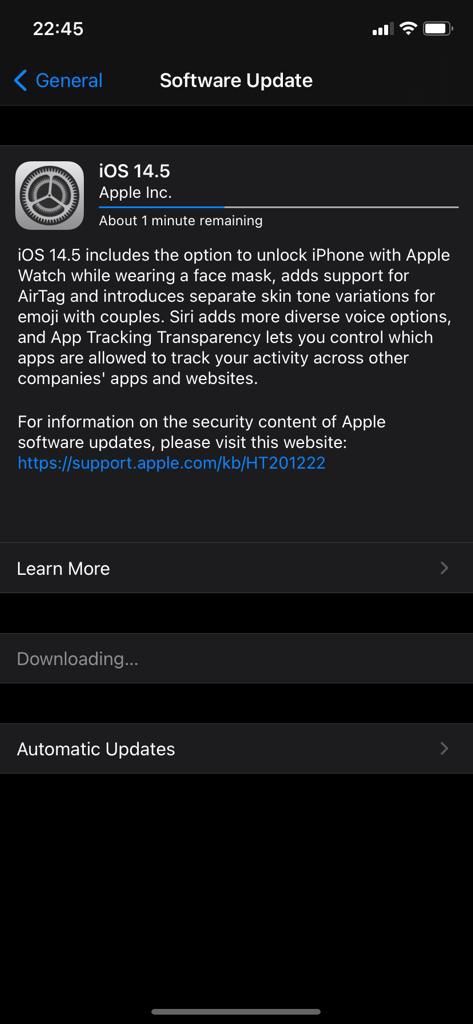
Apple's iOS 14.5 update should be available to download right away, for a wide variety of devices including the iPhone 12, iPhone 12 mini, iPhone 12 Pro, iPhone 12 Pro Max, iPhone 11, iPhone 11 Pro, iPhone 11 Pro Max, iPhone XS, iPhone XS Max, iPhone XR, iPhone X, iPhone 8, iPhone 8 Plus, iPhone 7, iPhone 7 Plus, iPhone 6s, iPhone 6s Plus, iPhone SE (1st generation), iPhone SE (2nd generation), along with the 7th generation iPod touch.
In order to download the update, iPhone owners must head over to the Settings app, then tap on General, then tap Software Update, then wait for the device to check Apple's servers for the update. Once you request the update, it will take a while to download and prepare for installation. You can then reboot your device to install the update — however, we strongly recommend making an iCloud backup as well as an ‘offline' iTunes backup as well, just in case.
Catch all the Latest Tech News, Mobile News, Laptop News, Gaming news, Wearables News , How To News, also keep up with us on Whatsapp channel,Twitter, Facebook, Google News, and Instagram. For our latest videos, subscribe to our YouTube channel.


























