Google app for Android crashing for users after latest update: Check how to fix the issue
Users are reporting that the Google app for Android is crashing, while apps like Lens and the Google Assistant are also malfunctioning.
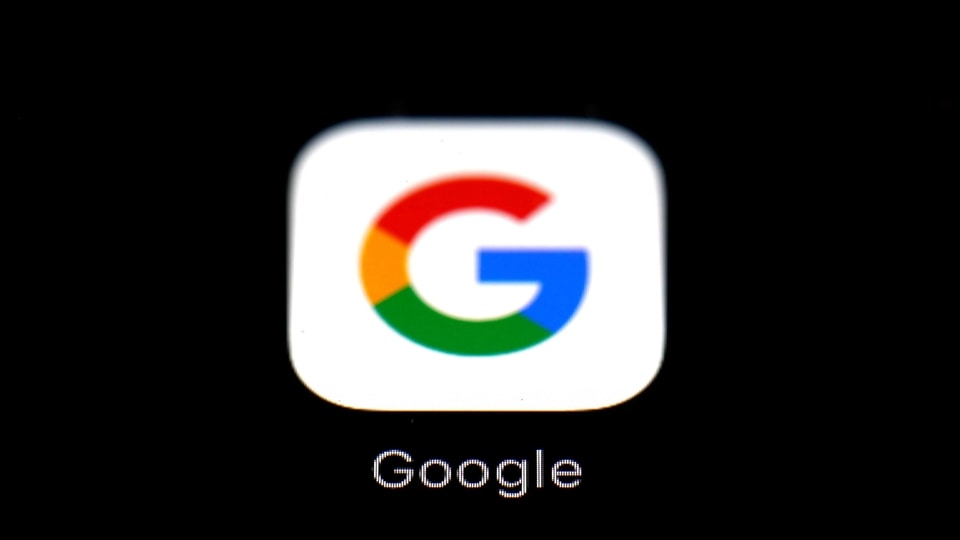
The Google app on Android devices is currently experiencing issues after the latest update, as several Android users have begun posting about repeated crashing and app instability after updating to the latest stable version of the app. The issues with the Google app do not seem limited to a particular brand, and also seem to be affecting multiple Google apps, according to users.
On Tuesday, users began posting to Twitter and Reddit stating that the Google app for Android was crashing on their devices, and according to Android Authority, version 12.23.16.23.arm64 and 12.22.8.23 appear to be behind the crashes that are affecting most users on the app. However, there is no way to check if you have an affected version of the app apart from checking the “App Info” section for the Google app. If you do have an affected version of the app, you will see notifications that the app has stopped working.
Now the #Google App doesn't stop crashing for some reason.
— Gleyson_BR (@Gleyson_BR) June 22, 2021
I already tried restarting and reinstalling, but nothing different happens.
So, yeah...
I'll have to disable it.
I can't do anything but report the crash. pic.twitter.com/WXXe9lbQY6
@Google hi, my phones keeps showing an issue with the Google app crash again and again. pic.twitter.com/vvyGIokoiH
— Raul Menendaz (@raulmenendaz) June 22, 2021
Google support's response to the crash reports
Meanwhile, on Twitter, Google's support has been responding to users who are reporting issues with the app, with a seemingly simple solution. "It's important that we get this sorted. Could you try a soft reboot by holding down the power button for 30 seconds and see if it works fine?” the support tweet states. However, according to online reports, the reboot solution shared by the company's support does not seem to be working for all users.
How to solve Google app crashing on Android smartphones
There's no official fix for the Google app crashing issue on Android devices at the moment, which means that at the moment, users will have to wait until an update is rolled out by the company that fixes the issue. At the time of publishing this story, Google has not officially acknowledged the issue.
However, there is an unofficial workaround, which seems to temporarily fix the issue – users can long-press the Google icon and go to the ‘App Info' section for the Google app in the settings, then uninstall the updates to the Google app. In order to prevent updates to the app from causing issues again, users can temporarily disable automatic updates to the Google app in the Google Play Store.
Catch all the Latest Tech News, Mobile News, Laptop News, Gaming news, Wearables News , How To News, also keep up with us on Whatsapp channel,Twitter, Facebook, Google News, and Instagram. For our latest videos, subscribe to our YouTube channel.

























