iOS 16.3 for iPhone users is here; know what has changed for you
The iOS 16.3 beta 2 is now rolling out to public beta testers. Your iPhone experience will change in many ways including Emergency SOS Settings and Security Keys.
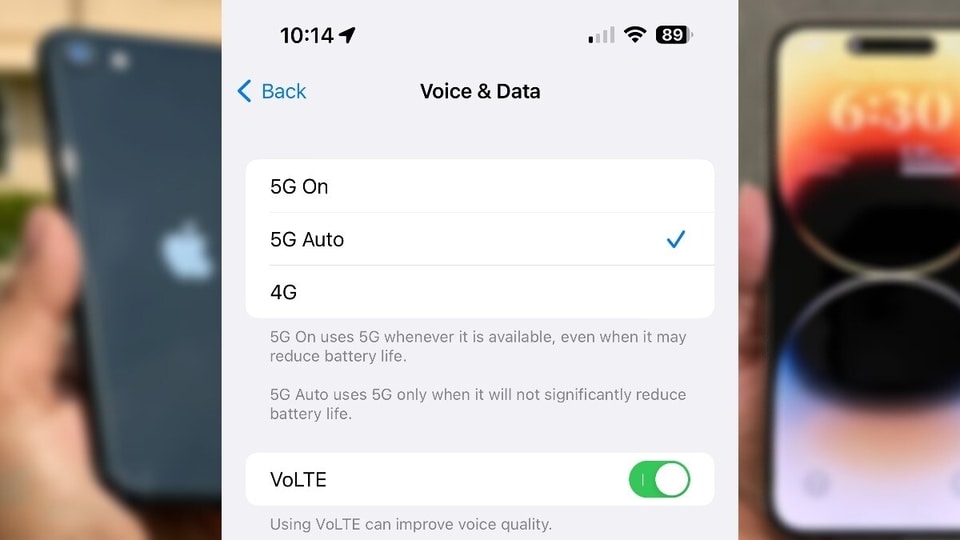
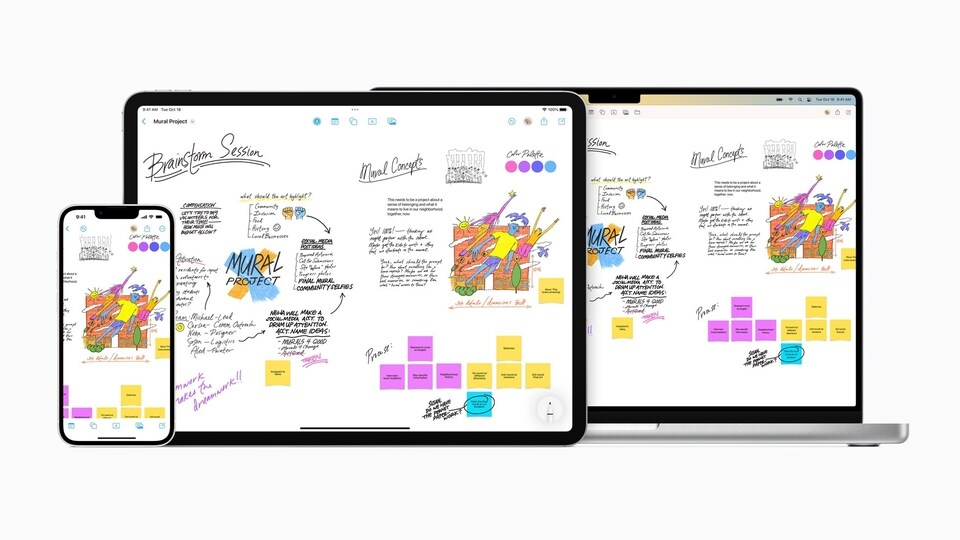
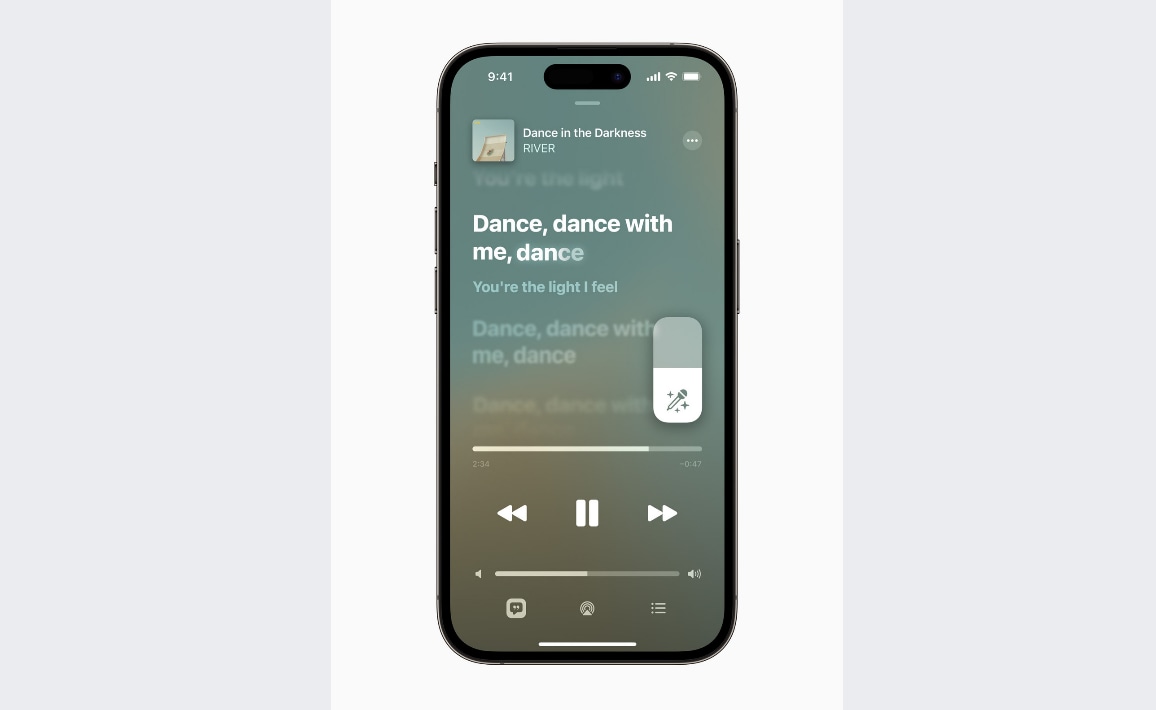

Always on Display- Currently only the iPhone 14 Pro models are available with the Always on display. With the iOS 16.2 update, two new toggles have arrived for disabling wallpaper and notifications when the always on display feature is activated, giving your iPhone a more subtle look.
(Apple)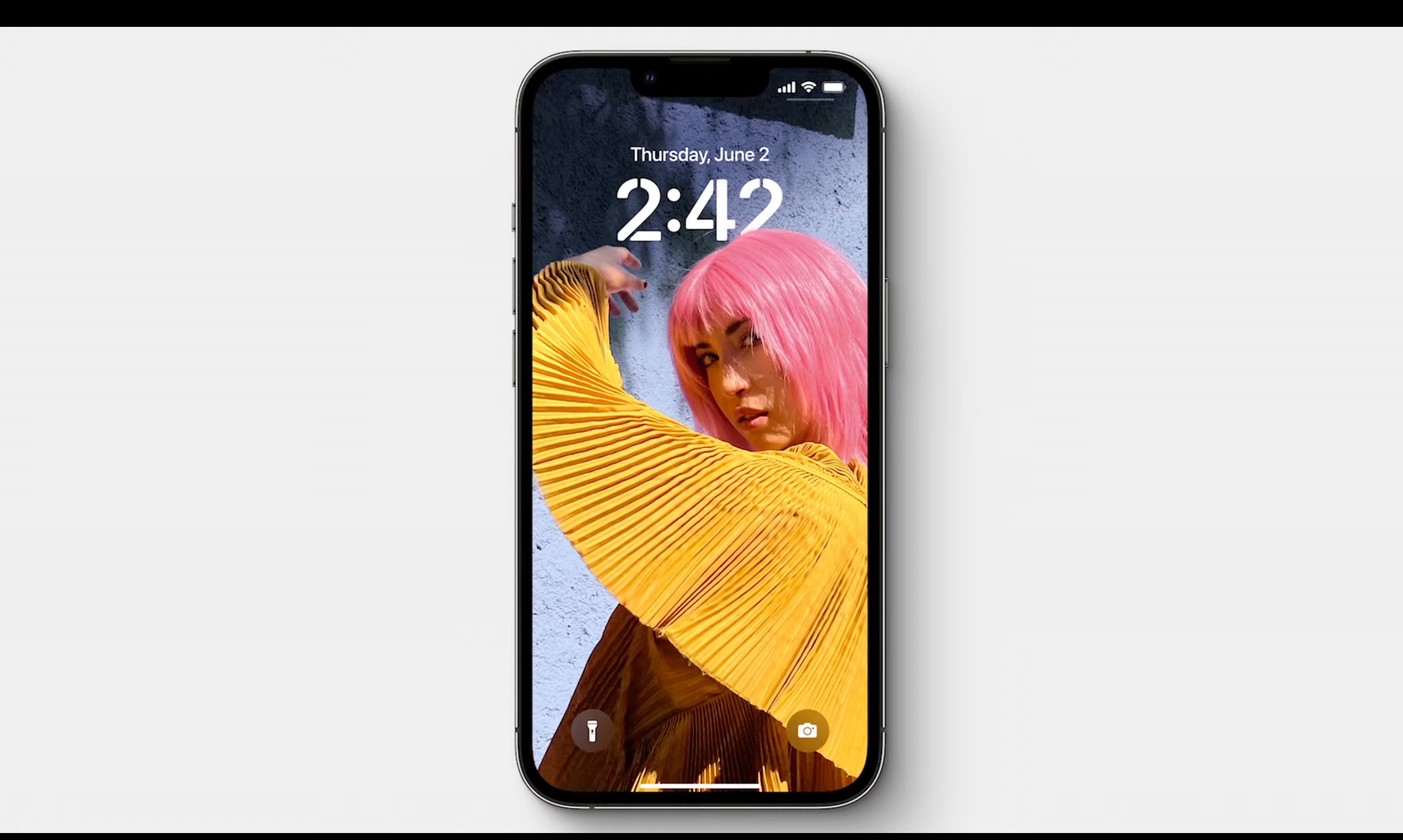


 View all Images
View all ImagesLast month, iOS 16.2 provided iPhone users with many fancy new features including customized always-on-display feature, Advance Data Protection, Apple Music Sing feature in the Music app, a new Free Form app and more. Now, Apple is rolling out the iOS 16.3 beta 2 version to public beta testers. It is also possible that iOS 16.3 may bring more security updates and bug fixes. As per a MacRumors report, iOS 16.3 should be available to the general public within the next month or so. Here's what's new so far in iOS 16.3 update for iPhone users.
New HomePod Handoff Prompt
Tipster Max Weinbach took to Twitter to share that the first iOS 16.3 beta update added a new feature that will basically prompt an iPhone user to transfer or hand off music to HomePod.
Updated words in Emergency SOS Settings
Another feature noted by MacRumors in the second beta of iOS 16.3 is the recording in the Emergency SOS settings on iPhone. These settings will be even clearer. The report mentioned that "Call with Hold" is now "Call with Hold and Release," while "Call with 5 Presses" will be read as "Call with 5 Button Presses." Similarly, "Countdown Sound" is reworded as "Call Quietly." Not just that, Apple also provided the descriptions for each command.
mobile to buy?
Security Keys for Apple IDs
Another update that got attention is the Security Keys for Apple ID. Apple had said that it will be available globally in early 2023, and here it is! The Security Keys for Apple ID features allow you to use hardware security keys to further protect your account. Once you enable this feature, then Security Keys strengthens while using two-factor authentication of Apple by a hardware security key as one of the two factors. However, the feature will rely on third-party security keys available from brands such as YubiKey 5Ci which comes with Lightning and USB-C connectors, the report mentioned.
However, further iOS 16 beta updates are supposed to release even newer features.
Catch all the Latest Tech News, Mobile News, Laptop News, Gaming news, Wearables News , How To News, also keep up with us on Whatsapp channel,Twitter, Facebook, Google News, and Instagram. For our latest videos, subscribe to our YouTube channel.


























