WhatsApp voice note preview feature enabled: How to use it
WhatsApp users can now listen to their voice message before sharing. They can also discard their message if they don’t want to share it and record a new one.
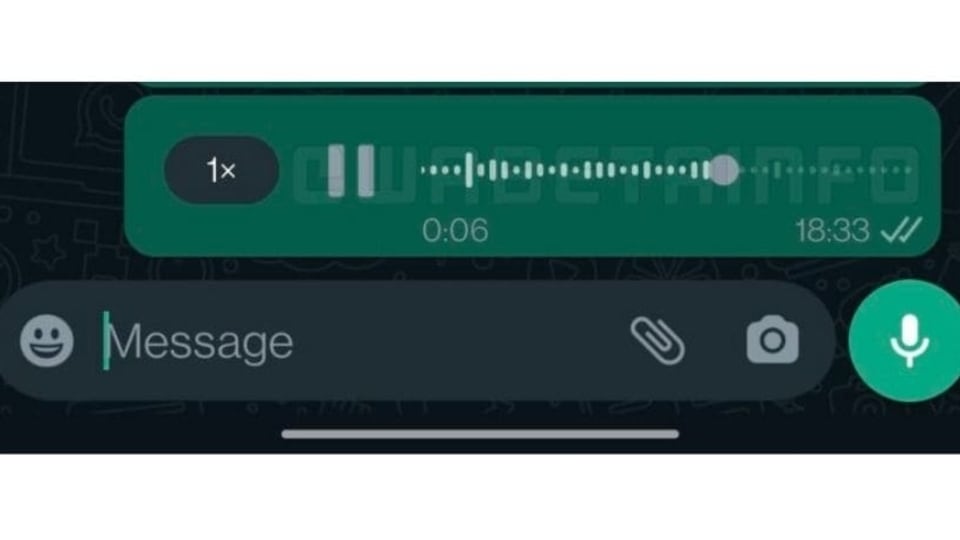
The Instant messaging platform WhatsApp keeps introducing news features to enhance its users' experience. This time the app has launched a new feature that will enable the users to listen to preview their voice note before sending. The users will get to listen to their voice message and see if the audio is fine before sharing it. If the user is not satisfied with the note, they will be able to discard it and record a new one before sharing.
The ‘Meta' owned company made the announcement on Tuesday, December 14. The voice message preview feature will be applicable for all platforms, including Android and iOS and will work on both individual and group chats. Though the latest update enables the users to preview their message before sharing, the message recording cannot be paused in mid way. The users will have to record the message on one go.
WhatsApp voice message feature enables users to share their message even if they do not like to type long messages. It's one of the most convenient features of the instant messaging app. Here's how you can use this feature .
How to use WhatsApp voice note preview feature on your phone or laptop
Step 1: To use this new feature, users will be required to open any individual or group chat that they want to send voice note
Step 2: On the chat window, they will have to touch the microphone icon and slide it up to lock hands-free recording.
Step 3: They can now record their message and tap stop.
Step 4: Once done, tap play to preview your recorded message.
Step 5: If the user is happy with the message, they can click on send or else they can click on the trash to delete or discard the message.
Catch all the Latest Tech News, Mobile News, Laptop News, Gaming news, Wearables News , How To News, also keep up with us on Whatsapp channel,Twitter, Facebook, Google News, and Instagram. For our latest videos, subscribe to our YouTube channel.


























