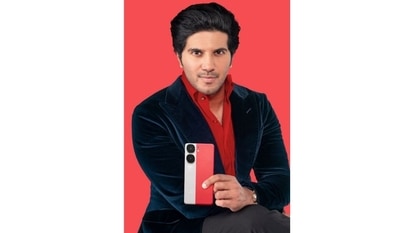Cut down to size
If you want to share a large file over the Internet, there are two options. You can either attach the files to an email message or upload them to an online storage service from which the recipient can download them.
If you want to share a large file over the Internet, there are two options. You can either attach the files to an email message or upload them to an online storage service from which the recipient can download them.
Popular solutions
You probably use Gmail for sending and receiving emails, but it won't let you send email messages that are larger than 25 MB. The new Windows Live Hotmail service is a much better alternative as it lets you send email messages as large as 10 GB (yes, that's a per message limit).
The maximum size of an individual file that you can attach to a message in Hotmail is 50 MB. If the file you want to send is larger, you can use a file-splitting utility like HJSplit that can break it into smaller chunks — the recipient can join these chunks to get the original file. He can do this without external programs.
Dropbox is another excellent service for sharing large files over the Internet. If you have installed the Dropbox utility on your desktop, you can upload files of any size to the Internet (limited by the size of your Dropbox storage, which is 2 GB in the case of free accounts). You can upload files straight to the Dropbox website from your browser but the limit is 300 MB per file.
Amit writes a technology blog at http://www.labnol . org/ and tweets at http://twitter.com/labnol
Catch all the Latest Tech News, Mobile News, Laptop News, Gaming news, Wearables News , How To News, also keep up with us on Whatsapp channel,Twitter, Facebook, Google News, and Instagram. For our latest videos, subscribe to our YouTube channel.