Google Meet users can see up to 49 people at the same time, background blur feature also rolls out
Google Meet users can now see up to 49 people at the same time during a call through auto and tiled layout options. Here is all you need to know about the latest feature.

Google is rolling out a set of new features for Meet users. The latest set includes background blur and the ability to see up to 49 people simultaneously. Google had previewed these features last month as a part of a series of new features scheduled for Google Meet.
First up is the group setting. Google Meet will now allow users to see up to 49 people in a conference. This can be done through the auto and tiled modes. According to 9to5Google, users will have to manually enable the larger view as the default view for auto is up to 9 people and 16 in the tile.
“With this launch, you'll also be able to use a slider to adjust the number of tiles you see. You may want to increase the maximum when you have a large group or reduce the number of tiles if you have a weak internet connection,” Google said in a post.
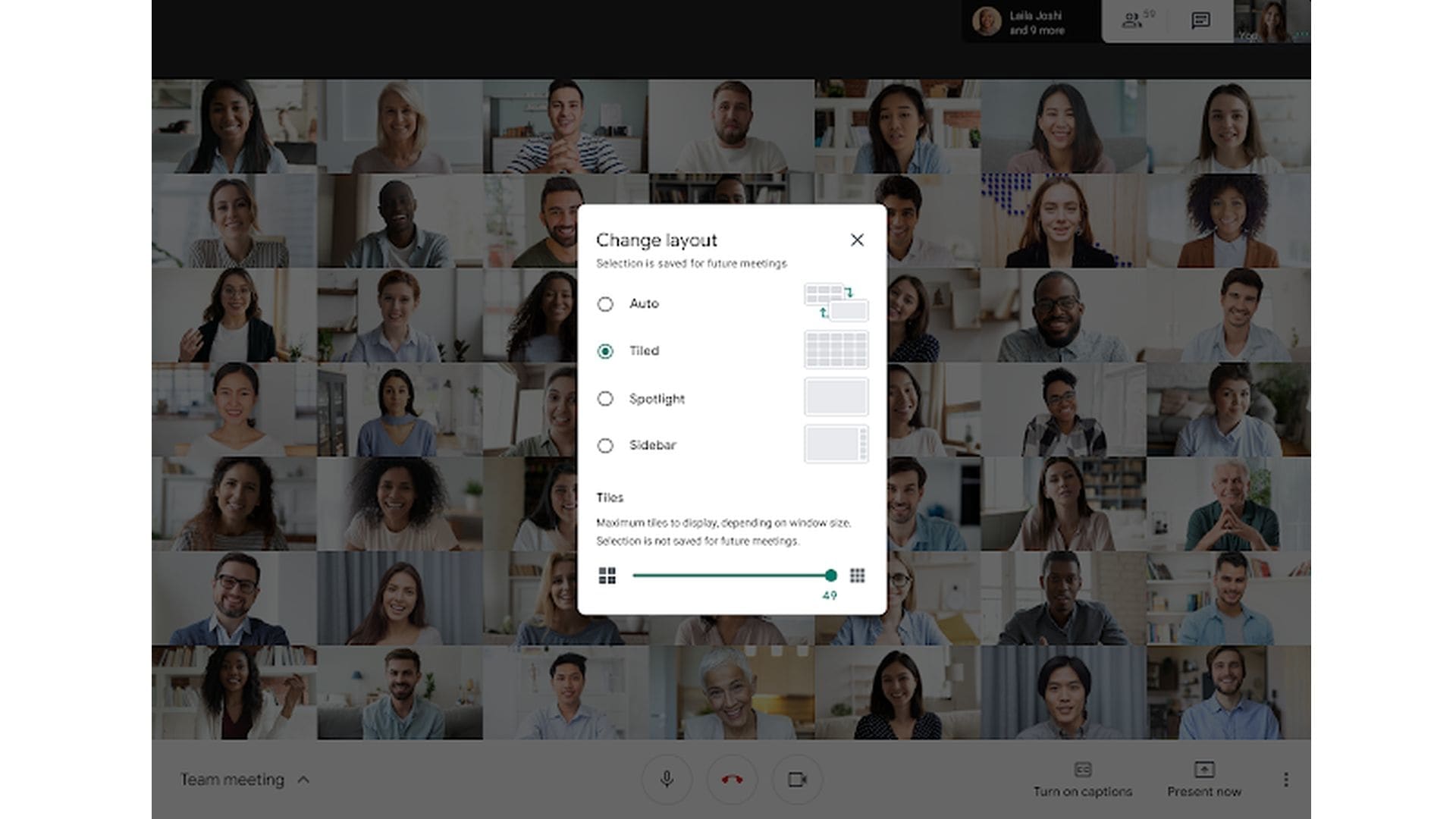
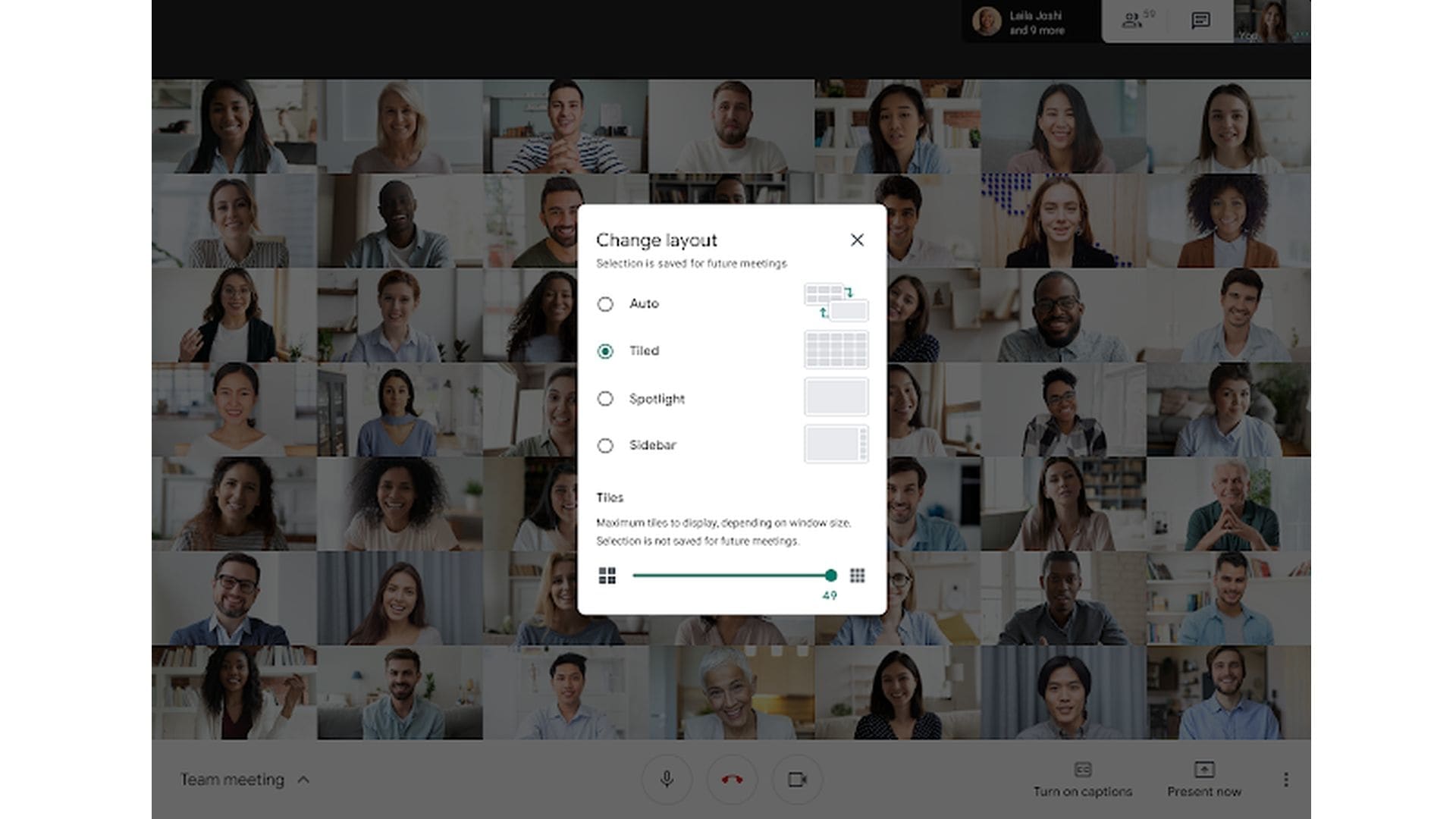
“Note that the slider adjustments are specific to each meeting, it will reset between each meeting and you can then customize each time. You may also see fewer tiles depending on your window size, as the tiles available will adjust to fit your screen,” it added.
This feature will be available to both G Suite and personal users in the coming weeks.
ALSO READ: Google Meet app redesigned on Android and iOS, here's how it looks now
Next is the background blur. Inspired by Zoom's background blur feature, it can be activated through a new icon which will appear at the bottom right corner of your screen.
ALSO READ: How to use your phone for audio in a Google Meet meeting
You can enable the background to blur before or during a video call. The feature will be first available to Chrome for Mac and Windows users. Chrome OS and mobile app support will be available very soon.
Catch all the Latest Tech News, Mobile News, Laptop News, Gaming news, Wearables News , How To News, also keep up with us on Whatsapp channel,Twitter, Facebook, Google News, and Instagram. For our latest videos, subscribe to our YouTube channel.


























