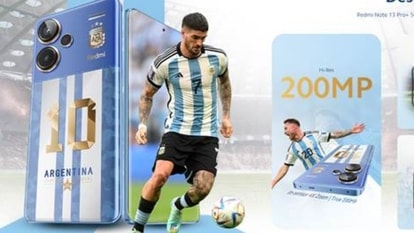Google’s Area 120 team launches Stack, an AI-based document scanning app
The application lets you scan a variety of documents and store them on Google Drive.

Google's latest experimental project is ‘Stack', a new application that will allow users to digitise documents, receipts, and other offline copies. The digitised copies get automatically saved on Google Drive.
According to TechCrunch, Stack will be capable of scanning a wide range of documents, including IDs. Like other document scanning apps, it converts them into PDFs. It also organises them using AI technology. Users will also have the option to add multiple pages when scanning and uploading a document. The Stack app will use widely used OCR technology to allow the text in a document to be searchable. The app also allows users to add a star label to mark their important scanned copies.
ALSO READ: Google's latest experiment is 'Shoploop', a video shopping platform
Under the hood, Stack is powered by DocAI, an enterprise tool developed by the Google Cloud. As the name implies, it allows the enterprise to analyse billions of documents.
Stack is said to be the brainchild of Christopher Pedregal, who had co-founded an ed-tech startup Socratic, which later got acquired by Google.
ALSO READ: Five document scanning apps to use instead of CamScanner
“I joined Google a couple of years ago when my education startup, Socratic, was acquired. At Socratic, we used Google's computer vision and language understanding to make learning easier for high school students. I wondered if we could apply the same technologies to make organising documents easier,” said Pedregal, the team lead on Stack, told The Verge.
ALSO READ: Google launches Pinterest-like app ‘Keen'
That said, document scanning applications are a dime a dozen. And there are some good ones too. For instance, Adobe offers ‘Adobe Scan', which allows you to scan receipts, notes, documents, photos, business cards, whiteboards and much more.
Microsoft's Office Lens is also among the popular document scanning applications. The app lets you scan and convert almost any image (or even a whiteboard) to a PDF document. Fortunately, you can use the app without OneNote or OneDrive cloud functionality.
Catch all the Latest Tech News, Mobile News, Laptop News, Gaming news, Wearables News , How To News, also keep up with us on Whatsapp channel,Twitter, Facebook, Google News, and Instagram. For our latest videos, subscribe to our YouTube channel.