Google's smart home controls from Android 11 will work seamlessly with Samsung One UI 3.1
Just like Samsung's other Google integrations this year, you can pick between the Samsung SmartThings smart controls and the Google Home device controls for best of both worlds.

Gone are the days when wanting to use Google services to their full potential meant buying a Pixel or a Motorola phone. Android device manufacturers are slowly adopting Google's features like the gesture navigation, Assistant integration, Dialer and Messages etc in place of their own software, as the Android operating system continues to mature with each release.
Samsung, one of the biggest players had been bundling their own apps and services like Samsung Music, Samsung Messages, Samsung Cloud, Samsung SmartThings, instead of Google's own apps. However, that has changed after Samsung's Unpacked event this year, when the company announced tighter integration with Google than ever before.
Also read: Samsung launches SmartThings Find to help you find your Galaxy devices
The company, which also announced the latest version (3.1) of its One UI Android interface with the S21 series, has integrated Google Home device control inside the quick settings menu. This means while you won't get to control all your Google home devices from the power menu like you can on a Pixel phone, you can actually pick control them (without any tricks) from the quick settings menu.
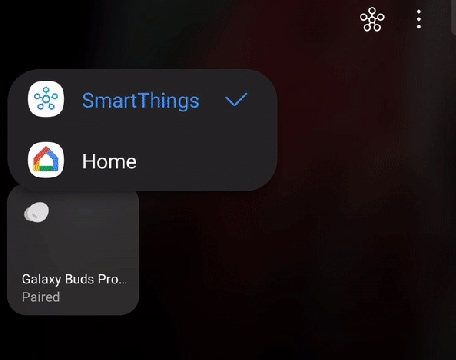
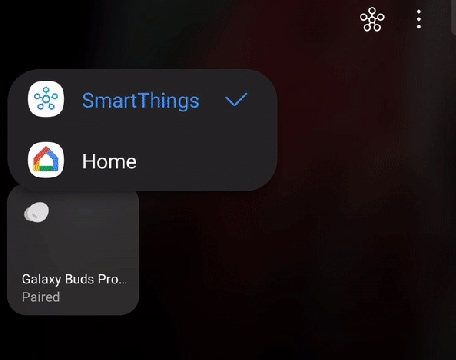
Users on devices running the latest One UI 3.1 release, such as the Galaxy Tab S7 and the Tab S7 Plus, and Samsung's latest S21 series smartphones can simply head over to the quick settings menu and choose the ‘Devices' tab. From there you will see a new drop down menu that will let you choose between SmartThings and Google Home, via a small drop down menu.
This decision to allow control of Google Home connected smart devices, follows the company's decision to allow users on OneUI 3.1 to change the default feed from Samsung's ad-filled content to Google Assistant-powered Discover Feed. Samsung had also announced that outside of the US, Google Messages would replace Samsung's default messaging app.
Catch all the Latest Tech News, Mobile News, Laptop News, Gaming news, Wearables News , How To News, also keep up with us on Whatsapp channel,Twitter, Facebook, Google News, and Instagram. For our latest videos, subscribe to our YouTube channel.


























