Microsoft Teams brings new spatial audio feature for immersive meetings on desktops
Microsoft Teams has finally introduced its new feature called spatial audio for desktop users. Check out what it has to offer.

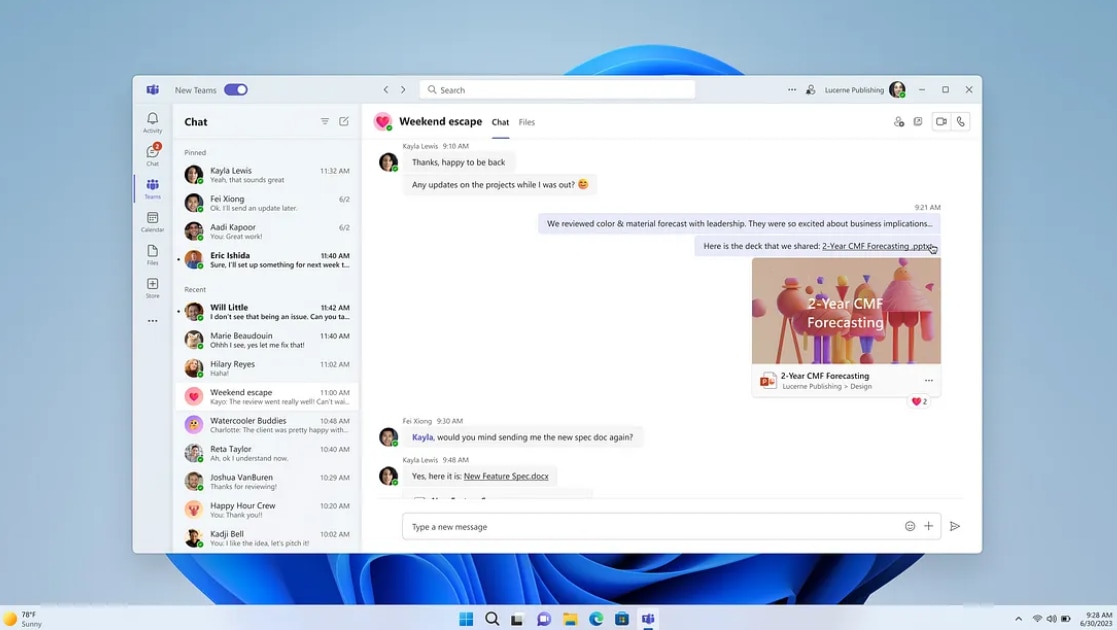

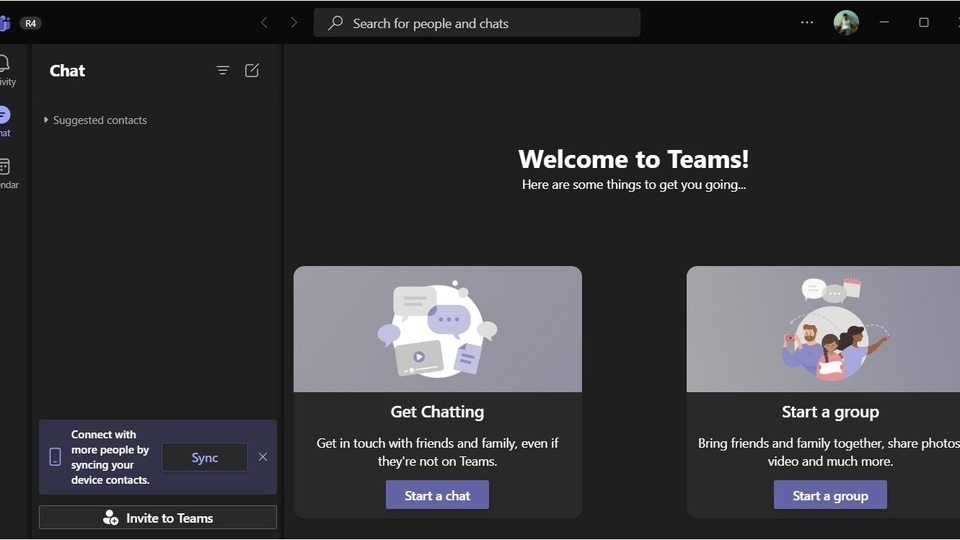


 View all Images
View all ImagesEarlier in April, Microsoft announced that it was testing its new feature called spatial audio for the desktop teams version. Now, Microsoft has availed this feature for all desktop users on Windows and macOS. The idea of this feature was to bring immersive sounds during virtual meetings. During the call, each caller receives a unique position on the screen that corresponds to their location with the spatial audio feature that ensures the voices sound spread out during a call. That means you will hear the sounds like how you would in real life.
As per Microsoft, this feature will enable users to have natural conversations with enhanced audio presence. Now, with the feature being available to everyone, users can take advantage of improved audio meetings.
About spatial feature and its limitations
The spatial audio feature is available for every desktop device that supports audio. You can enable the feature through the device setting before joining the meeting. When in the meeting, go to More, then go to Settings and look for Device settings. Then select between the wired stereo headset or built-in stereo speakers from the Speakers options, and finally switch on the spatial audio.
“Teams Spatial Audio aligns the perceived audio location of each participant with their video representation to make it easier for users to track who is speaking, to understand better when multiple speakers are speaking at the same time, and to lower meeting fatigue and cognitive load,” Microsoft's Hong Sodoma wrote.
But is all sunny with spatial audio or are there some less talked about limitations to this feature as well? The feature does not support Bluetooth earbuds or headphones. To use the spatial audio feature without any interruption, you will have to use a stereo-capable device such as a wired headset or stereo-capable laptop. Due to protocol restrictions, Bluetooth devices are not supported at this time. But soon we can expect that the stereo-capable Bluetooth devices will be supported in LE Audio in the upcoming version as per Sodoma.
The Verge reports that in May, Microsoft incorporated support for Bluetooth LE, so it is expected that Teams' spatial audio will soon support wireless devices such as Samsung, Sony, OnePlus, EarFun and more.
Catch all the Latest Tech News, Mobile News, Laptop News, Gaming news, Wearables News , How To News, also keep up with us on Whatsapp channel,Twitter, Facebook, Google News, and Instagram. For our latest videos, subscribe to our YouTube channel.

























