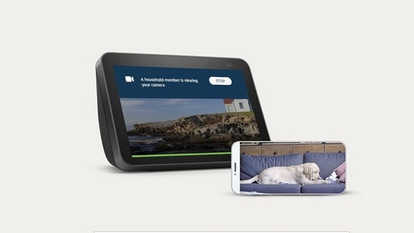WhatsApp for Mac launched with group calling feature
Following the launch of a redesigned WhatsApp desktop app for Windows earlier this year, Meta has now announced the launch of its new WhatsApp app for Mac.






 View all Images
View all ImagesWhatsApp is one of the most popular instant messaging platforms in the world, and it has changed the way we communicate. It has even replaced traditional SMS for many and has made staying connected easier with not only its instant messaging but also its media-sharing, calling and video-calling features. Not just on mobile devices, but users can take advantage of most of these features on desktops too.
Following the launch of a redesigned WhatsApp desktop app for Windows earlier this year, Meta has now announced the launch of its new WhatsApp app for Mac.
WhatsApp for Mac: What's new
The layout of the new native WhatsApp app for Mac remains familiar to Mac users, albeit with more functionality. With this update, Meta has now brought the group calling feature to Mac users, allowing them to connect with up to 8 people on video calls and up to 32 people on audio calls. Users can also see their call history, join a group call after it has started, and receive notifications about incoming audio and video calls even if the WhatsApp app is closed, Meta announced in a blog post.
laptop to buy?
With the new WhatsApp for Mac, users will also be able to share files with others by simply dragging and dropping items into chat windows and viewing a more expansive chat history. The native WhatsApp app for Mac was rolled out to beta users earlier this year, as per a TechCrunch report. Users with devices running on Apple Silicon and macOS 11 Big Sur or newer could try out this new app before its public rollout.
Meta has announced that the new WhatsApp for Mac is available for download on WhatsApp.com, and it will be coming to the App Store soon.
Past updates
WhatsApp recently unveiled a new HD photo-sharing on WhatsApp, a feature that has been long-requested by users. WhatsApp has also revealed that they're planning to add a feature for sending HD videos in the future. Moreover, another feature will be rolled out soon that will allow users to create WhatsApp groups without a name.
Announcing this feature in a Facebook post, Meta CEO Mark Zuckerberg wrote, “Making it simpler to start WhatsApp groups by naming them based on who's in the chat when you don't feel like coming up with another name.”
Catch all the Latest Tech News, Mobile News, Laptop News, Gaming news, Wearables News , How To News, also keep up with us on Whatsapp channel,Twitter, Facebook, Google News, and Instagram. For our latest videos, subscribe to our YouTube channel.