Wings Nuvobook Pro review: Quite a reliable laptop for everyday needs - private or professional
The Wings Nuvobook Pro laptop with Intel 11th Gen Core i7 processor and 14-inch FHD display comes with a starting price of Rs. 46,990. But, what does it really offer? Find out in our review.

Earlier this year, Wings launched its Nuvobook series of laptops which it labeled as ‘BuiltForNewIndia'. The company has lived up to its billing by pricing the laptops in what can be considered affordable. In a world where decent laptops from Asus, Acer, and HP are hard to imagine under the Rs. 50,000 price point, the Nuvobook series starts at Rs. 27,990. The highlight of the series, the Nuvobook Pro, which we will be reviewing, starts at Rs. 46,990.
At least on paper, the Wings Nuvobook Pro packs a powerful punch despite its low pricing. It features the Intel 11th Gen Core i7 processor, a portable and lightweight body, and a striking design.
But on paper specifications do not matter much. At the end of the day, purchasing a laptop is all about buying into the overall experience it is selling compared to the other options available, and that is exactly what we are trying to find out. I've been using this laptop for more than a month and this is what I found out.
laptop to buy?
Nuvobook Pro design
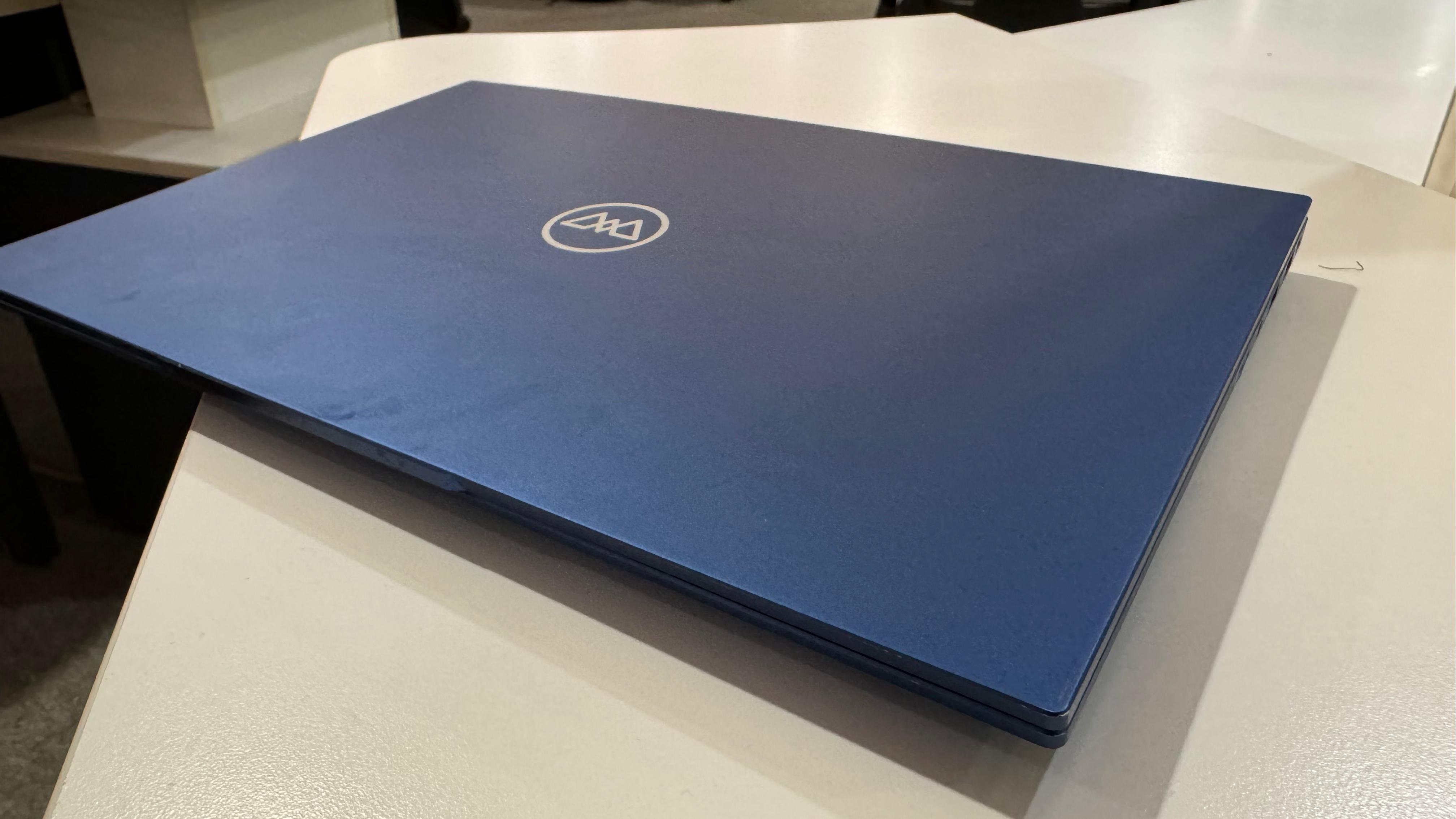
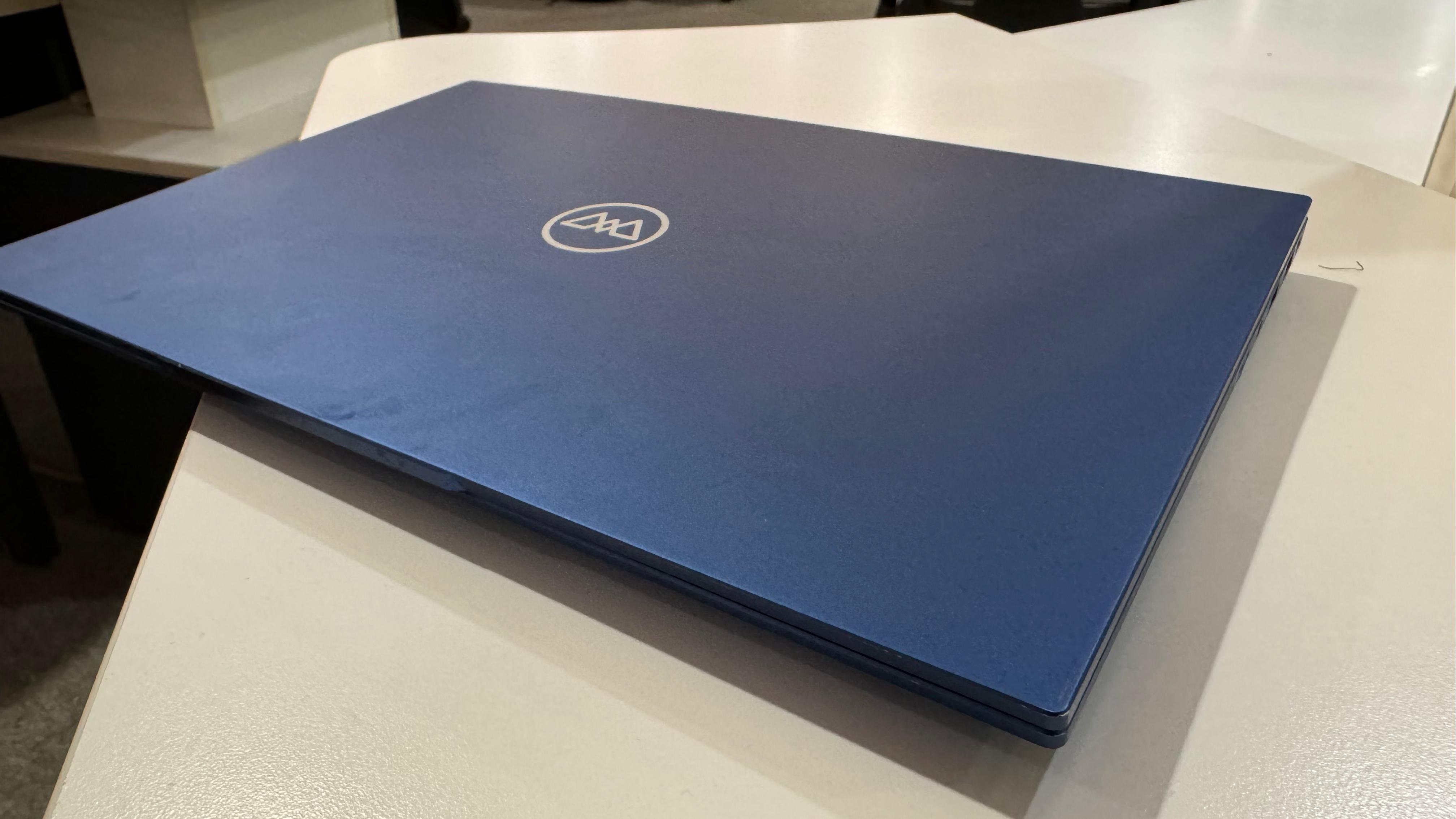
One of the highlights of the Nuvobook Pro is its compact design that makes it easy to pick and carry around. With a dimension of 323.5 x 219.5 mm, a thickness of 16.3 mm, and a weight of 1.48 kg, it does fulfill its promise. When in my daily use, it was very comfortable to use, bring it to the laptop or even work on it on the go. But if you are looking for a truly slim and lightweight laptop in the same segment, you can take a look at HP Pavilion Aero 13. It weighs less than a kilogram and is about 16 mm thick.
The laptop comes in a deep blue color, and the body is made up of aluminum metal alloy, which makes it sturdy and offers a striking appearance. The lid of the laptop has a minimal design, which makes it look premium, and is not too heavy, which means opening and closing can be done singlehandedly. At the same time, the hinges are quite strong which means the display sticks to the position where they have been placed, and despite moving them around, they do not change their position. The body has a very smooth texture which feels nice while holding it.
Opening the lid showcases a black keyboard and a blue power button on top. There isn't much more to write home about, but the company does adhere to its minimalistic visual appeal. The size of the keys is slightly smaller but you do get a full-fledged keyboard including dedicated buttons for directions.
One interesting thing about the laptop is that it has a 180-degree hinge which allows for flexible usage across various settings. Even when I used the laptop while lying down (thanks to work-from-home), I could comfortably work without my neck getting sore within an hour.
Overall, it is a pretty premium design, especially considering the price point.
Nuvobook Pro display


The Nuvobook Pro features a 14-inch FHD LCD display with a resolution of 1920 x 1020, which is standard for this price segment. However, don't go on the specifications. In my usage, I was impressed with the display quality.
The display has sharp contrast, high brightness, and a wide color range that pops out to make watching videos or going through websites a very fun experience. The viewing angles were also great. I spent a considerable amount of time watching YouTube videos, and I had zero complaints about the quality of the visuals. Even opening multiple tabs and working felt good with vibrant colors appearing everywhere.
Not much to say except that, this quality of display in this price range will be difficult to match. However, it has a brightness of 300 nits, which is not ideal for outdoor work. If you're planning to take it out or work somewhere there is a lot of sunlight, it might not be an ideal experience.
Nuvobook Pro performance


The Wings Nuvobook Pro features the Intel Core i7 processor paired with 16GB LPDD4 RAM and 512GB NVMe 4.0 SSD storage. It has a 2.8 GHz typical clock speed with a turbo boost of up to 4.7 GHz. It has an Intel Integrated Iris Plus GPU to manage graphics-intensive tasks, although it is pretty basic and you will not be able to run any high-performance programs or games.
However, I did find some sticking points in its performance which would show up during multitasking. Running multiple programs simultaneously like Google Chrome with several tabs, a video player running a video and Microsoft Word would often slow down the computer briefly when switching between the tasks. Using a single application was no challenge. No matter what the task, the device handled it with ease, however the moment you switch between them, the laptop slows down instantaneously.
During this time, I worked on this laptop, attended meetings, and used it for recreational purposes, and to its credit, the Nuvobook Pro managed to handle everything thrown at it. However, I will have to highlight that it is not meant for gaming or video editing as the marketing suggests. The laptop is good enough to handle standard tasks but with an i7 processor which is two generations old, it will not be able to handle advanced tasks.
The keyboard has nice travel and average feedback which makes typing fun, but at the same time, the keys are a little cramped up due to its smaller space which makes it a little frustrating sometimes. Especially, if you are someone with larger hands, this will not be an easy experience to adapt to. The trackpad was pretty responsive and functioned smoothly. Regardless, I'm a stickler for specific keyboards, and for general usage, it does not give much grief. However, for any other keyboard enthusiast like myself, you can go for the Lenovo ThinkPad L390 which is in the same price segment but comes with a great keyboard.
Coming to the webcam, it was nothing special. It will be sufficient for office meetings, just don't use it if you have to look good on screen. Finally, the audio performance of the laptop was pretty good. The speakers are loud, although do not expect stereo performance or bass-heavy impact. For regular usage, it is sufficient.
Nuvobook Pro battery
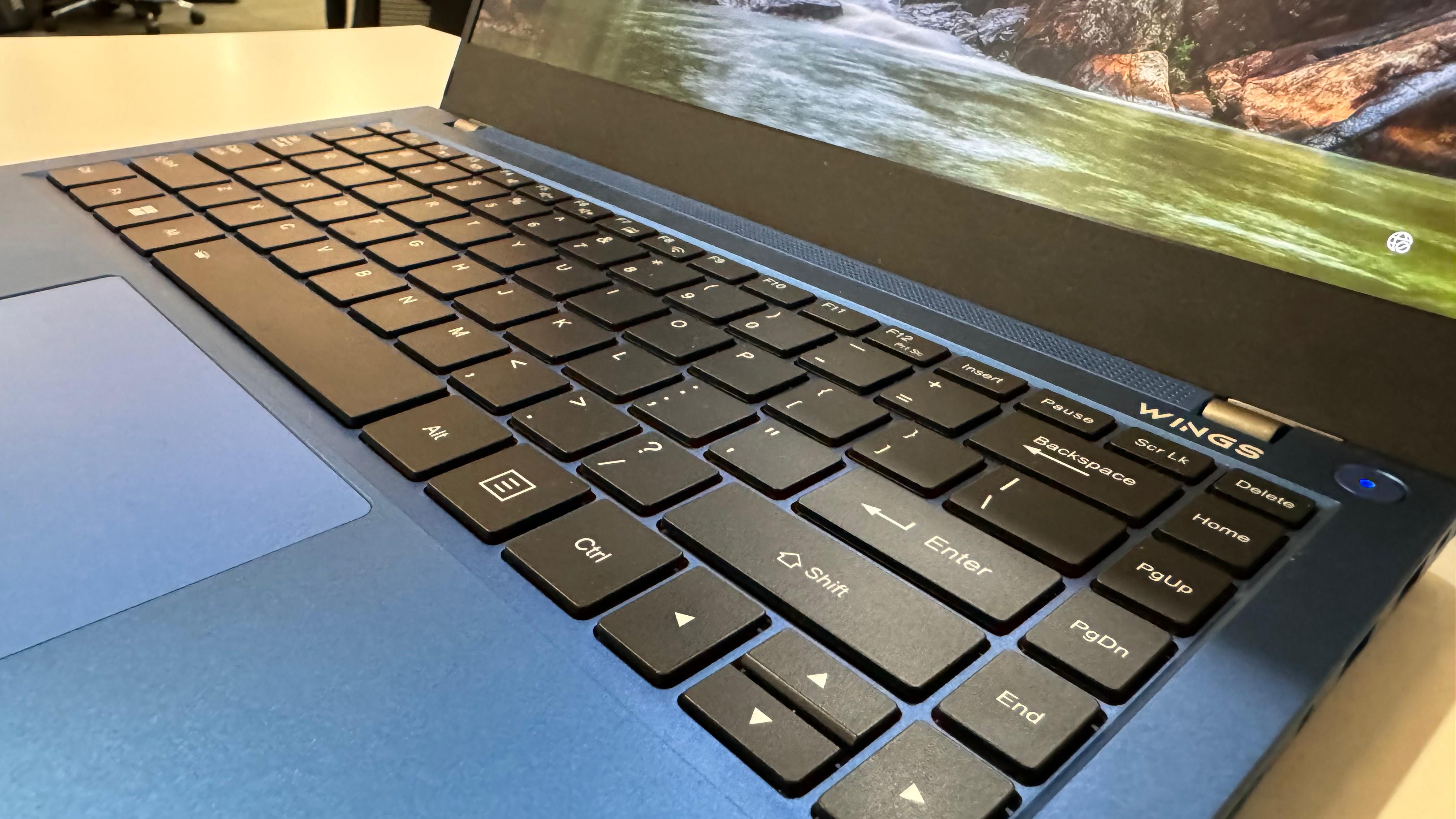
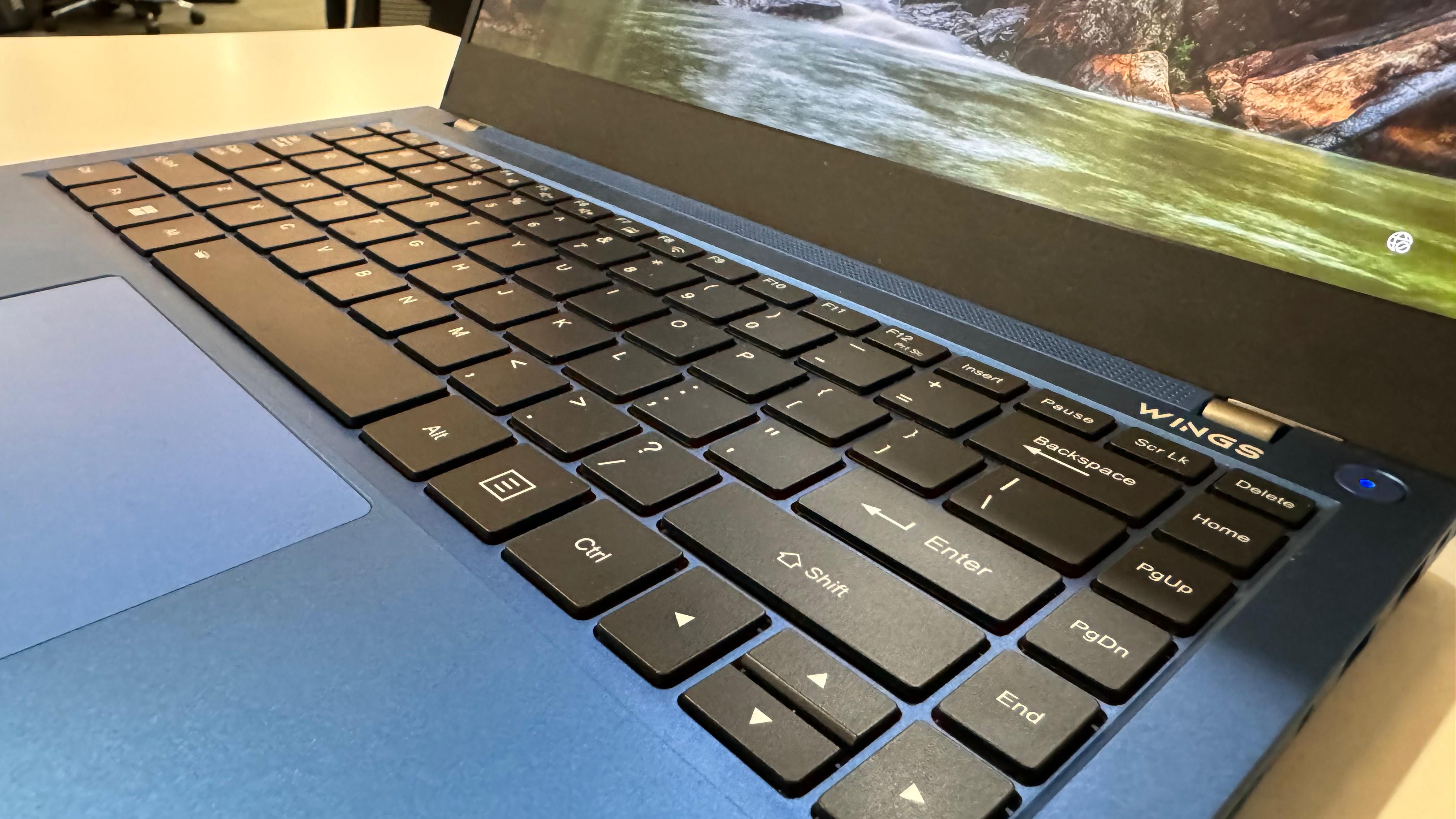
The Nuvobook Pro laptop is backed by a 4825mAh battery which comes along with 65W type-C charging. Most days, it lasted between 4 to 6 hours a day depending on how intensively I was using it, before calling for the charger. The battery performance is impacted by a powerful i7 processor, but it still manages to give out above average lifespan. But if you are going to be outdoors the entire day, make sure to practice all the battery-saving tips or you might end up praying for a charging outlet.
However, if you do manage to find an outlet, it should not take more than an hour and a half to charge fully.
Nuvobook Pro verdict
The Nuvobook Pro has some things that impressed me, while some others that left me wanting for more. However, that is not entirely a flaw of the laptop. It comes at a competitive price, and it is clear the makers have tried to optimize certain things about it.
The laptop has a great design, a really good display, and decent performance which should be enough for day-to-day usage. However, it falls short in terms of battery backup, typing comfort, and any standout features. So, if you are someone who requires an everyday laptop under Rs. 50,000, this will suffice for you. You can easily work, study, and complete projects, and use it as an entertainment box. Even for meetings, the sound and camera quality is above average, and will not have you complain about quality. But if your needs are more specific and you want a specialist laptop, you will need to look elsewhere.
 Design
Design Display
Display
 Typing
Typing Battery Life
Battery Life
-
Display14-inch FHD IPS
-
ProcessorIntel Core-i7
-
Battery4825mAh
-
OSWindows 11 Home
Catch all the Latest Tech News, Mobile News, Laptop News, Gaming news, Wearables News , How To News, also keep up with us on Whatsapp channel,Twitter, Facebook, Google News, and Instagram. For our latest videos, subscribe to our YouTube channel.

























