Lenovo ThinkBook Plus review: Brownie points for the attempt
A well-built and a robust product, the ThinkBook Plus definitely changes the definition of a ‘clamshell’ laptop.


Brand: Lenovo
Product name: ThinkBook Plus
Key specs: 10-inch E-Ink display, 10th gen Intel Core i7, 16GB RAM, Harman Kardon speaker.
Price: ₹99,990 (base variant)
Rating: 3.5/5
Lenovo's ThinkPad and ThinkBook line of laptops have always been built to serve the purpose – performance and productivity. You don't get overly fancy designs or over-the-top features but a straight and simple, no-nonsense product that gets the work done. And for the most part, business or commercial users have loved these. But as the competition grows intense with brands like Asus entering the commercial laptop segment and the increasing ‘Work from Home' scenarios, Lenovo is doubling down on its effort with the ThinkBook Plus.
With a starting price of ₹99,990, this laptop not just brings whatever we mentioned above, but adds to the productivity with a secondary, 10-inch E-Ink display at the back. Yep, there's a full-fledged screen that you can use. And the purpose? Simple, to get the work done without opening your laptop at all.
So, we have been using the Lenovo ThinkBook Plus for the past couple of weeks now. While the E-ink screen is the highlight, the story doesn't end there. There's more than what meets the eye. We used it as our daily driver, testing the workloads, performance and portability. And here's what we found…
Design and display
With Lenovo ThinkBook Plus, terms like ‘design' and ‘display' go together. You can't just talk about one without mentioning the other. Although the basic look is that of a usual laptop, what strikes you first is that large E-ink display on the outer side. This essentially takes the entire area so the look of the laptop is really different. Some might like it, some may not, but then looks are not what we are here for. However, the entire device is not bulky but rather easy to carry around.
But since there are two screens on the same cover lid, it is thicker than usual. This is not a deal-breaker though. The overall weight is around 1.4kgs, which is not a drastic increase but enough to give a robust feel.
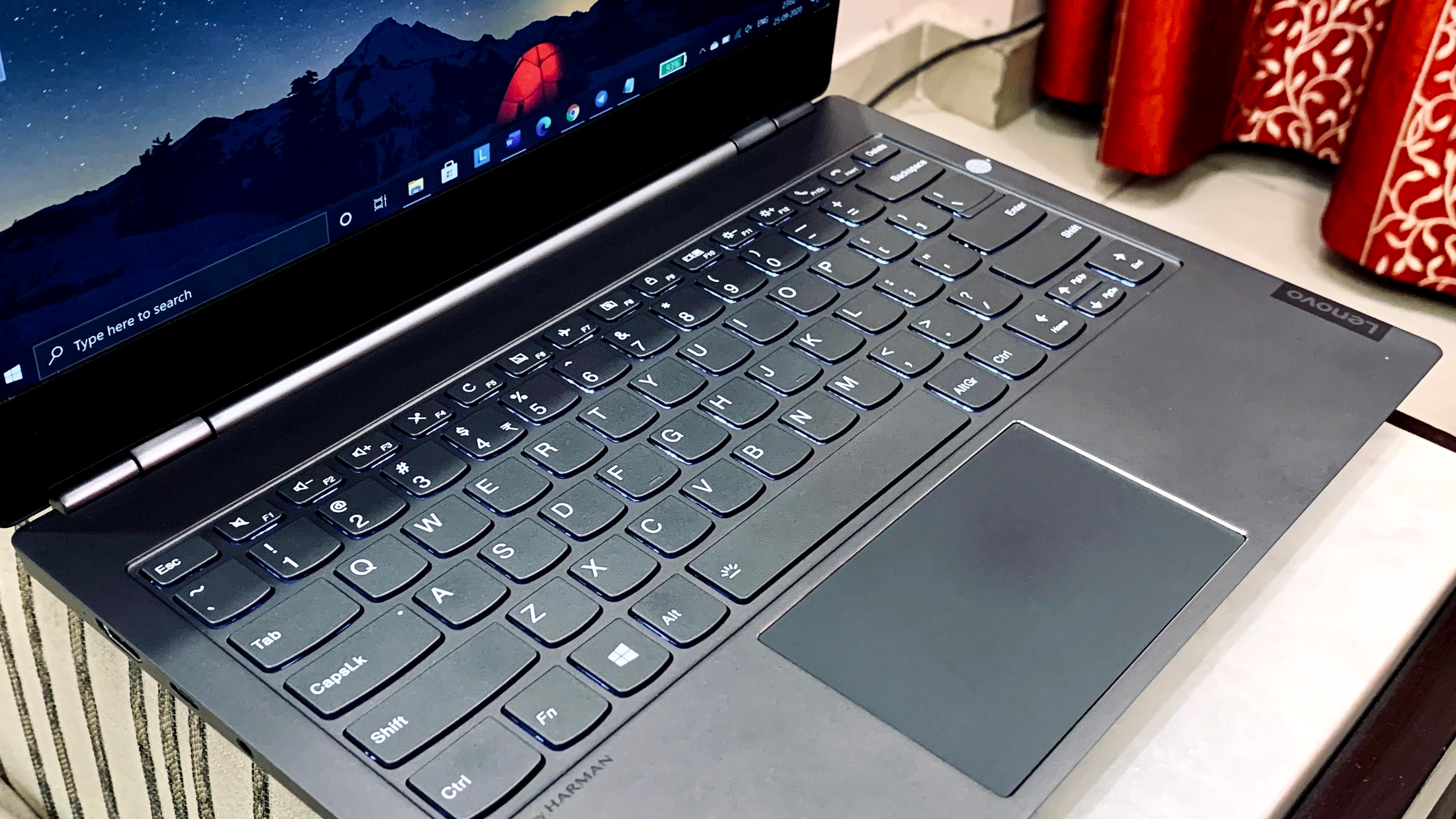
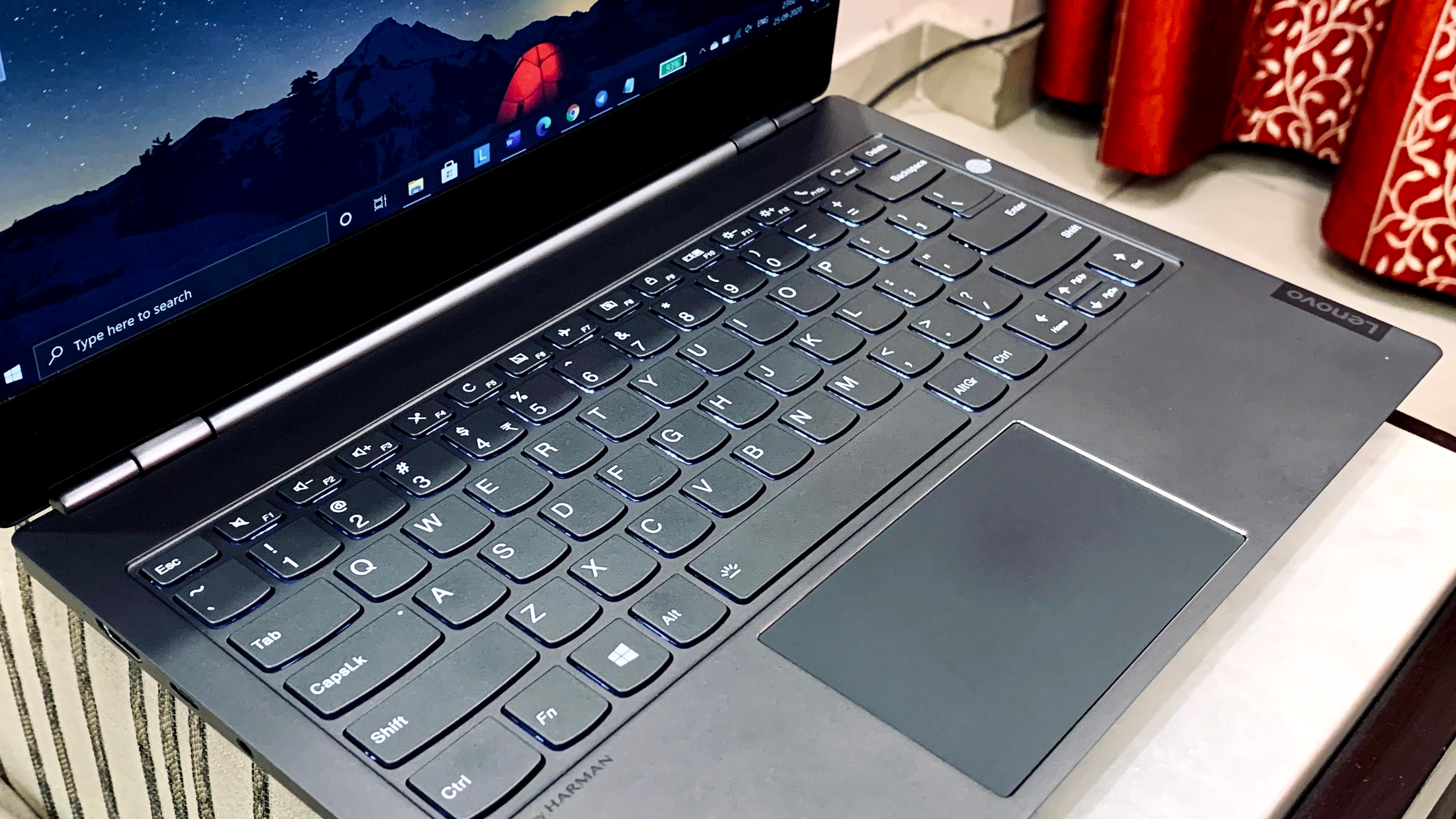
What matters the most to a business user is the keyboard. It is comfortable to type on with good key travel and well spacing so you don't have to stretch your fingers by a lot when typing for hours. It's a compact setup since you don't have speakers anywhere around the keyboard. The trackpad is precise and works as it should. Fortunately, the palm rest in this one is just about right – something that many OEMs are not able to get right with compact commercial laptops.
As for the display, there's a 13.3-inch primary screen with FHD resolution, which is bright and good to look at. Although it has 100% RGB colour space, it's not made for creators but for everyday office work. Working on it for hours doesn't strain your eyes. A special mention also goes to the tight hinge that prevents the screen from wobbling.
Yes, one can easily see the bezels, which are not really slim but less than what usually we get in laptops. However, the bezel at the bottom is really deep and serves no purpose. It doesn't even have the branding. Just a plain look. But what's good is that the hinge can go all the way up to 180-degrees.


The 10.8-inch E-Ink display on the cover is a bright and nice screen to look at. Although you can't work on it in low light situations, it still works as intended and takes up negligible battery since it is E-Ink. Brightness level might not be much but for general usage, it will get the job done.
Since the finish is matte all the way, getting fingerprints and smudges on this one is difficult and hardly visible. However, the direct light reflections may still show you the faint marks of the Lenovo Active stylus that comes with it. That said, you can operate the screen using fingers too.
Performance
Continuing with the E-Ink screen, although we faced no such glaring issues with it and in fact appreciate the effort made by Lenovo, we still weren't able to use it fully. The screen has really very limited function. Primarily this is made for taking some quick notes in case you are one of those who is hoping from one meeting room to another the whole day and want to write some important information easily. It comes handy that way. However, Lenovo needs to bring support for more apps right away. And since most of them are not working in an office but at homes on the main 13-inch screen, the use of E-Ink panel will eventually drop.
That said, it's a step in the right direction for sure.
There are three buttons to access the Menu, Quick Notes option and Settings. Out of these, you are more likely to use the Quick Notes app the most. And rightfully so, the dedicated icon is there. Besides this, you can check Outlook emails, Outlook Calendar, tweak Settings and change the background image, which you will show to the rest of the world when working on a 13-inch screen. Also, it shows PDF and TXT formats too.
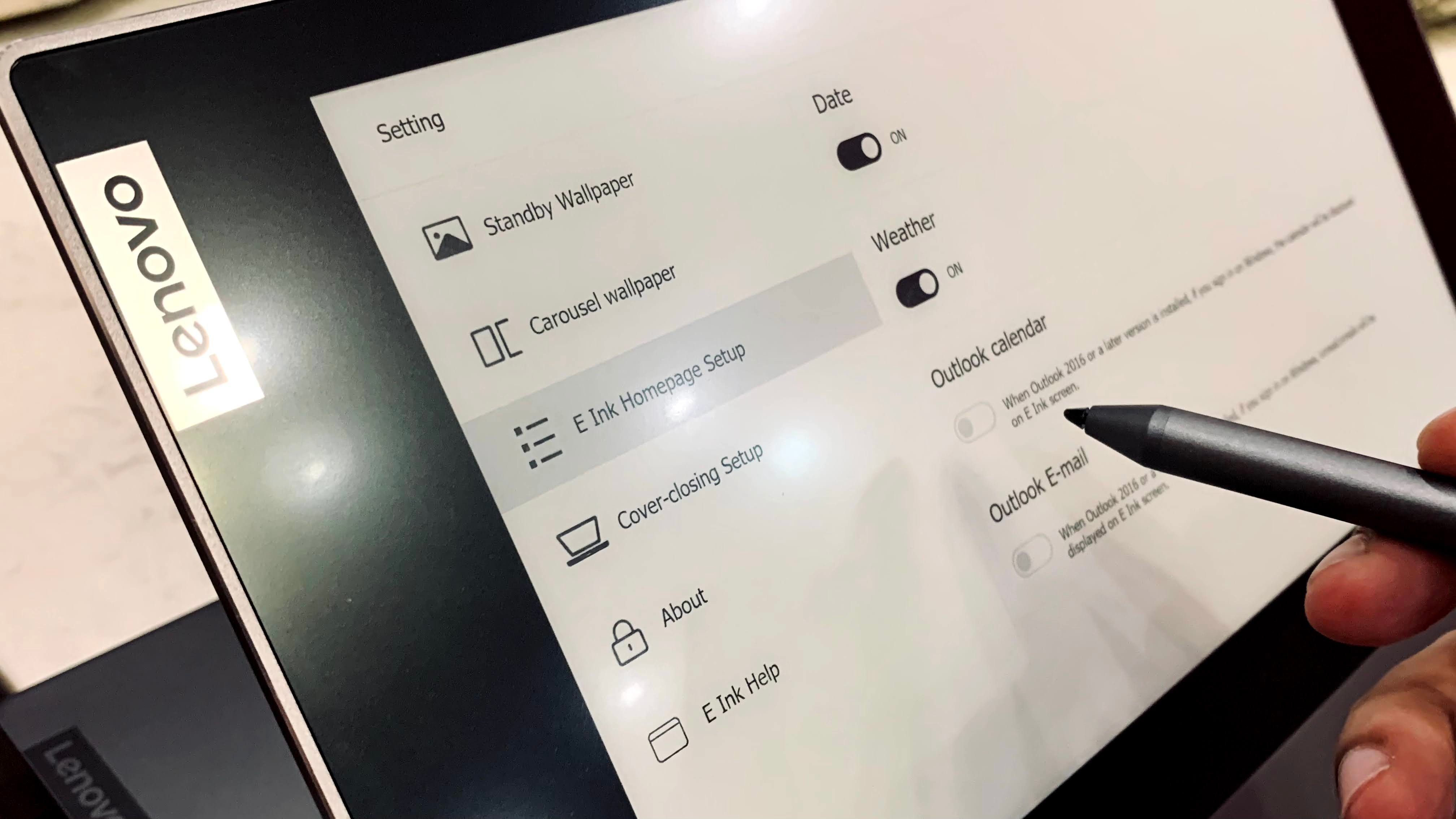
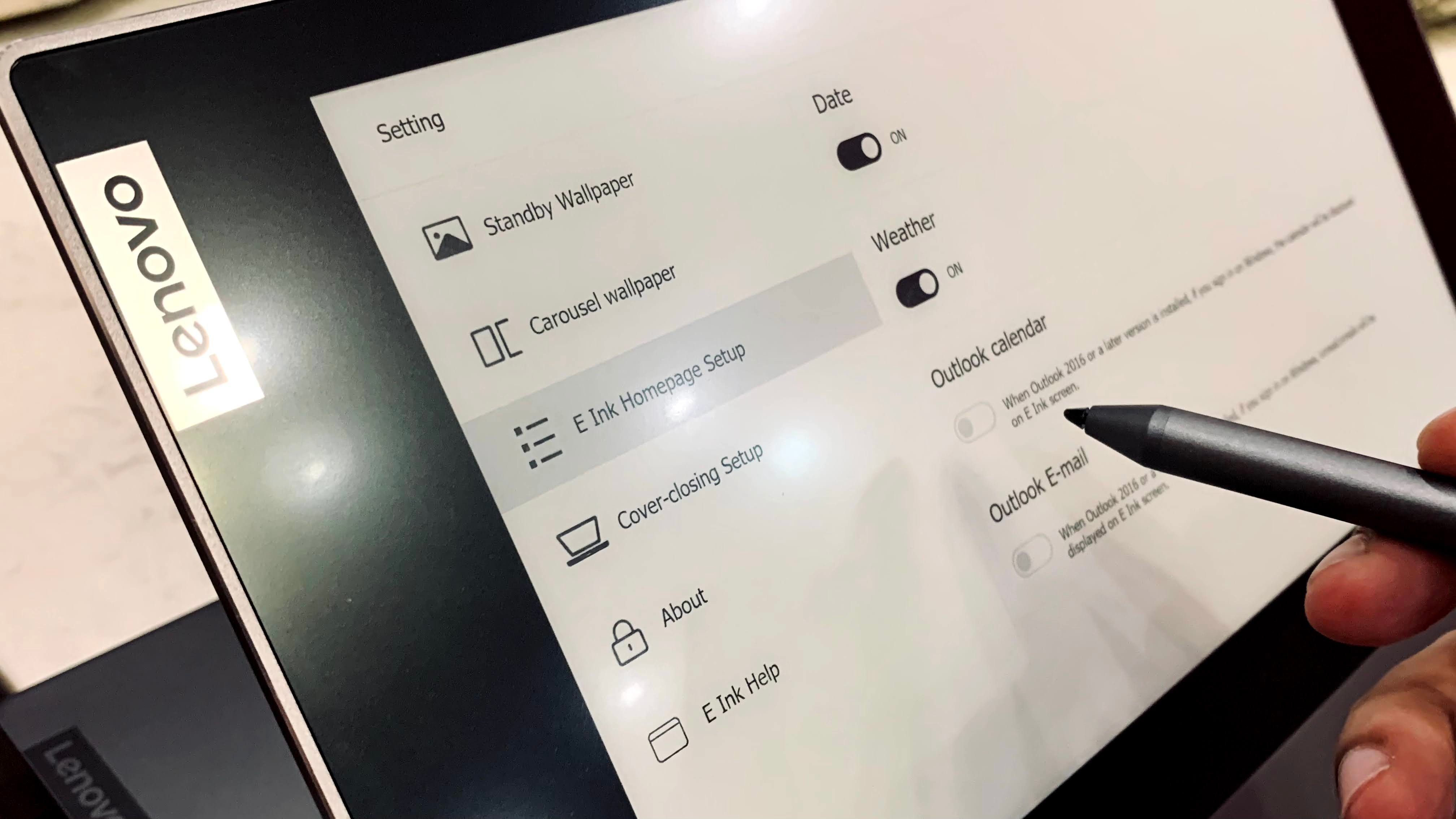
Lenovo has said that it may bring some more apps and functions in the future versions but until then, the use stays extremely limited. You might as well find it easier to whip out your smartphone and take notes instead of using the E-Ink screen.
As for the performance, the laptop naturally shines across the board. Heavy business users who want to work on slides, word files, multiple Chrome tabs or want to perform video calls with collaboration tools, the ThinkBook Plus handles everything well. After all, the machine is powered by Intel 10th-gen processor. The unit we received ran on Intel 10th-gen Core i7 (10710U) processor along with 16GB RAM - a setup that is good enough for day to day office work. You can even use it for light gaming at times but then it's not made for that.
However, we did find the laptop getting a bit heated when used for long durations. A quick thermal check gave us between 37-40 degrees on the keyboard area. But fortunately, the palm rest area stays fine.
What, however, might pinch some users is the lack of enough ports in this one. Being a laptop that is made for office goers, it may force you to carry a multi-port dongle with you since it has two USB Type-A slots on the right side and just one Type-C slot on the left along with an HDMI port and a 3.5mm headphone jack.


And when it comes to the audio, the ThinkBook Plus may not sound that loud and clear with defaults software settings and Harman Kardon tuned speakers, which by the way are placed on the underside. However, what can be done here is that you can tweak the settings in the pre-installed Dolby Audio software. Changing the EQ levels gave a drastic change in audio delivery with clearer speeches and more details than before.
We did like the inclusion of the fingerprint sensor on the right side to unlock the laptop. However, having it above the keyboard space may have been easier to access. This is just nit-picking though. Having the sensor on the side just makes a tad bit different.
Battery
The battery is a plus point with ThinkBook Plus. Despite working on the primary screen and the E-Ink display, we were able to stretch the laptop to roughly 10 hours. This also means that in case you are somewhere outside the house for roughly half a day or slightly more, you can be sure that ThinkBook Plus won't ditch you. However, in case you want a laptop that can go on for the entire day, which means for around 12 hours or so, this might not make the cut.
That said, the workload also differs and a light user that mainly streams videos or does some basic editing with more use on the browser than the installed apps, the ThinkBook Plus might just go beyond 12 hours.
You can always change the software settings regarding the battery from Lenovo's Vantage application. It lets you choose between Rapid Charge and Conservation Mode, enable ‘Intelligent Cooling' and see battery details as well.
Verdict
Lenovo's idea of adding a second screen at the back is not just something new and innovative but also a really good attempt at making users a bit more productive. Although the E-Ink display is good and works really well, it still lacks a lot of functions and apps. For someone who doesn't use Outlook services, it will limit him/her to a very few features. But, as we said above, it is definitely a step in the right direction and updating it with support for more apps and the ability to show more information on the screen will just work wonders.
Besides this, the overall package is fine. From the screen to keyboard performance and battery life, we didn't find anything glaring enough to complain about. Yes, the device gets a bit heated up but that's not a deal-breaker in any way. The only factor that might not work in Lenovo ThinkBook Plus' favour is the fewer number of ports. If you can live with it, you will definitely love this machine.
Yes, the ₹99,990 for the base model is high but that's mainly because of the E-Ink display you get at the back. In case that doesn't fancy you, there are always some good Intel 10th-gen alternatives, with a recent one being the Asus ExpertBook series. Otherwise one can always go for HP and Dell.
All said, being a well-built and a robust product, the ThinkBook Plus is definitely changing the definition of a ‘clamshell' laptop.
Catch all the Latest Tech News, Mobile News, Laptop News, Gaming news, Wearables News , How To News, also keep up with us on Whatsapp channel,Twitter, Facebook, Google News, and Instagram. For our latest videos, subscribe to our YouTube channel.


























