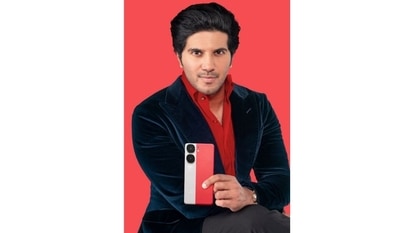Logitech MX Master 3S mouse, MX Mechanical Mini keyboard Review: Pricey but amazing
Logitech MX Master 3S and MX Mechanical Mini are two of the latest PC accessories for creators and enthusiasts to attain the highest standards of productivity. Here is our full review.

If you want to scale up your productivity, you need to have machines that let you focus on work and nothing else. These gadgets and accessories need to be so good that their presence fades into the background, and focus stays on your work. While having a good laptop these days is one aspect, their keyboards and trackpads are far from comfortable. Earlier this year, we tested the Logitech MX Keys Mini and were left vastly impressed by its comfort and practicality. It was expensive at Rs. 12,995 but it offered a great typing experience. But it lacked one aspect – the mechanical feedback.
This is why Logitech later came up with the POP Keys keyboard at a slightly lower price. It was decent but the overall experience was not all about boosting productivity. Hence, we now have the real deal – the Logitech MX Mechanical Keys Mini. And to make a great pair for a superb work desk, there's the MX Master 3S mouse as well. The keyboard will set you back by Rs. 17,495 whereas the MX Master 3S mouse will cost Rs. 10,995. By all means, these are pricey accessories and we are here to find out whether they are worth the premium.
Design and Build
Unlike the Logitech POP keys and POP Mouse, these MX Master series products are all about productivity and fusing with the workplace. The MX Mechanical Keys Mini looks no different than a regular compact keyboard, with the only distinction being its dual-tone key caps and a handsome layout. The MX Master 3S looks vastly different from any mouse you see at the workplaces – its unique shape instantly makes it obvious that this is a special one. The raised palm rest and all those grip lines ensure a very comfortable experience while using the mouse – the thumb rest makes all the difference while toiling at the workstation for hours. Those metallic scroll wheels also add to the premium look and feel.


As for the MX Mechanical Mini keyboard, the compact size means it is easy to adjust to. Additionally, the keyboard comes with height adjusters to improve the angle. The keycaps are good quality plastics but the base has weight and it stays stuck to glossy surfaces as well.
Performance
First, the MX Master 3S mouse. This is a superb accessory to have if you care for a perfect workflow. With 8000 DPI, the MX Master 3S is quite precise in its tracking. Hence, whether moving the cursor on MS word or adjusting selection boxes in Photoshop, it is easy with this mouse compared to its older version. With the Logi Options+ app, you can change the sensitivity to your preference. The electromagnetic scroll wheel lets you either glide through vast chunks of pages, or go over individual lines one by one with satisfying haptic feedback.
The horizontal scroll wheel has been positioned smartly as well and it helps to either scroll horizontally, zoom in/out, switch between tabs and more. The Options+ app lets you customize the functions and you even get dedicated functions for popular apps such as Google Chrome and MS Word. The two shortcut buttons only help in enhancing productivity. Pairing happens via Bluetooth and the proprietary USB dongle, and you can pair with up to three devices at once.
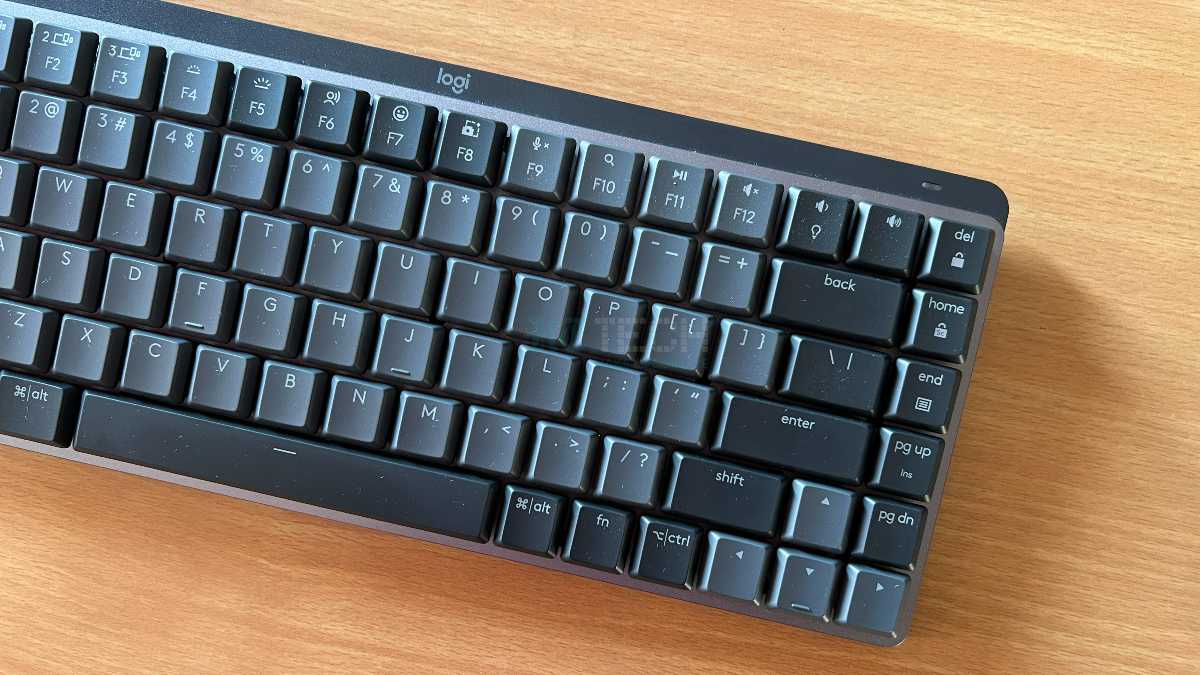
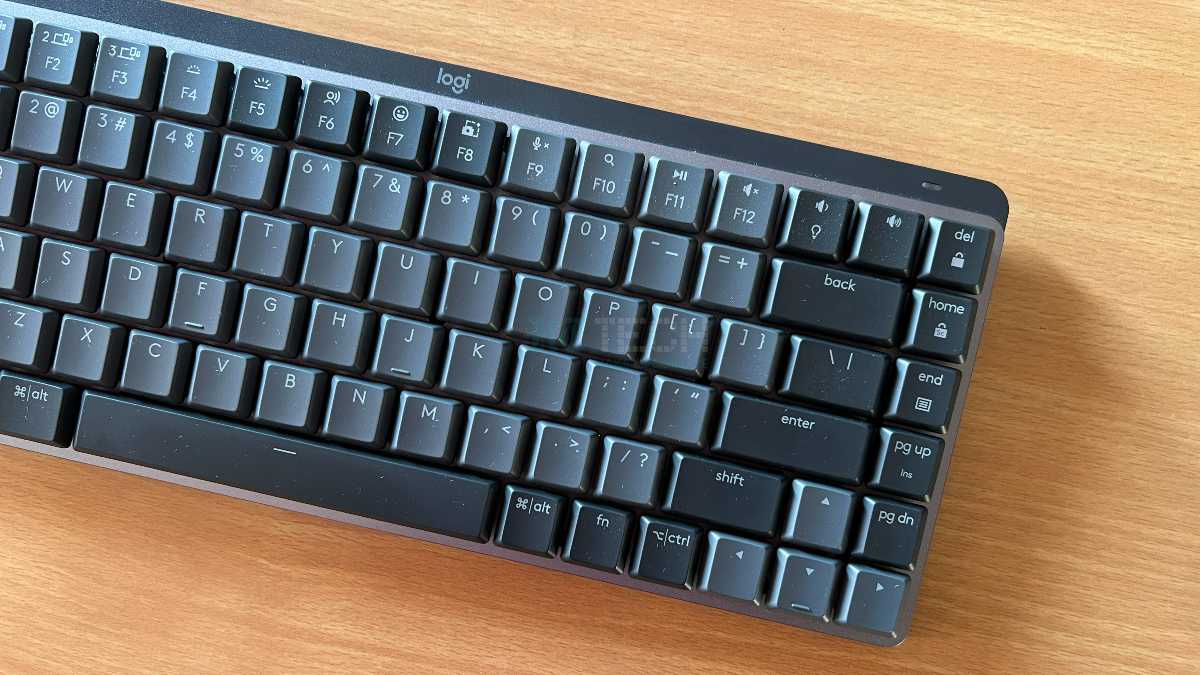
Coming to the keyboard, the MX Mechanical Keys Mini uses mechanical keys. These keys don't have the same levels of travel as a gaming keyboard but the overall typing experience certainly delivers that satisfying “clicky” feel. It does take some time to get used to long-travel keys but over time, it becomes a joyous experience to write. With my office workflow though, these long travel mechanical keys and the raised height was causing hindrances and hence, I reserved the keyboard only for writing reviews, or other stories where I have all the time in the world.
There are dedicated keys for certain creative tasks that come in handy; for example, the snip tool. The keyboard also has backlit keys that use an ambient sensor to light up the keys once your hands approach. Pairing happens via Bluetooth and the USB dongle, and you can connect it with three devices at most.
Battery Life


This is where both these accessories impress. The MX Master 3S mouse is claimed to go up to 70 days on a single charge. In my 10 days of use, the battery dropped to 90 percent and I hope it can go for longer if you use it carefully. Unlike the cheaper Logitech mouse, this one has an in-built battery that can be charged via a USB-C port. It takes a lot of time to fully charge it but a minute of charge can offer 3 hours of battery life.
The MX Mechanical Mini claims 15 days of battery life with backlighting and 10 months without. I had it with the backlighting and in these 10 days, I have only seen the battery life drop to 50 percent, which is fine.
Verdict


Both the MX Master 3S mouse and MX Mechanical Mini keyboard are among the nicest PC accessories money can buy today. These are quite expensive, even by Logitech's standards, but the end user experience is simply great. The MX Master 3S at a price just shy of Rs. 11,000 is worth having if your daily workflow requires your hands to be on the mouse a lot. That means this is a must have for video editors and those dealing with spreadsheets.
The MX Mechanical Mini keyboard, however, is quite pricey. Yes, mechanical keyboards have their own charm but we feel the Logitech MX Keys Mini with the membrane keys at Rs. 13,000 are a more sensible choice, if fast typing is your priority. The MX Mechanical Mini keyboard is only recommendable to enthusiasts who seek the old-school typewriter experience in a portable form factor.
 Responsive mouse tracking
Responsive mouse tracking Great battery life
Great battery life Solid build quality
Solid build quality
 Expensive
Expensive
-
ConnectivityBluetooth, USB dongle
-
Chargingvia USB-C
-
App SupportWindows, macOS
-
CompatibilityWindows, macOS, Android, iOS, iPadOS
Catch all the Latest Tech News, Mobile News, Laptop News, Gaming news, Wearables News , How To News, also keep up with us on Whatsapp channel,Twitter, Facebook, Google News, and Instagram. For our latest videos, subscribe to our YouTube channel.