Signal lets you wirelessly transfer chats between Android devices on latest beta
While Signal still doesn’t allow users to back up their chats to the cloud, presumably for privacy purposes, the latest beta allows wireless transfer of all chats from an old device to a new one over a Wi-Fi network.

Switching to a new Android phone has become a much more comfortable experience over the past decade, thanks to features like Google Backup. At the same time, some messaging apps like WhatsApp and LINE Messenger allow you to backup your messages to the cloud, making restoring backups possible without manually connecting your old phone to your computer. Signal, a popular alternative to WhatsApp that grew in popularity earlier this year, has now added the ability to transfer your chats to a new phone over a Wi-Fi network.
Also read: Signal adds more WhatsApp features, says privacy should not be ‘delayed' or ‘confusing'
While Signal still doesn't allow users to back up their chats to the cloud, presumably for privacy purposes, the iOS version of the app allows users to wirelessly transfer all their chats from an old iPhone to a new iPhone. This happens over WI-Fi and disables your app on the old iPhone after it is completed. This functionality is now arriving for Android devices on the latest Signal beta version 5.5.0, according to TestingCatalog.
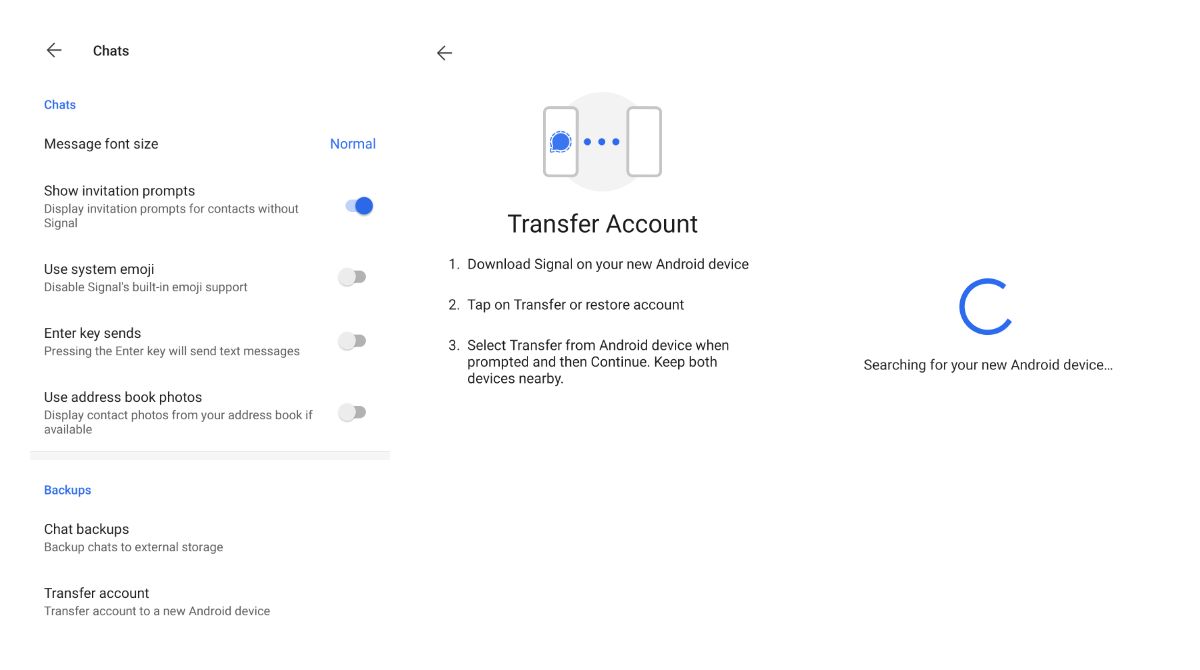
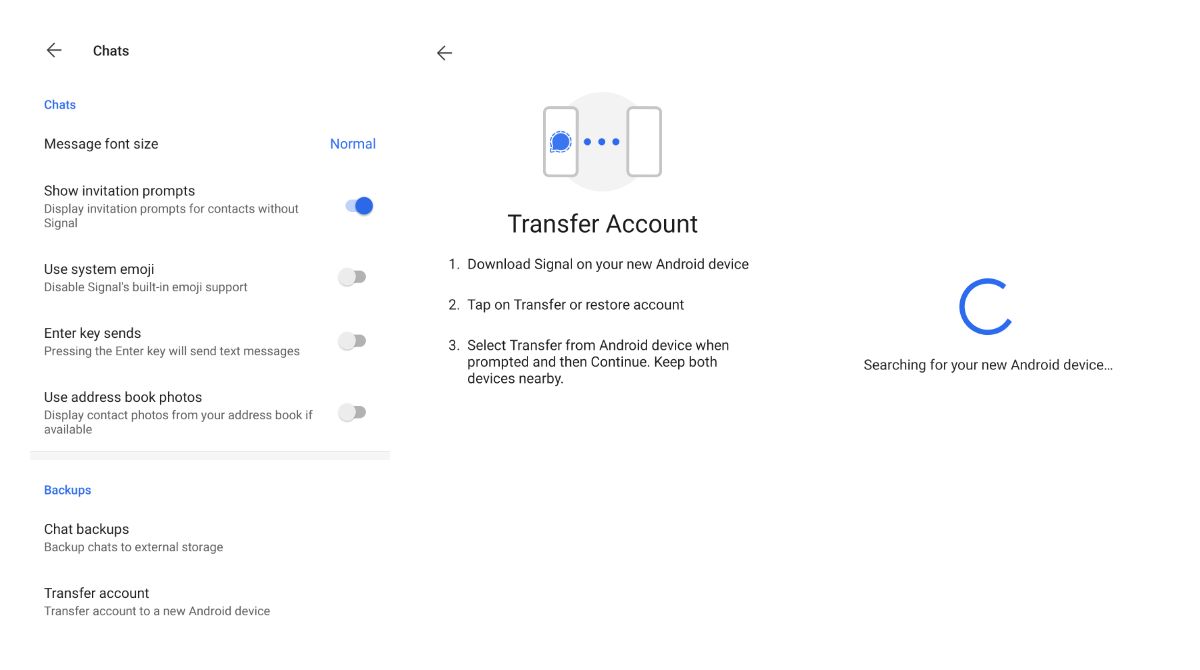
Signal's changelog for the latest beta version states: “Your next upgrade deserves an upgrade. Quickly and securely transfer your Signal information to a brand-new Android phone. Use the end-to-end encrypted migration feature to move your account and messages from an old device to a new device over a private local WiFi Direct connection.”
Don't miss: Signal messenger facing internal opposition over upcoming features: Report
The feature creates a local Wi-Fi hotspot, which means both your devices will have to be in close proximity to each other for the feature to work. It's probably best to make sure the other device is also on the latest beta version, in order to make sure the transfer works seamlessly. Don't forget to check out our step-wise guide to transferring your Signal chats wirelessly from one Android device to another.
Catch all the Latest Tech News, Mobile News, Laptop News, Gaming news, Wearables News , How To News, also keep up with us on Whatsapp channel,Twitter, Facebook, Google News, and Instagram. For our latest videos, subscribe to our YouTube channel.

























