With iOS 17, Apple Maps looks to catch up with Google Maps, set to roll out big feature
iOS 17 is set to bring one feature to Apple Maps that Google Maps has had for years - offline maps.




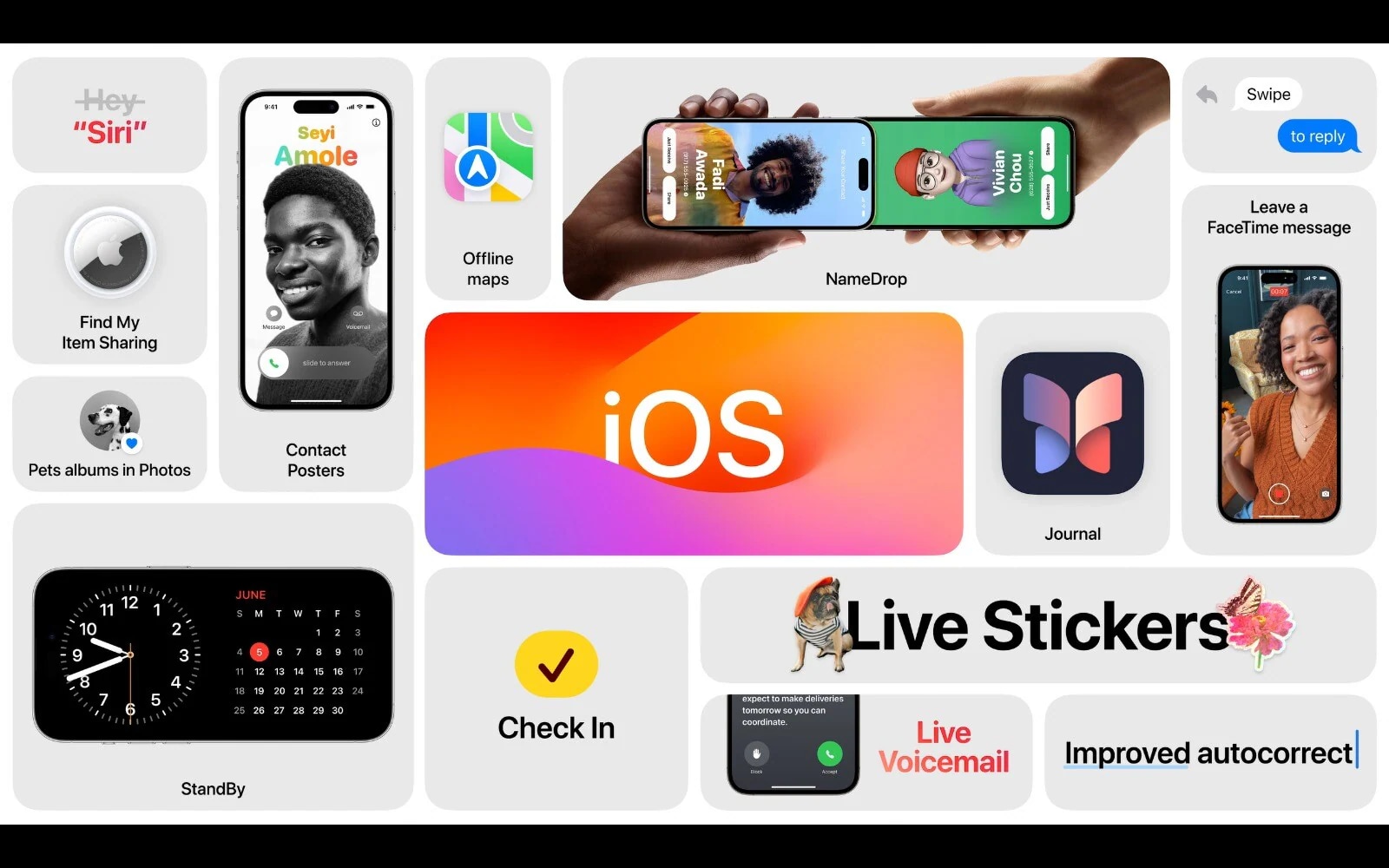

 View all Images
View all ImagesApple versus Google has been a long-drawn battle. The two technology giants have been competing to provide the best smartphone operating systems in the market. While both companies have been neck to neck in most cases, Google, in the past few years, has taken a major leap with its navigation software, Google Maps. Despite Apple Maps constantly rolling out new features in recent years, it still trails behind Google due to one simple reason - the lack of offline maps.
However, this could soon change, as iOS 17 is set to bring offline maps to Apple Maps on iPhones starting next month.
Offline Maps
With offline maps, users can still get directions and turn-by-turn navigation in areas where there is little to no network connectivity. Instead of just getting stranded, you can download a section of the map on your smartphone beforehand and use it when you don't have access to Wi-Fi or cellular data. Google Maps has added this feature for years, and now Apple's own Maps app is set to get it.
Announced at WWDC 2023 on June 5, iOS 17 will allow users to save an area of a map on their iPhones and explore it while offline. With this feature, users can also view information like hours and ratings on place cards and get turn-by-turn directions for driving, walking, cycling, or riding transit, according to Apple's iOS 17 preview.
How to download offline maps in iOS 17
Step 1: To download offline maps on your iPhone, tap on your avatar and then tap on the new ‘Offline Maps' option.
Step 2: Next, tap on the ‘Download New Map' option.
Step 3: The app will now ask you to select the area for which you require directions. It will now tell you the storage size that the offline map will take up.
Step 4: Tap on ‘Download' to save the map. It will be added to the downloaded list.
When there is no network available, Apple Maps will automatically switch to offline maps. By default, it uses Wi-Fi or a cellular network to get the latest map data. However, you can toggle it to only use offline maps manually.
Catch all the Latest Tech News, Mobile News, Laptop News, Gaming news, Wearables News , How To News, also keep up with us on Whatsapp channel,Twitter, Facebook, Google News, and Instagram. For our latest videos, subscribe to our YouTube channel.


























