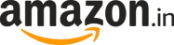Bear 2 notes app released! Turns even more useful; check full list of features
Bear has just received a massive upgrade that has turned it into an outstanding notes apps for Apple devices.

Developer Shiny Frog has launched a new version of the Bear note-taking app for Apple products users. While Apple Notes is very much there and it is an excellent app, but Bear promises to bring so many things to the table that were not available there and it has got rid of some shortcomings too. The competition it faces is stiff as it also includes the Evernote app and the Google Keeps app, which offer unique note-keeping features.
Shiny Frog CEO Danilo Bonardi has unveiled a whole new Bear 2 app that looks and works the same as Bear app, but comes with more enhanced features that make the app look like a totally new version.
What is it bringing? Bear 2 users will get tables, nested styles, pinned tags, a better Bear Pro, Backlinks, ToC, custom fonts, and so much more.
About the Bear 2 note-keeping app
According to The Verge, Back in 2016, when the Bear was launched for Apple devices, it gained popularity and won the “App of The Year” award for the Mac. After its launch, many people switched to Bear, but still, it had some problems that needed to be fixed.
For Bear 2, Shiny Frog wanted to bring a new text-editing system along with new features such as good export tools, full Markdown support, strong image integration, right-to-left language support, and more, to really stand apart from the competition and that meant focusing on the smallest of details to get all the features right and firing on all cylinders to make a permanent impression on users. Bonardi highlighted the fact that he really focussed on "personal use" features.
Now, Bear 2 is working on migrating its existing users to the new app. While it is free to download, users will have to pay $2.99 a month or $29.99 a year to use sync, search, and export features.
Bear 2 app will also be made available to Android and Windows users as well in due course.
Full list of what Bear 2 is rolling out:
Tables – Visualize information in rows and columns
Hide Markdown – Formatting markup now hides for a cleaner look and easier reading. For example, the asterisks for bold will be hidden but will appear for editing when the word is selected
Nested styles – Add multiple text styles to text. For example, bold and underline on the same word
Folding – Fold away sections of text you no longer need to see (headings, todos, and lists)
The new sketching tool and canvas (iOS) – A completely revamped sketching experience, new canvas tools, and Apple PencilKit support
GIF support – GIFs can play in notes
Link previews – A thumbnail preview of web links
PDF previews – A thumbnail view of attached PDFs
Image resize and crop – Scale and crop any image in a note
Footnotes – Add reference information for a topic and easily navigate to it
Document scanning (iOS) – Convert images into PDFs
The all-new editing keyboard (iOS) – Quickly format text and add attachments from a custom keyboard (BIU button)
The all-new photo picker (iOS) – now you can select multiple photos at once to insert in a note
RTL Language Support – Support Right to Left languages such as Arabic and Hebrew.
The new Info Panel with Table of Contents and Backlinks
Table of Contents – An outline of your note based on headings 1-6
Backlinks – A list of all notes that link to the current note
Pin tags in the Sidebar
Search TagCons – Easily find the right icons for your tags
Improved Search – Find text inside notes
OCR search – Search for text in images and PDFs (Bear Pro required)
Note List preview options – Select from small, medium, and large note previews, also with options to hide attachment or subtag notes (A good way to use a tag system as folders)
New widget – Show Random Note
New Lock Screen widgets (iOS) – Random note, Last edited note, New note, New todo note, New photo note, Search
If you use the old Bear 1, here are a few key tips to ensure the smoothest upgrade experience:
- Backup your notes – It is never a bad idea to backup your Bear notes (and all your other important digital stuff). It's super simple too!
iPhone and iPad: Settings > Import & Export
Mac: File > Backup notes
- Do not delete Bear 1! On the big day, simply download Bear 2 as an update from the App Store. It will replace Bear 1 and import all your data on first run
This is super important if you don't have Bear Pro with iCloud sync! Your data is only on your device (and hopefully your backups), so definitely don't delete Bear
Catch all the Latest Tech News, Mobile News, Laptop News, Gaming news, Wearables News , How To News, also keep up with us on Whatsapp channel,Twitter, Facebook, Google News, and Instagram. For our latest videos, subscribe to our YouTube channel.