Facebook now lets you lock your profile so others can't download your full-size photos, get more information
Once the feature is enabled, your non friends won’t be able to zoom into, share or download your full-size profile picture and cover photo.

Facebook is making it easier to protect your profile online. It has introduced a new feature that will let you lock your profile on the website so that you get more control over your Facebook experience. Locking a profile means that you can apply multiple existing privacy settings in addition to several new features in just one step.
Once the feature is enabled, your non friends won't be able to zoom into, share or download your full-size profile picture and cover photo, and see photos and posts on your timeline (both historic and new). It will also not let other users see more than five profile details and let you post anything that has privacy set to ‘Public'.
This feature will also add an indicator on your profile to let you know that your profile is locked.
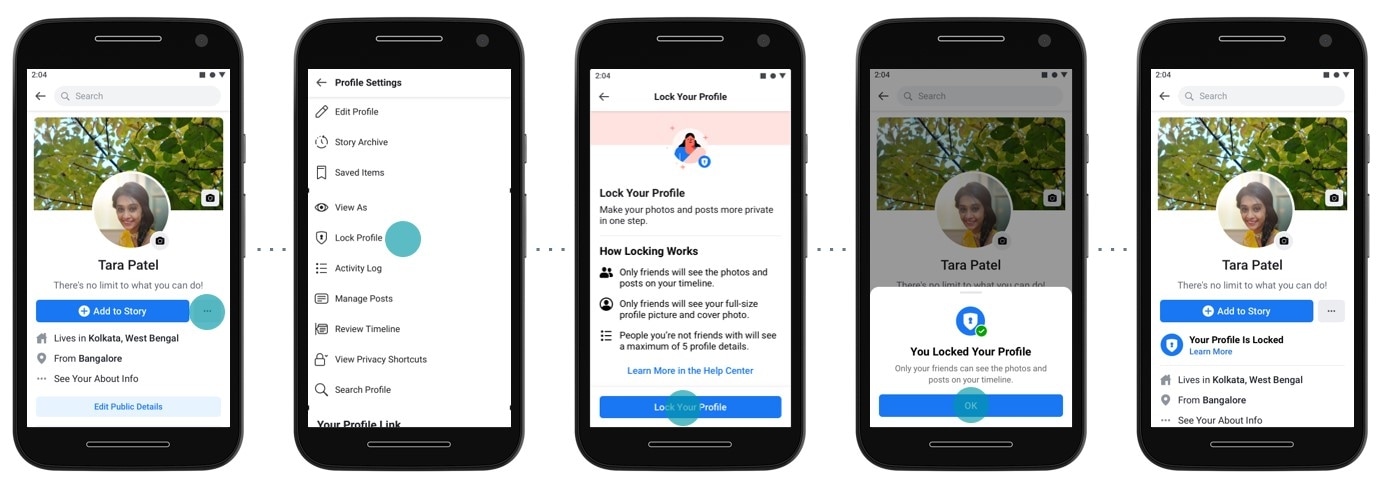
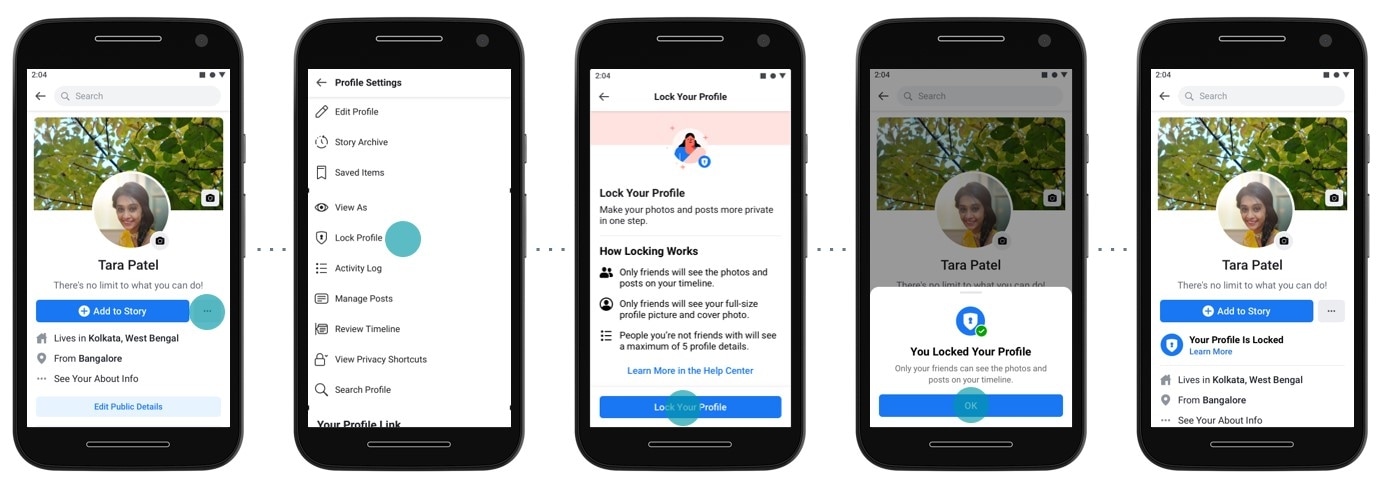
So how do you lock your profile on Facebook? Just follow these steps:
-Visit your profile.
-Tap on the three dot ‘More' option placed below your name.
-Tap on ‘Lock Profile' option.
-Tap on ‘Lock Your Profile' again in the confirmation page.
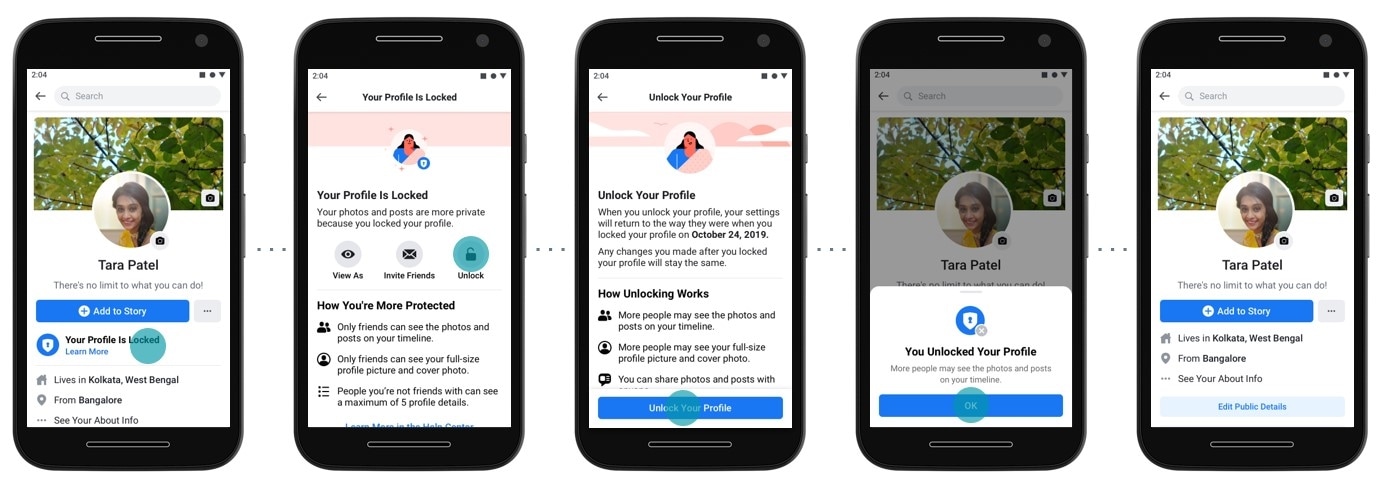
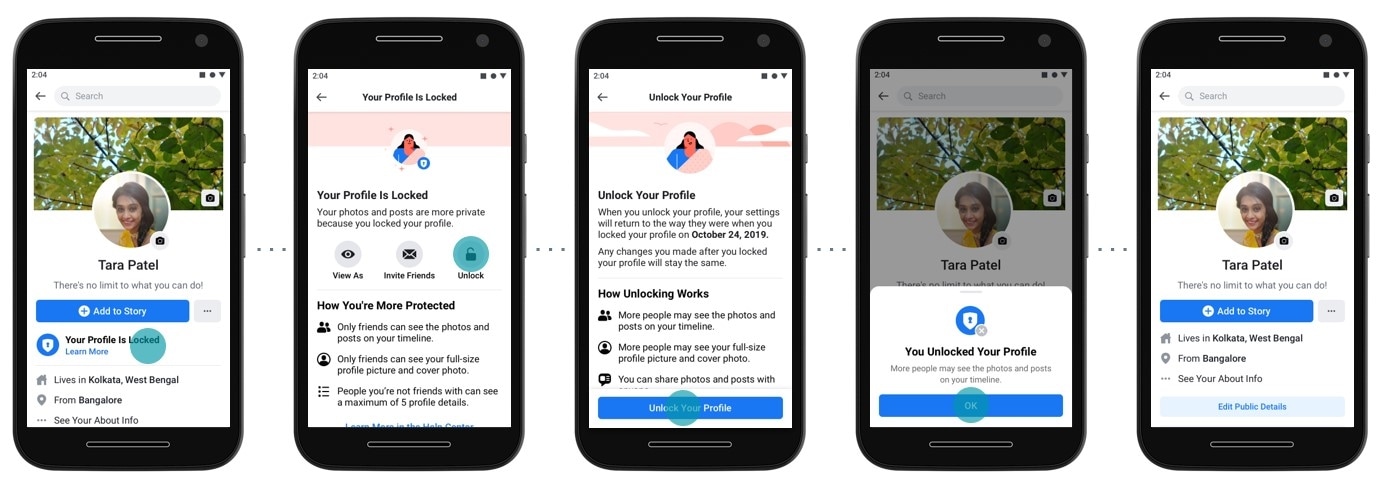
To unlock the profile, you can:
-Tap on the ‘Your Profile is Locked' option mentioned below your profile picture.
-Tap on ‘Unlock'.
-Tap on ‘Unlock Your Profile' on the confirmation page. And you're done.
“We are committed to providing a safe platform for people to express themselves. We are deeply aware of the concerns people in India, particularly women, have about protecting their online profile. Today, we are announcing a new feature which, in one easy step, will give people a lot more control, ensure their privacy and keep them safe and secure online,” Ankhi Das, Public Policy Director, Facebook India.
Catch all the Latest Tech News, Mobile News, Laptop News, Gaming news, Wearables News , How To News, also keep up with us on Whatsapp channel,Twitter, Facebook, Google News, and Instagram. For our latest videos, subscribe to our YouTube channel.

























