Google launches AI-integrated chat app Allo. Here is how it works
Allo’s launch comes close at heels after Google launched its slow-networks adaptable video chat application named Duo. The Mountain View-headquartered company had showcased both the apps at the annual Google I/O conference this year.
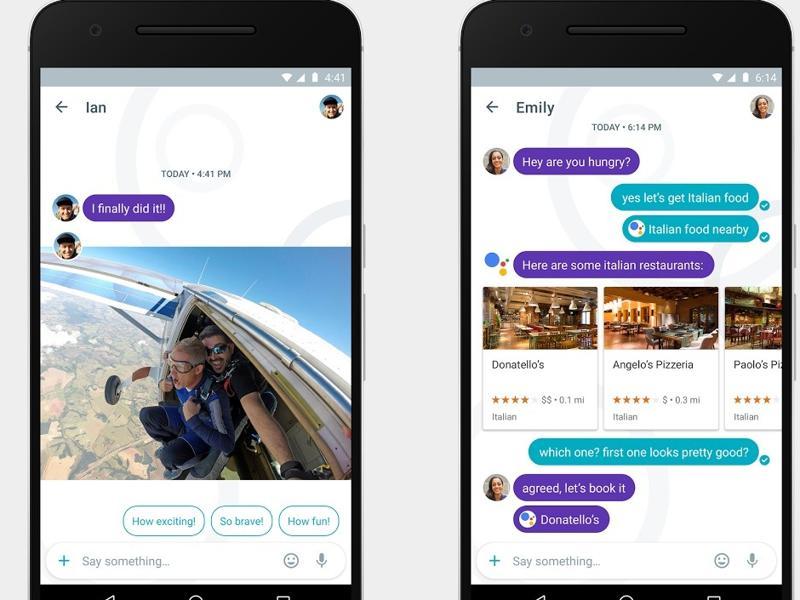
Internet search giant Google on Wednesday launched a new instant messaging (WhatsApp-like) platform named Allo that comes with Google Assistant integrated which can simplify small tasks for users and provide convenience while chatting or sharing files with a contact.
Allo's launch comes close at heels after Google launched its slow-networks adaptable video chat application named Duo. The Mountain View-headquartered company had showcased both the apps at the annual Google I/O conference this year.
Here's everything you need to know about it, including how it works and why you may use it:
What is Google Allo?
Google describes Allo as a messaging up for Android and iPhone users. But it does a lot more than just allow you to send messages to other people. It's a smart messaging app in that it has the power of Google built-in and can apparently learn over time. Although the interface is similar to any chat application, the integration of the artificial intelligence takes Allo's productivity and ease of use to a new level.
How does Google Allo work?
Similar to WhatsApp, Allo is based on your phone number, so you can use it to send text messages to anyone in your phonebook - not just other Allo users. Apart from that, Google at the I/O had highlighted three aspects of Allo that make it unique: Expression, Google Assistant, and Security.
Expressions or using Allo
During a demo at Google I/O, Google showed how you can use Allo to keep in touch with people. It looked like any other messaging app; chats appeared as bubbles, with one person's chat bubbles appearing on one side in a certain colour, and another person's chat bubbles appearing on the opposite side, and you could scroll up and down to see the entire threaded conversation.
Like Facebook Messenger - you could send stickers, which Google said were sourced from artists around the world. You could also send emoji. But one of the hottest features is something called Whisper or shout. This will let you slide up or down on the send button to change the size of your reply, meaning there's no need to write in caps all the time when you're angry.
Continuing with this theme of giving you more ways to express yourself, Allo offers a feature called Ink that lets you get creative with photos. You can doodle on them, for instance. Allo also took the Smart Reply feature from Google's Inbox app, so now you can quickly respond while on the go. If someone asks if you want to grab dinner, Allo might serve up responses like "I'm in" or "I'm busy".
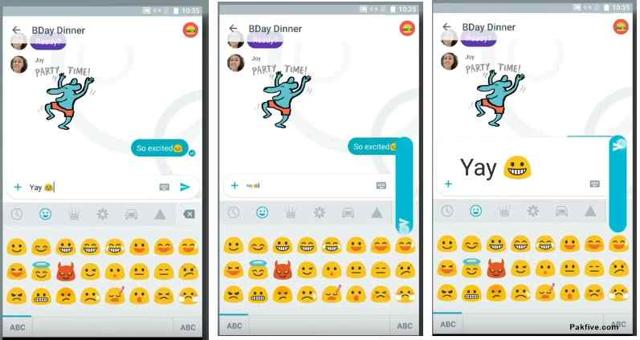
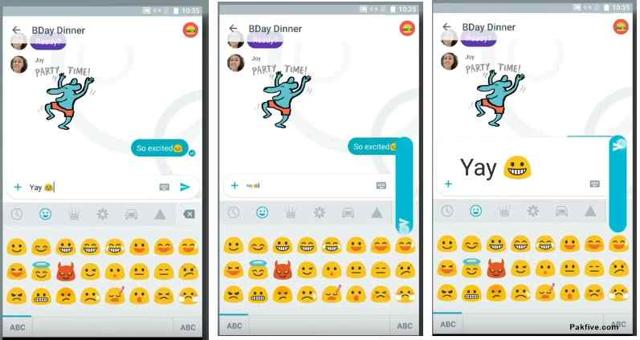
Allo also uses machine-learning and natural language processing in order to suggest replies on the fly, meaning it can anticipate what you want to say next and how you might say it. The more you use Allo, the better your suggestions become. And they will always be unique to you. However, because messaging isn't just about texts, replies also contain stickers and emoji.
You'll even see smart reply options when someone send you a photo. Allo can understand the content and context of photos, thanks to Google's computer vision capabilities. If someone sends you a photo of pasta, you will see smart replies that include mentions of pasta, yummy, or whatever. The idea here is that assistive technology can help you communicate with little to no effort.
Google Assistant
Google Assistant is Google's latest iteration of a virtual assistant. It's considered an upgrade or an extension of Google Now. During the main keynote at Google I/O 2016, Google's CEO, Sundar Pichai, demoed Google Assistant and said he wanted people to experience "an ongoing two-way dialog" with the virtual assistant. Keep in mind this virtual assistant trend kicked off in 2011, when Apple introduced Siri.
For instance, let's say you are chatting with a friend who wants to eat French food for dinner. Google Assistant will then proactively suggest French restaurants nearby at the bottom of the app's messaging window.
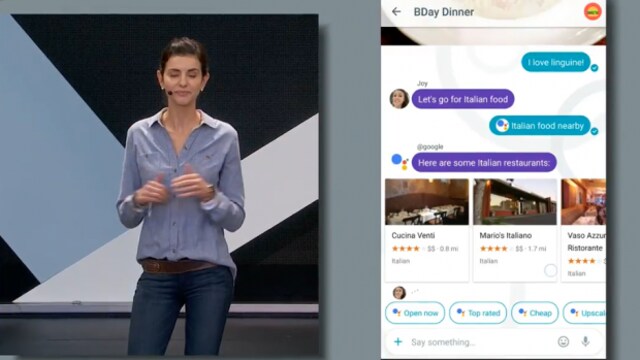
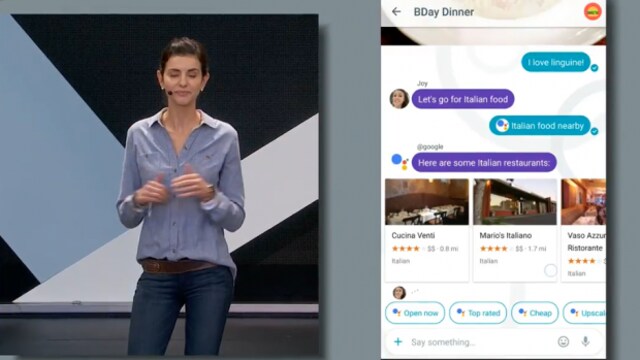
You can tap that suggestion to bring up restaurant cards that everyone in the chat can see. If you choose a place, you'll see options to contact the restaurant, see Yelp reviews, find it on a map, etc. You can even make an OpenTable reservation in Allo. Google Assistant will prompt in at this point to confirm number of diners, what time you want to eat, and book the table.
That means you no longer have to leave your messaging app to do a Google search for restaurants, copy and paste results, switch back again to share the options, go out again to call the restaurant and book a table, and so on. The same has been down by Apple in its iOS 10 message app.
Google Assistant also has access to Google's Knowledge Graph, so it can help you with all sorts of situations. You can call on Google Assistant at any time just by typing "@google" in Allo. You can chat directly with it and ask anything your heart desires, including "funny cat pics", to which Google Assistant will respond with a lineup of cat pics pulled from Google Image Search.
Google Assistant can remember things too, including your name, address, and favourite sports team. Remember -- it uses artificial intelligence and machine learning to determine stuff, such as the context of your questions. For instance, when you ask "What's playing tonight?", Google Assistant can show films at your local cinema. If you then follow up with "We're planning on bringing the kids", Google Assistant will know to serve up showtimes for kid-friendly films. You can even say "Let's seeJungle Book" to purchase tickets.
You could also ask "Is Jungle Book any good", and then the assistant will display reviews, ratings, and even trailer on YouTube. Notice Google Assistant is able to string your questions together to determine context and serve up the right information. It can also do basic stuff like retrieve your travel itinerary, commute time to work, package delivery information, and more.
You can therefore now use Google in your chats with friends, or you can use it to get things done, and it's all made possible with just one app.
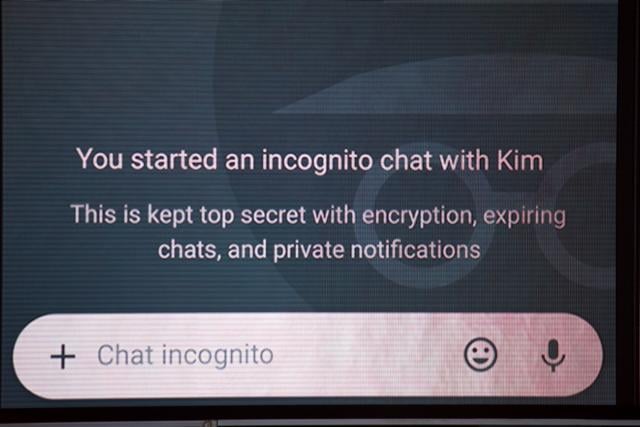
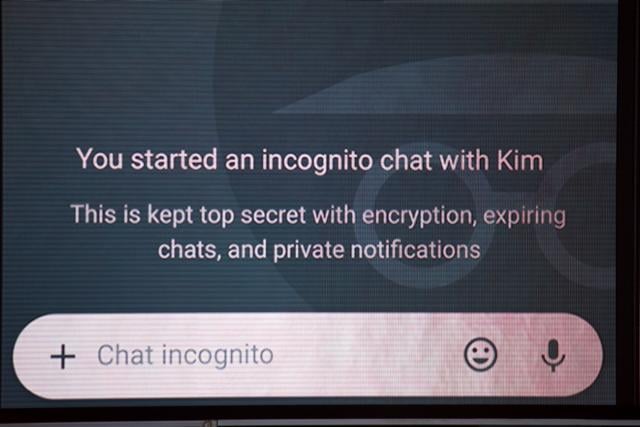
Security or end-to-end encryption
All messages in Allo are encrypted. Also, Allo offers an Incognito Mode, just like Chrome browser does, meaning you get access to not only end-to-end encrypted messages but features like expiring chats and private notifications. You can therefore keep message safe from prying eyes, control how long they stick around, and permanently delete them from your device. This means that not all messages are end-to-end encrypted like in WhatsApp. Google wanted to give choice to users on which chats they want to be encrypted. But this comes with a catch as the smart reply options or Google Assistant doesn't work in the incognito mode.
Allo advantages
Allo is tied to your phone number so you can text anyone in your phonebook. You can doodle on photos, book reservations, ask Google Assistant questions, search for information, and enter an Incognito Mode, etc. And the best part is... all of that can get done within this one, free app.
Allo also works with Google Duo.


What is Google Duo?
Alongside Allo, Google introduced a a simple video calling app for iOS and Android. It's called Duo and is designed to take on Apple's FaceTime and Microsoft's Skype by making the system as easy as possible.
As well as featuring end-to-end encryption, Duo will work on even slow, low bandwidth internet connections. It also sports an innovative new feature Google is calling Knock Knock. This enables Duo to show live previews before a call has even been answered. That way users can see what the caller is up to before they pick up. Google has ensured that the technology is super quick.
Catch all the Latest Tech News, Mobile News, Laptop News, Gaming news, Wearables News , How To News, also keep up with us on Whatsapp channel,Twitter, Facebook, Google News, and Instagram. For our latest videos, subscribe to our YouTube channel.


























