Google rolls out dark mode for Docs, Slides and Sheets for Android
Dark mode for Google Docs, Sheets and Slides rolls out today but it might take a little while to reach all smartphones. However, it is only available for Android users right now.
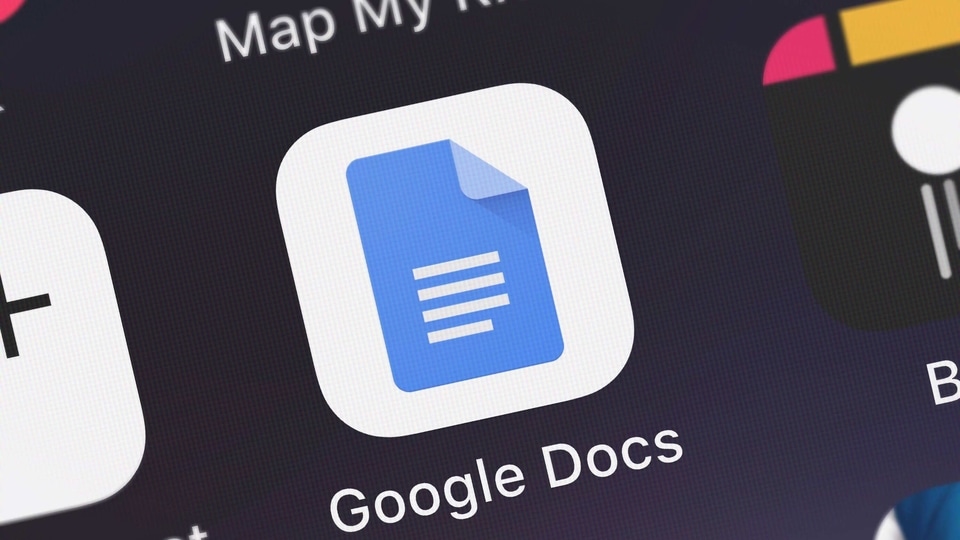
Google has finally rolled out dark mode support for Google Docs, Google Sheets and Google Slides on Android. Available on Android 10 and later (even if it is Android 11 beta), the theme should kick in automatically if you have Dark Theme enabled on your device.
You can enable the Dark Theme for these GSuite apps and your device from your Settings. Go to Settings, click on Display and then click on Theme to activate it.
If you don't want the Dark Theme to run across all apps, you can enable or disable this feature for each app separately. For this you will need to open the app, tap on the menu button, go to Settings and then choose your theme.
Dark Theme in general is easier on the eyes and it's a relief to not get a blast of white light when you look at your phone late at night. Alternately, a light theme might just be something you prefer, you can take your pick.
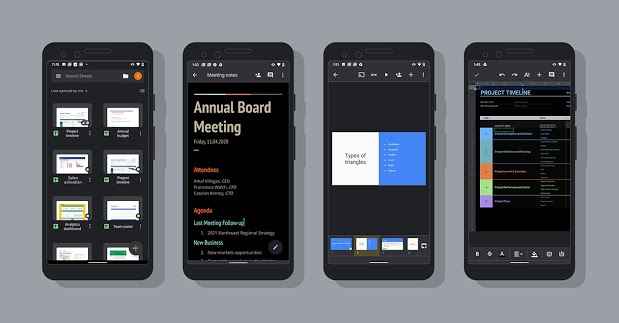
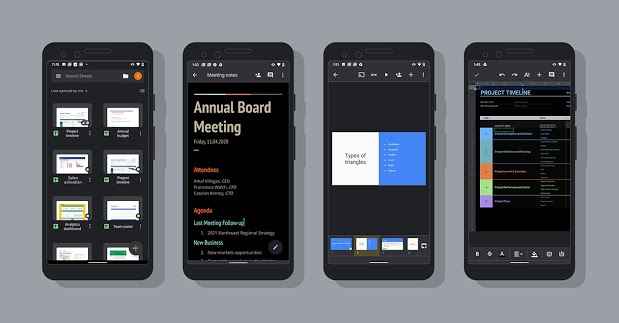
Working with dark mode on might be convenient but you might not want to present the file you are working on in exactly that mode. For this, you can preview your document in the light mode without having to dive into your settings again.
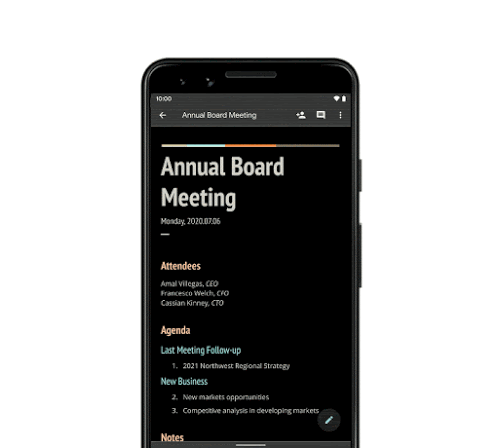
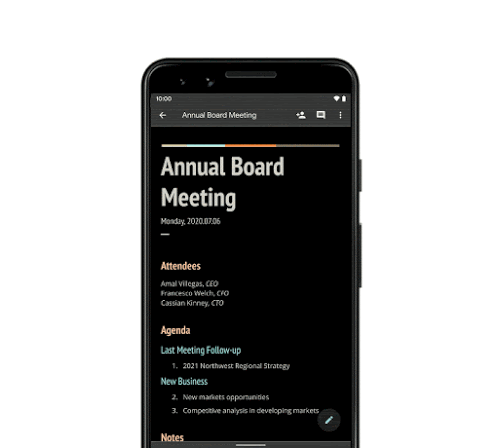
Once your document or slide that you want to preview is open, tap on the ‘More' button on the upper right corner and select ‘view in light theme' to see what it is going to look like when you actually share the file in question with others.
Dark mode for Google Docs, Sheets and Slides rolls out today but it might take a little while to reach all smartphones. However, it is only available for Android users right now, iOS users will have to wait a bit.
(Source)
Catch all the Latest Tech News, Mobile News, Laptop News, Gaming news, Wearables News , How To News, also keep up with us on Whatsapp channel,Twitter, Facebook, Google News, and Instagram. For our latest videos, subscribe to our YouTube channel.

























