Google’s Gboard to now recognise hand-drawn emojis, suggest phrases as you type
Google rolled out the Gboard for more than 200 languages, besides expanding support for languages like Hawaiian, Maori and Belgian French.
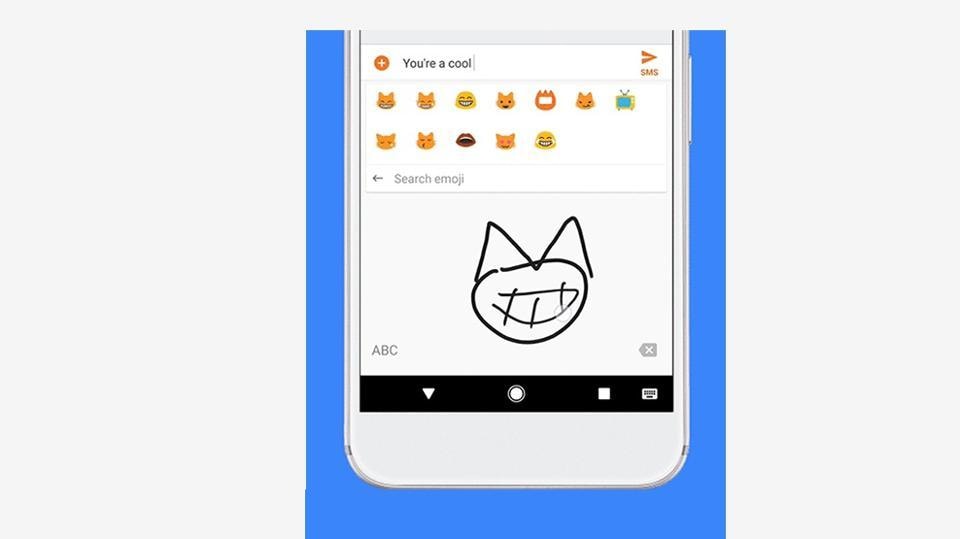
Thanks to the latest update of Google's Android keyboard, you will now be able to draw the emoji you wish to send across. The update makes the Google keyboard, called Gboard, more user-oriented on Android devices.
To start with, you can draw emojis which you are struggling to find on the emoji keyboard.


"In the emoji search box, you can now tap the emoji handwriting icon to draw emoji directly onto the screen. Your drawing will automatically be recognised and show results for your favourite emoji," Google said in a blogpost on Tuesday.
In the latest update, Gboard has taken predictive typing to next level. It now suggests phrases that could follow, instead of words, as you type.
Google gave an example: Try typing "looking forward" and Gboard suggests "to seeing" or "to it" as you type. This is supported in English today and will be rolling out to more languages soon.
The Google Search on Android phones will now show multiple, more interactive result cards.


Google rolled out the Gboard for more than 200 languages, besides expanding support for languages like Hawaiian, Maori and Belgian French.
Catch all the Latest Tech News, Mobile News, Laptop News, Gaming news, Wearables News , How To News, also keep up with us on Whatsapp channel,Twitter, Facebook, Google News, and Instagram. For our latest videos, subscribe to our YouTube channel.


























