Here Are 10 of the Best New Features of iOS 16 for iPhone 8 to iPhone 13
It’s that time of year again when your iPhone gets an upgrade, giving you a slew of new features to tinker with. Apple iOS 16 is available for download now for owners of the iPhone 8 and onwards.
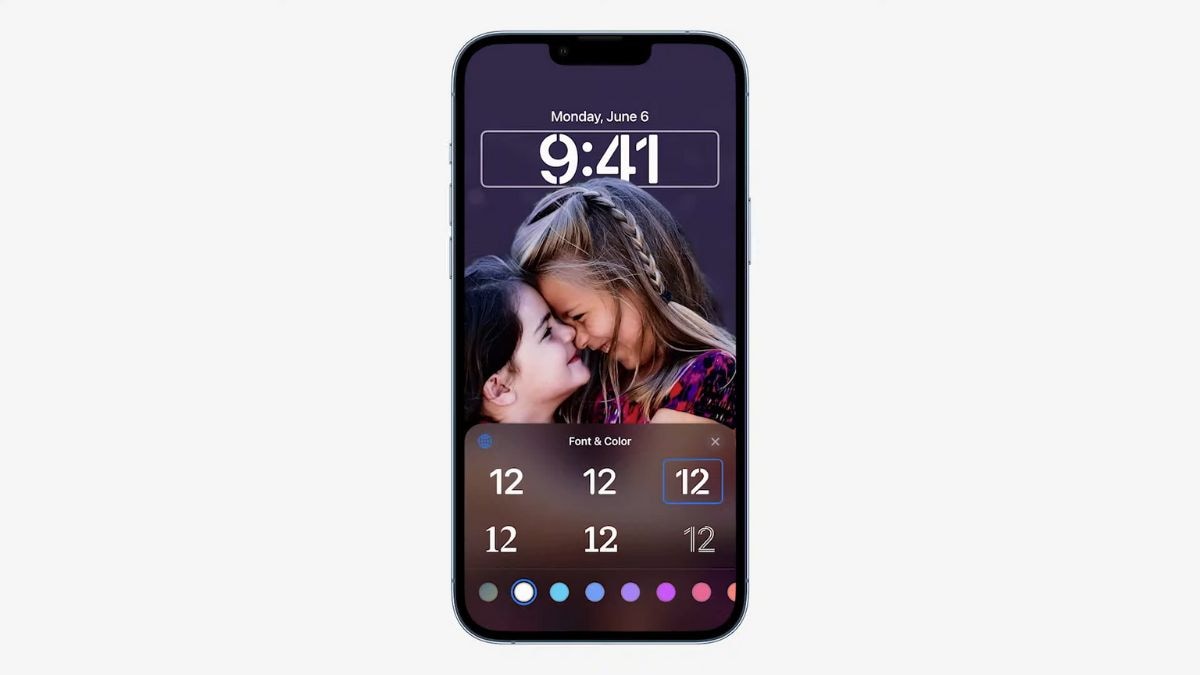
_1654581516758.jpg)
_1654581601045_1654582538598.jpg)

_1654581712991.jpg)
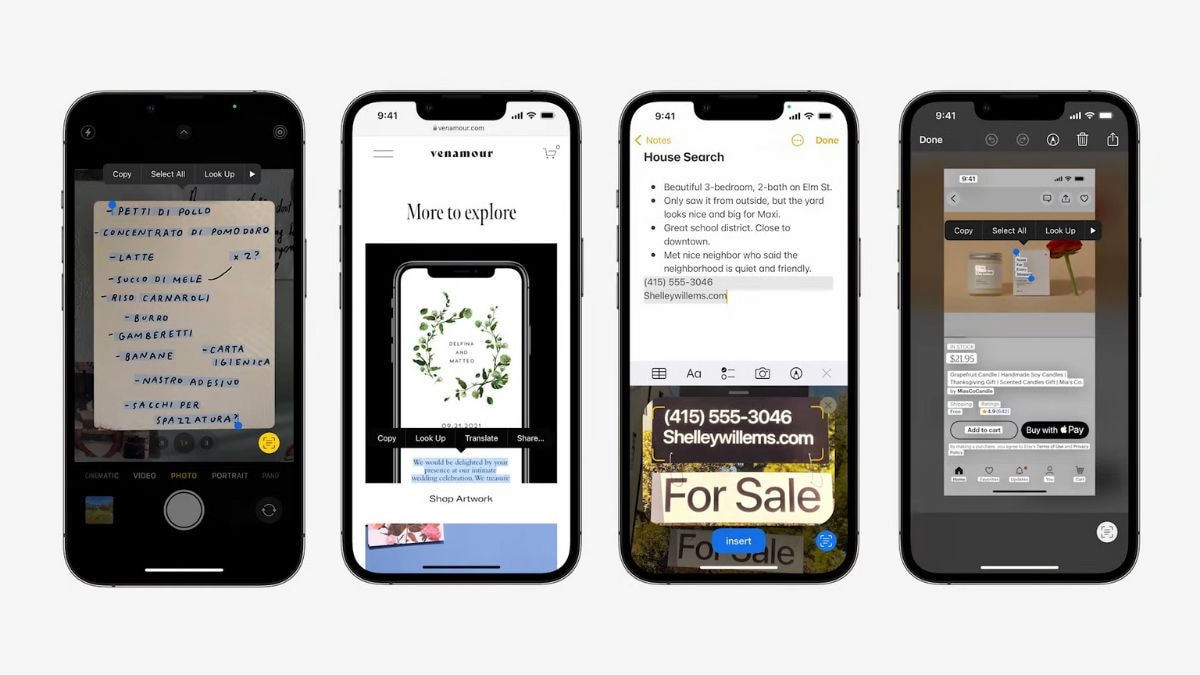
_1654581888550.jpg)
_1654581981291.jpg)
_1654582096897.jpg)
_1654582495288.jpg)

 View all Images
View all ImagesIt's that time of year again when your iPhone gets an upgrade, giving you a slew of new features to tinker with. Apple iOS 16 is available for download now for owners of the iPhone 8 to iPhone 13. Apple says the new operating system offers “all-new personalization features, deeper intelligence, and more seamless ways to communicate and share.”
Here are just some of the new features you can expect to see on your iPhone when you upgrade:
1. iPhone Lock Screen This time round, the company is making a big deal about how you can customize the look of your lock screen. New features include a gallery of screen style options and the ability to add widgets like the weather, live sports scores or upcoming calendar events. Users can now customize fonts and blend their background images with the time and date display. Focus settings will let you switch what notifications show up when choosing between lock screens.
2. iPhone Message Editing Ever hit “send” and been hit by a shudder of immediate regret at an embarrassing typo — or worse? iOS 16 will let you edit anything you send in Messages up to 15 mins after you've sent it, with a maximum of five edits allowed. If you really don't mean what you said, you can unsend a message altogether, providing you act within two minutes. In addition you can now mark a message “unread” if you want to come back to it later.
3. iPhone Audio Messages Repeated listens of lengthy messages will be a thing of the past, with the ability to fast-forward and rewind audio messages.
4. iPhone Collaboration Invitations If you want to get a project off the ground, this allows you to send a message to a group via Messages, and every recipient will be added to the document or spreadsheet you want to share. The feature will work with Apple's Files, Keynote, Numbers, Pages, Notes, Reminders, and Safari, as well as third‑party apps. Then when someone makes an edit, to a Pages document for example, an update will be posted at the top of the Messages thread.
5. iPhone Share Tabs Another one for the work collaboration crowd. This feature allows a user to share a group of Safari tabs with friends, which can then be added to by any of the users. The updates will be shared with the group instantly.
6. iPhone Siri Hangs Up When you've got your hands full, ending a call can be a bind if you have to fumble to find the phone in your pocket. Now you can just ask Siri with the command “Hey Siri, hang up.” But beware if you're trying to be discreet — the caller will hear you ask Siri to end the call.
7. iPhone Multi Stop Maps Planning a trip with multiple stops along the way? Now you'll be able to add several destinations en route and you'll be directed from stop to stop.
8. iPhone Fitness and Health iOS 16 adds a Fitness app for all users that uses the phone's inbuilt motion sensors to provide an estimate of calories burned based on steps, distance traveled and the use of third-party fitness apps, even if you don't have an Apple Watch. And a new Medications feature in the Health app lets you keep track of what you should be taking and when.
9. iPhone Lockdown Mode This won't be for everyone, but Apple says the new Lockdown feature “provides extreme protection for the very small number of users who face grave, targeted threats to their digital security.” The company says the function “further hardens your device's defenses and strictly limits certain functions, sharply reducing the attack surface that could potentially be exploited by highly targeted mercenary spyware. ”
10. iPhone Camera Translation Perfect for that holiday to far-flung regions, this allows you to translate text around you using the camera in the Translate app. Just hold the camera up to the words you want translated, pause the view and the translation will be overlaid on the text in a still picture, allowing you to zoom in for a closer read. Alternatively you can translate text on photos in your library.
Catch all the Latest Tech News, Mobile News, Laptop News, Gaming news, Wearables News , How To News, also keep up with us on Whatsapp channel,Twitter, Facebook, Google News, and Instagram. For our latest videos, subscribe to our YouTube channel.


























