Here’s how Google will keep you safe when browsing the web on your phone
Google has announced its Chrome browser on Android will have the Google Safe Browsing search turned on by default – a big leap for web safety as two-thirds of online traffic moves through Chrome.
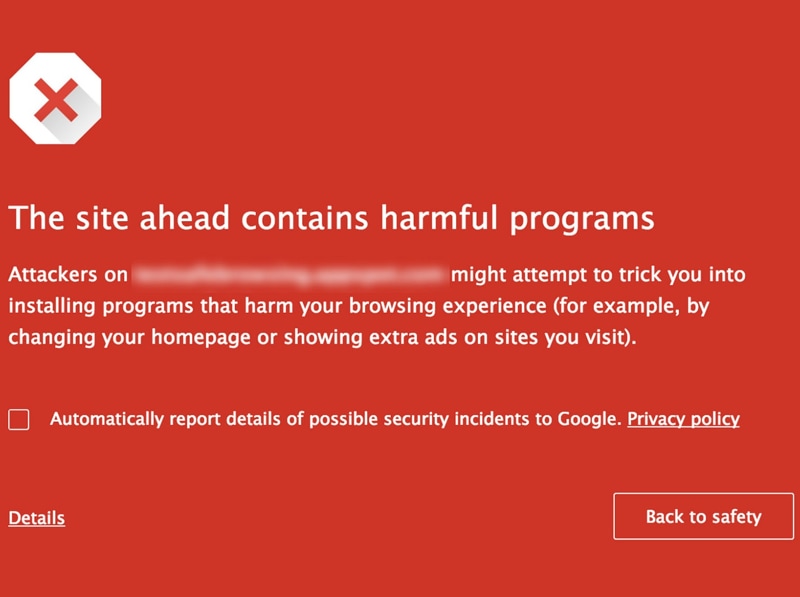
Worried about malware and virus from unsafe websites infecting your phone through an insecure browser?
Not anymore. In a post on its online security blog, Google has announced its Chrome browser on Android will have Google Safe Browsing search turned on by default - a big leap for web safety as two-thirds of online traffic moves through Chrome according to W3Schools, a leading web developer information website.
You will know if the feature has been activated on your device if the Safe Browsing test site prompts you to go "back to safety".
To make sure the site isn't trying to infect your device with malicious software or steal your data, Google will keep a list of sites on your device that have been known to be "naughty".
When you visit a site on this list, you get the ubiquitous red screen - a bit like Gandalf screaming, "You shall not pass."
The screen warns you of the possible dangers but let's you proceed if you tap on the "details" link and select "visit this unsafe site".
The feature has been a part of the desktop browser for quite some time, but bringing it to mobile presented a new challenge: Google Chrome and Safe Browsing Teams had to find a way to keep the list of sites updated without incurring much data charges despite weary cellular connectivity. Because, as the blog post says thrice, "Data size matters a lot."
The Safety Browsing API is code that can be included in apps by developers to add this feature for free, giving all the mobile antivirus and safe browsing apps a run for their money. You could go to your privacy settings in Chrome and turn the feature off like you do for image searches when you're, you know, not at work.
Catch all the Latest Tech News, Mobile News, Laptop News, Gaming news, Wearables News , How To News, also keep up with us on Whatsapp channel,Twitter, Facebook, Google News, and Instagram. For our latest videos, subscribe to our YouTube channel.


























