Here’s how you can react to Instagram Stories with GIFs
Instagram recently added the ability to react to Stories with GIFs. Here’s how it works.
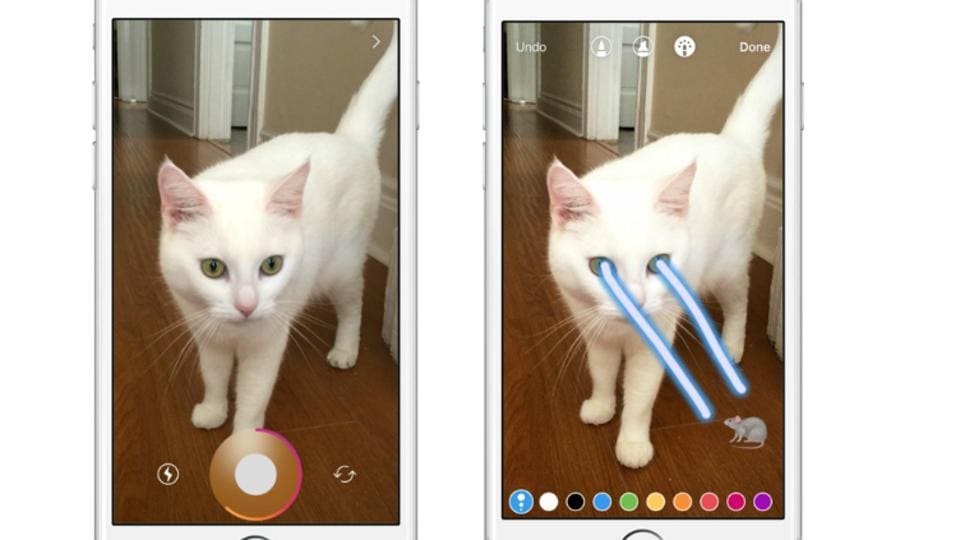
Instagram, the photo sharing app by Facebook, has introduced a feature that allows users to reply to Insta Stories by using GIFs. Instagram has collaborated with GIPHY to enable this new feature.
Till now, users were only able to react to Stories with emojis or post a comment. The GIFs feature is a new way to engage with Stories posted by pages, people one is following.
The announcement was made by Instagram on its official Twitter page. To use the latest feature, Instagram users will have to update their app with the latest version.
Here's how to react to Instagram Stories with GIFs
• Open Instagram app on your phone
• Click on Insta Story/Stories for which you want to reply with GIFs
• Tap on Send message and you would see GIF option to the right
• Search GIFs that you wish to send as a reply to Insta Stories
• Select by clicking on the GIF that you wish to send
• Your GIF is sent. You can see by clicking on the Message icon where it will be shown that you replied to a Insta Story with a particular GIF.
Try this feature right now and reply to Insta Stories with GIFs and let your friends guess how you did it.
Apart from GIFs, one can also send animated stickers to reply to Insta Stories of friends and followers. This creative feature, which was already available, somehow breaks the monotony of simply replying to the Insta Stories with plain text. There are a bundle of stickers and you can pick and chose the one that conveys your message.
More surprises are on cards for Instagram users as the app is likely soon roll out reactions for its direct messages feature. A reverse engineer named Jane Manchun Wong has earlier mentioned that Instagram is already working on a reaction feature since October last year.
Catch all the Latest Tech News, Mobile News, Laptop News, Gaming news, Wearables News , How To News, also keep up with us on Whatsapp channel,Twitter, Facebook, Google News, and Instagram. For our latest videos, subscribe to our YouTube channel.


























