Women’s Day 2019: Top WhatsApp, Hike stickers, how to download, install and share
WhatsApp sticker packs dedicated for women feature different kinds of stickers representing female empowerment, daily moods, and more.
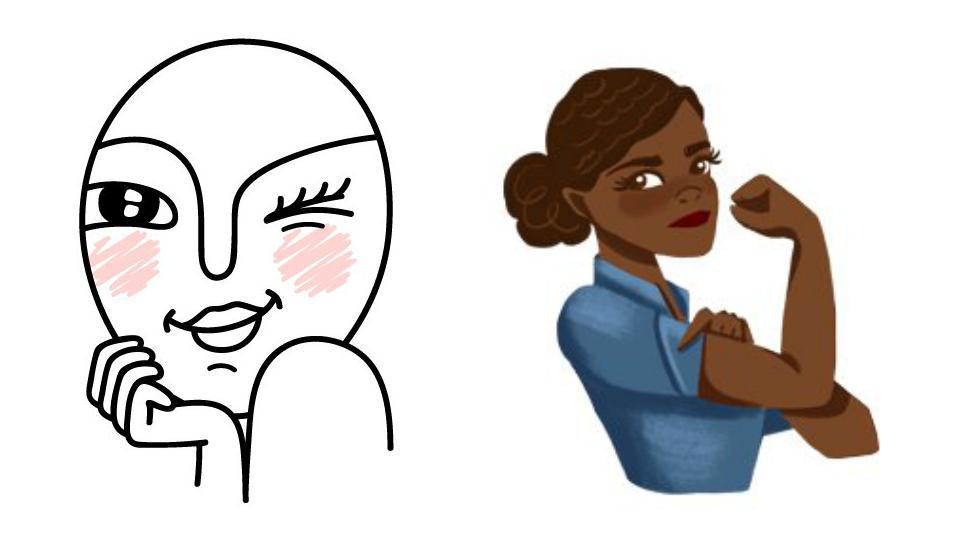
As the world celebrates International Women's Day in their own unique ways, WhatsApp and Hike also have a special treat for all. On this occasion, WhatsApp and Hike urges users to celebrate by sharing dedicated stickers for women on the messaging apps.
WhatsApp introduced 'Stickers' last October for Android and iOS. Shortly after its launch, WhatsApp Stickers caught up among users globally becoming one of the most popular features on the app. 'How to send stickers on WhatsApp' even became the most searched 'how to' on Google India last year.
WhatsApp and Hike has sticker packs for International Women's Day. These sticker packs can be downloaded from Google Play Store and App Store. WhatsApp has listed some of the popular stickers created for women by women.
'Shreya Doodles' features doodles available as stickers. These stickers have been created by Shreya, a female artist from India. This sticker pack is available for Android only. 'Salty' offers stickers which show attitude for when you're feeling proud. This sticker is available on Android and for iPhone users as well. It has been created WhatsApp product designer, Alisa K.
'Fearless & Fabulous' sticker pack represents strong, powerful, and diverse women. Available on Android and iOS, this sticker pack has been created by illustrator and designer, Ann Shen. Female empowerment is what 'Feminist' sticker pack offers featuring Wonder Women and quotes from Maya Angelou. Feminist sticker pack is available on Android.


'Dibujando los días' sticker pack represents different moods ranging from feeling like superwoman to having Monday blues. Created by Mexican artist Mayuli, this sticker pack is available for Android only.
If you wish to send Women's Day stickers or any sticker for that matter, here's a simple step-by-step guide.
How to send Women's Day WhatsApp stickers
First select a chat or contact on WhatsApp, and tap on the text bar.
Tap on the emoji button and select the third icon to send stickers.
You can choose among stickers available already, or tap on the plus button, scroll down and select the "Get more stickers" option.
You will be redirected to Play Store or App Store with a list of sticker packs.
Search for Women's Day "WAStickerApp" to get the sticker packs.
Catch all the Latest Tech News, Mobile News, Laptop News, Gaming news, Wearables News , How To News, also keep up with us on Whatsapp channel,Twitter, Facebook, Google News, and Instagram. For our latest videos, subscribe to our YouTube channel.


























