Microsoft 365 Copilot LAUNCHED for enterprise, business users, but it will cost you
After months of being in the preview phase, Microsoft has announced that it is finally launching the 365 Copilot for businesses and enterprise customers. Know what’s coming.


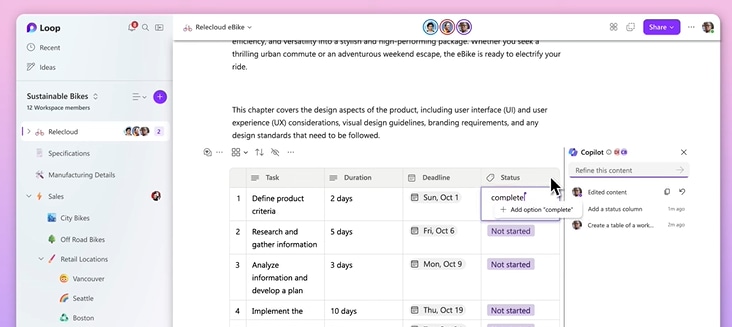



 View all Images
View all ImagesIn recent years, Microsoft has been taking big steps towards bringing artificial intelligence (AI) to its suite of products. At the Build 2023 event, the tech giant announced that it was bringing the Microsoft 365 Copilot, an AI assistant developed for Microsoft 365 applications and services, to Microsoft Teams. At its Inspire conference in July, the company also unveiled the Bing Chat Enterprise, a business-oriented version of its AI chatbot with GPT-4 capabilities. Now, Microsoft has announced that it is finally launching the 365 Copilot for businesses and enterprise customers. Let us take a closer look.
Microsoft 365 Copilot
Up until now, Microsoft had only rolled out the 365 Copilot in the preview phase for a handful of businesses and enterprise customers. But now, it is being rolled out globally, but there is a catch. Apart from coughing up the price for the premium subscription, enterprises will also need at least 300 users to get on the waitlist for the same. Moreover, it will be available for purchase through a Microsoft account representative.
TJ Devine, Microsoft 365's senior director of product marketing said, “Enterprise customers can call their Microsoft account representative to purchase Microsoft 365 Copilot. Customers who already have Microsoft 365 E3 and E5 (or Business Standard / Premium) can start using Bing Chat Enterprise today.”
What can it do?
Microsoft 365 Copilot is the everyday AI companion that taps into web knowledge, your work data, and your current PC activities to assist, all while keeping your privacy and security a top priority. You can access it easily in Windows 11, Microsoft 365, and even in your web browser using Edge and Bing. It can act as an app or appear when you need it with a simple right-click.
It can even work with the Microsoft Office suite to carry out tasks such as analysing Excel spreadsheets, summarizing documents, generating emails, and more. In Outlook, Copilot can summarize lengthy email threads, provide annotated key information, and suggest action items, replies, and follow-up meetings.
Microsoft Word users request document summaries for quick recaps or explore in-depth bullet-pointed summaries. It can rewrite paragraphs and let you fine-tune tones, refine prompts, and even generate tables from your text. Copilot's analytics and visualization capabilities can provide you with instant analytics in Excel, while also allowing you to create formula columns, apply custom data highlights, filter and sort with ease.
How much does it cost?
If you were thinking of taking advantage of Microsoft's AI-powered Copilot for free, then Microsoft has disappointing news for you. The company has announced its pricing for the AI assistant and it is pretty steep. Microsoft 365 Copilot will be available for commercial users for $30 per user per month for Microsoft 365 E3, E5, Business Standard and Business Premium customers.
Catch all the Latest Tech News, Mobile News, Laptop News, Gaming news, Wearables News , How To News, also keep up with us on Whatsapp channel,Twitter, Facebook, Google News, and Instagram. For our latest videos, subscribe to our YouTube channel.


























