Microsoft is killing Wordpad in Windows 11; Check 5 best alternatives
Microsoft is saying goodbye to WordPad in Windows 11. But fear not! Check out these 5 best alternatives for your word processing needs.
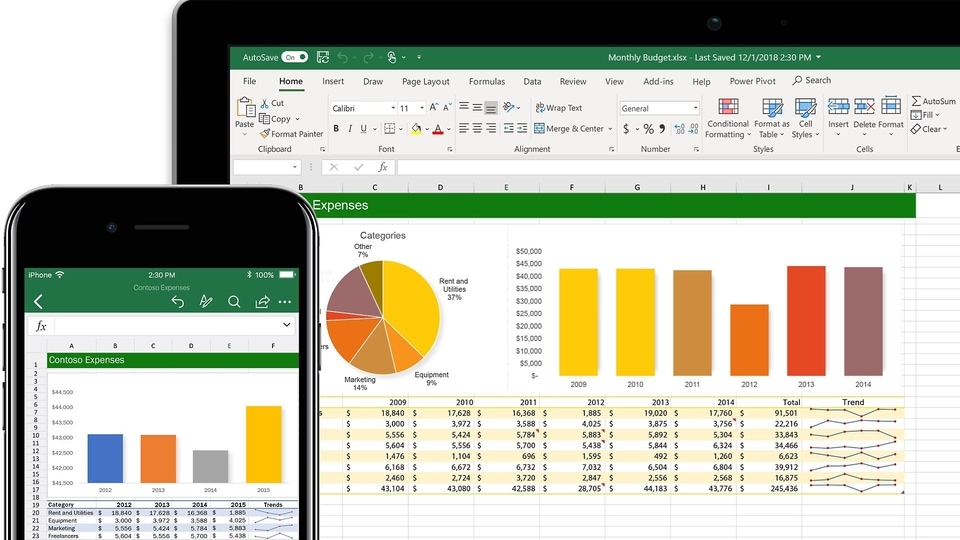






 View all Images
View all ImagesMicrosoft is shaking up its Windows 11 operating system by bidding farewell to some of its long-standing features, with WordPad being the latest casualty. The tech giant recently confirmed that WordPad, the native word processor that has been a staple since 1995, will be phased out from Windows 11 24H2 and Windows Server 2025 editions.
This move comes as part of Microsoft's broader effort to streamline its offerings and optimise user experience. While the exact reasons behind this decision remain unclear, it marks the end of an era for many users who have relied on WordPad for basic word-processing tasks.
Also read: Google Chat may be getting a WhatsApp Channels-like feature; Know all about ‘Announcements'
For those feeling the loss, fret not! There are plenty of alternatives available to fill the void left by WordPad. Here are some noteworthy options:
1. Notepad: A classic choice that has been around for decades, Notepad offers a simple yet reliable text-editing experience. Though lacking in advanced features, it remains a go-to tool for quick text tasks.
2. Typora: This writer-friendly software provides a distraction-free environment with live preview capabilities, making it a favourite among creative minds. Its file management features and support for various export formats add to its appeal.
3. Editpad: An online editor with a range of useful features including grammar checks, plagiarism detection, and content summarization. Its easy sharing options make collaboration a breeze.
Also read: What is this new 'Click Here' trend sweeping social media platform X? Know how to join it
4. 1Writer: Combining basic functionality with advanced features, 1Writer offers a serene writing space for users. With support for Markdown files and iCloud Drive integration, it's a versatile choice for writers on the move.
5. Google Docs: A powerhouse in document editing, Google Docs has evolved over the years to become a formidable alternative to traditional word processors. With features like PDF editing and real-time collaboration, it's a worthy replacement for WordPad.
Also read: Google is killing this popular podcast app in the US despite having 500 million downloads
As Microsoft bids farewell to WordPad, users can explore these alternatives to find the right fit for their word processing needs. Whether it's simplicity, functionality, or collaboration, there's something out there for everyone.
Catch all the Latest Tech News, Mobile News, Laptop News, Gaming news, Wearables News , How To News, also keep up with us on Whatsapp channel,Twitter, Facebook, Google News, and Instagram. For our latest videos, subscribe to our YouTube channel.

























