Songs on Amazon Music get behind-the-scenes trivia with new X-Ray features
This feature already exists for Prime Video and is now coming to Amazon Music for the songs.
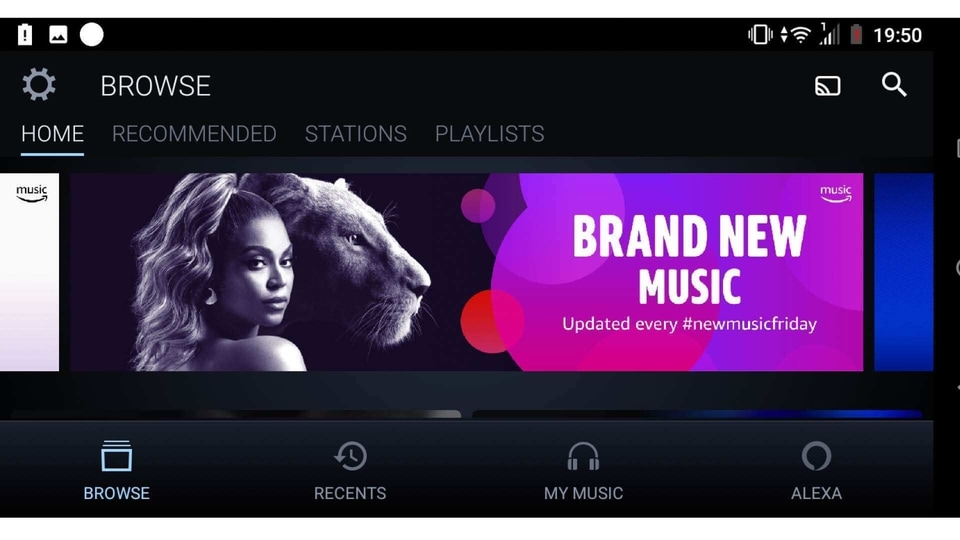
Amazon is adding a new X-Ray feature to Amazon Music which will let you see trivia about the music you are listening to. This behind-the-scenes feature is available globally across tens of millions of songs and Amazon says there are “extra fun facts” available for popular songs in the US and the UK.
This X-Ray feature is not new on Amazon, it is already available on the company's Prime Video service. On the videos you get to see information like which actors are in the scene that you are watching and it was also able to show you real-time lyrics for songs on amazon Music.
Also Read: Amazon to bring podcasts to Amazon Music, Audible
The additional pieces of trivia that this feature will now show about the tracks is the new addition and these cover interesting information about the artist's backstory, when the song was released and what spot it reached on the Billboard charts.
To access the trivia on compatible songs, you can swipe up on the “X-Ray” icon. This will pull up a list and from there, you can swipe through each fact or tap on the “Credits” section at the bottom of the screen to see a track's complete credits.
Catch all the Latest Tech News, Mobile News, Laptop News, Gaming news, Wearables News , How To News, also keep up with us on Whatsapp channel,Twitter, Facebook, Google News, and Instagram. For our latest videos, subscribe to our YouTube channel.


























