Microsoft Windows 11 is official: New UI, widgets, Android apps and more
Microsoft Windows 11 is official. It features a new user interface, gaming features, widgets and Android apps as well. Here's everything new in Windows 11.

Microsoft has finally unveiled its next generation operating system, Windows 11. This is the biggest update to Windows in years. With Windows 11, Microsoft is offering a more simplified user interface, and also performance and multitasking improvements. There's also a new Windows store on Windows 11. Microsoft also said that Windows 11 is “the most secure Windows yet.”
Windows 11 comes with a centered Start Menu and an updated Start button as well. In fact, all the icons are now at the centre of the taskbar. The search button is placed just next to the Start button. It's a much cleaner and minimalist look. Just like we saw in the leaked ISO, the new UI feels very similar to Windows 10X, a project for dual-screen devices but Microsoft eventually called it quits on.
laptop to buy?
Microsoft has also added a new multitasking feature called Snap Layouts. This feature will let you tile your windows in different layouts. You can also move files that are not in your tiled layout in a “Snap Group” which are then saved to the taskbar. The windows also resize when you unplug your monitor, and get back to the original layout once you reconnect. Microsoft Edge browser is also getting some updates. You can now toggle between vertical and horizontal tabs with one click. You can also make multiple desktops and add custom wallpapers to each of them.
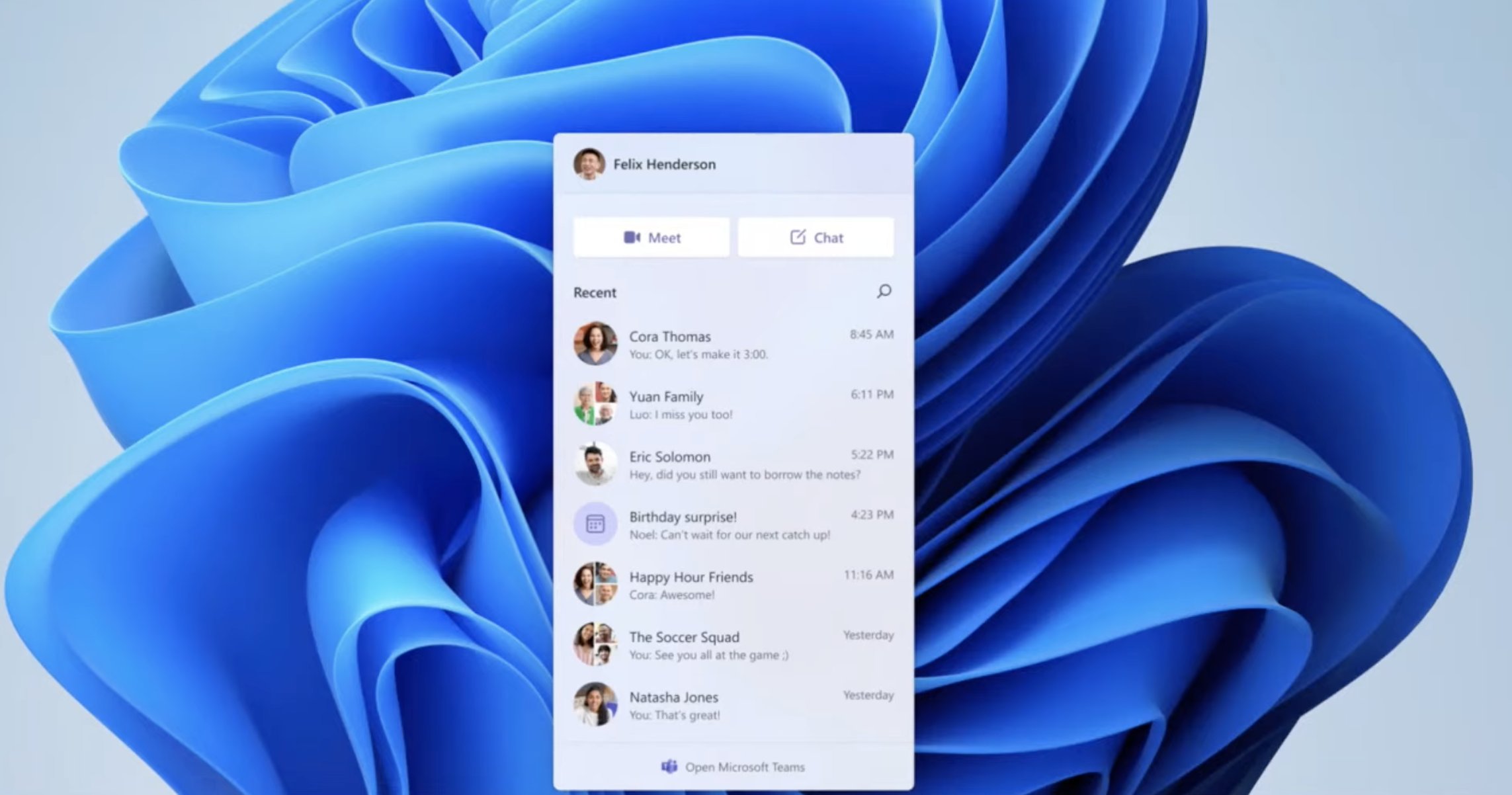
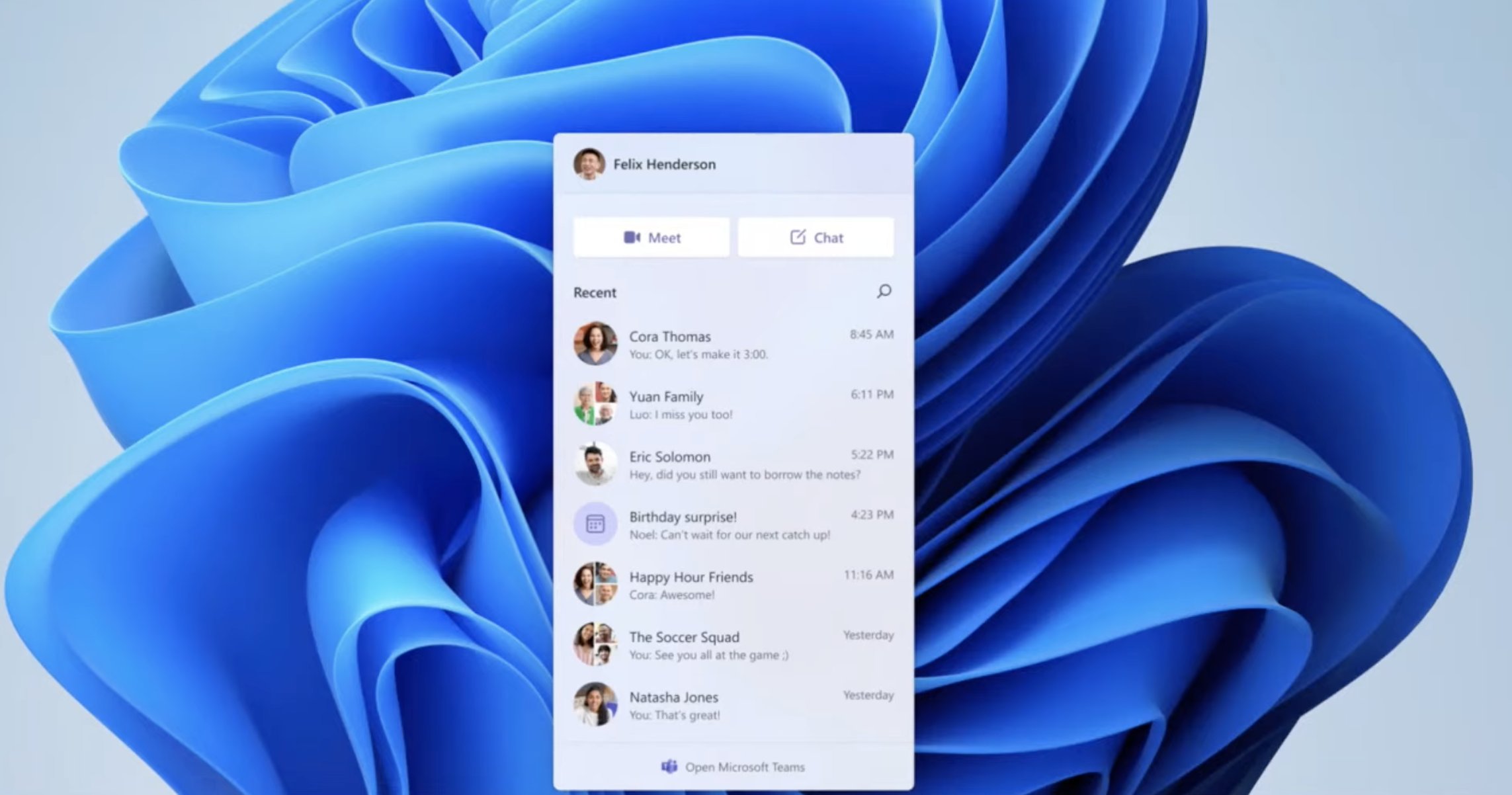
Microsoft is also integrating Teams into Windows 11. The Teams icon is placed in the taskbar and selecting it will show the chat list. It will also let you directly make video calls from here. Windows 11 is also getting widgets. “Windows Widgets” can be pulled from the left side of the screen and it is a personalised feed that's powered by AI.
Windows 11 tablet mode
Windows 11 will offer bigger touch targets when you detach the keyboard from the tablet. This will make it easier to resize and move windows on the tablet. When the tablet is in vertical mode, the layouts that are placed side-by-side will switch to vertical stacks.


Microsoft is also adding haptic feedback for stylus in Windows 11. There's also a new touch keyboard with features such as themes, swipe typing and emoji.
Gaming in Windows 11
Windows 11 supports auto HDR, and it will automatically put games in HDR. Over a thousand games will be automatically converted to HDR mode. Xbox Games Pass is also built into Windows 11 via the Xbox app.
Android apps in Windows 11
The Windows store has also been revamped in Windows 11. Microsoft is also bringing Android apps to Windows 11. These apps are integrated in the taskbar, and will be available from the Amazon app store in the Windows app store.
Catch all the Latest Tech News, Mobile News, Laptop News, Gaming news, Wearables News , How To News, also keep up with us on Whatsapp channel,Twitter, Facebook, Google News, and Instagram. For our latest videos, subscribe to our YouTube channel.


























